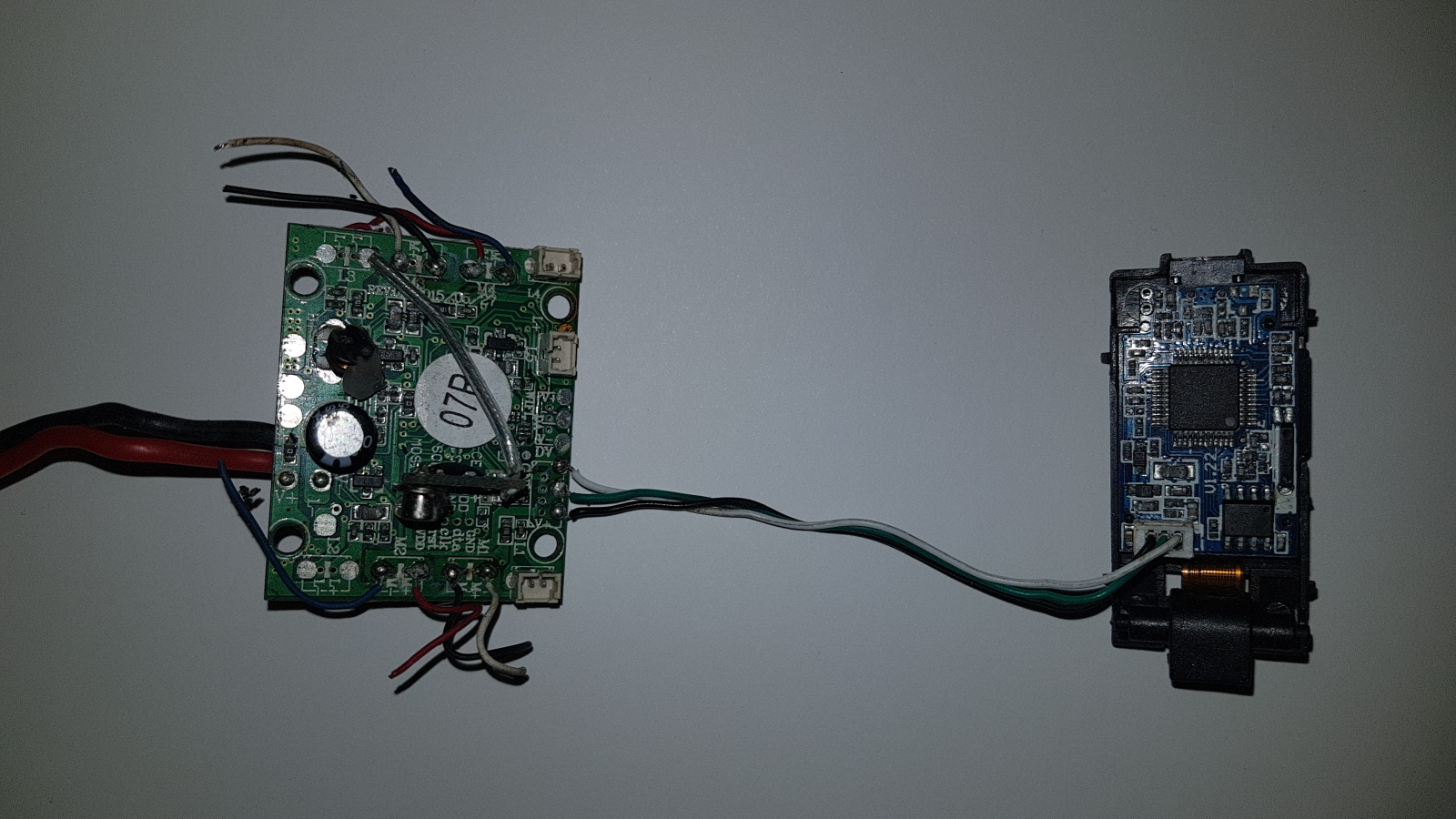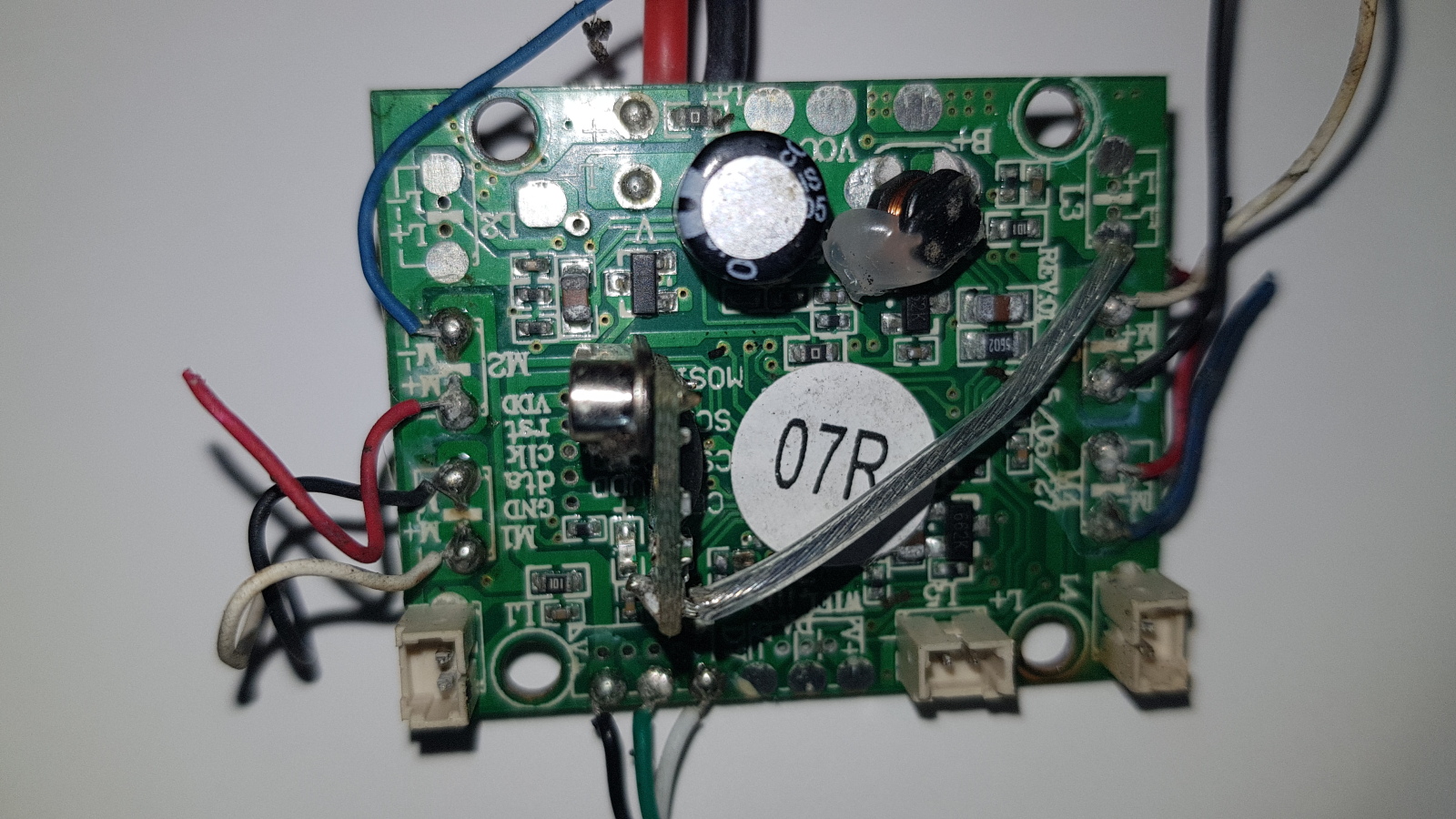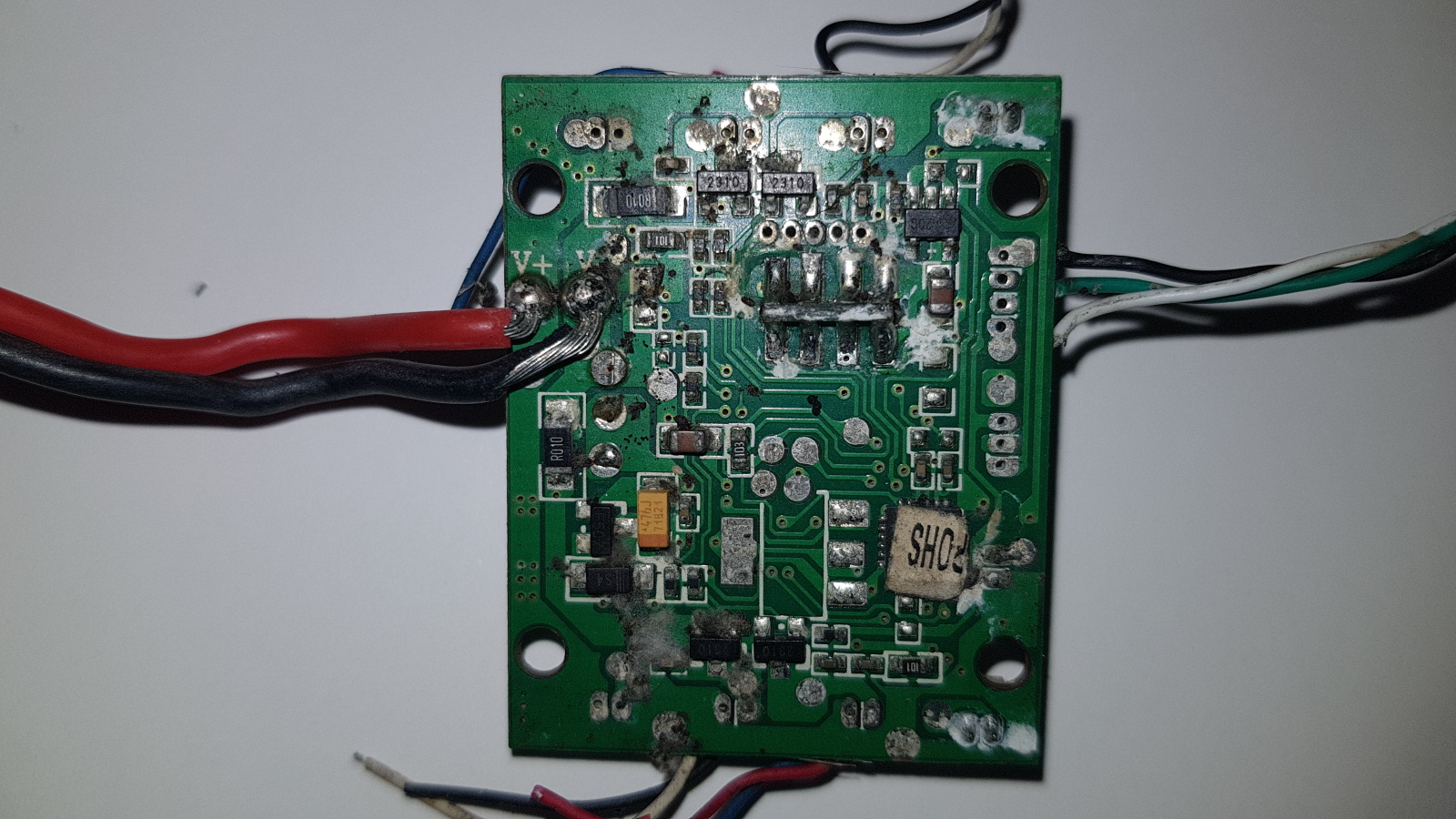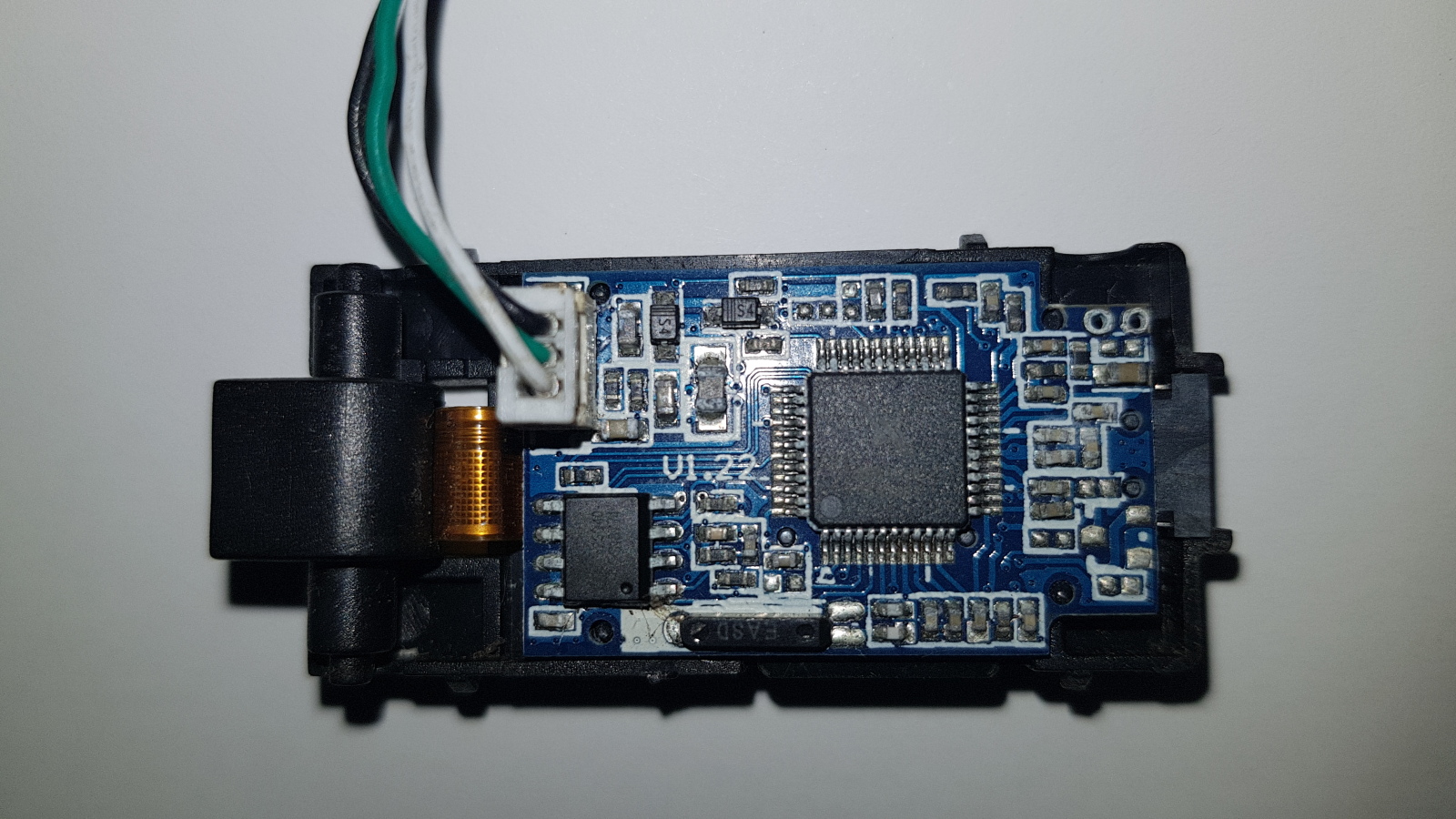T
Tarquin1985
Hello, I have removed a camera from a drone which I found in a tree. The drone was no good plus I don't have the handset but hoping that I can make use of the camera.
I have attached pictures, does anyone know how to make this camera work by attaching a battery directly and which wires I should connect etc? Ideally I'd like to completely remove the main circuit board from the drone as I doubt it's needed and I imagine that in there is an on and off switch for the camera which would have been activated from the handset.
The battery which I think is completely unusable was 3.7V.
The green, black and white wires are the wires which feed from the drone circuit board to the camera/camera connection.
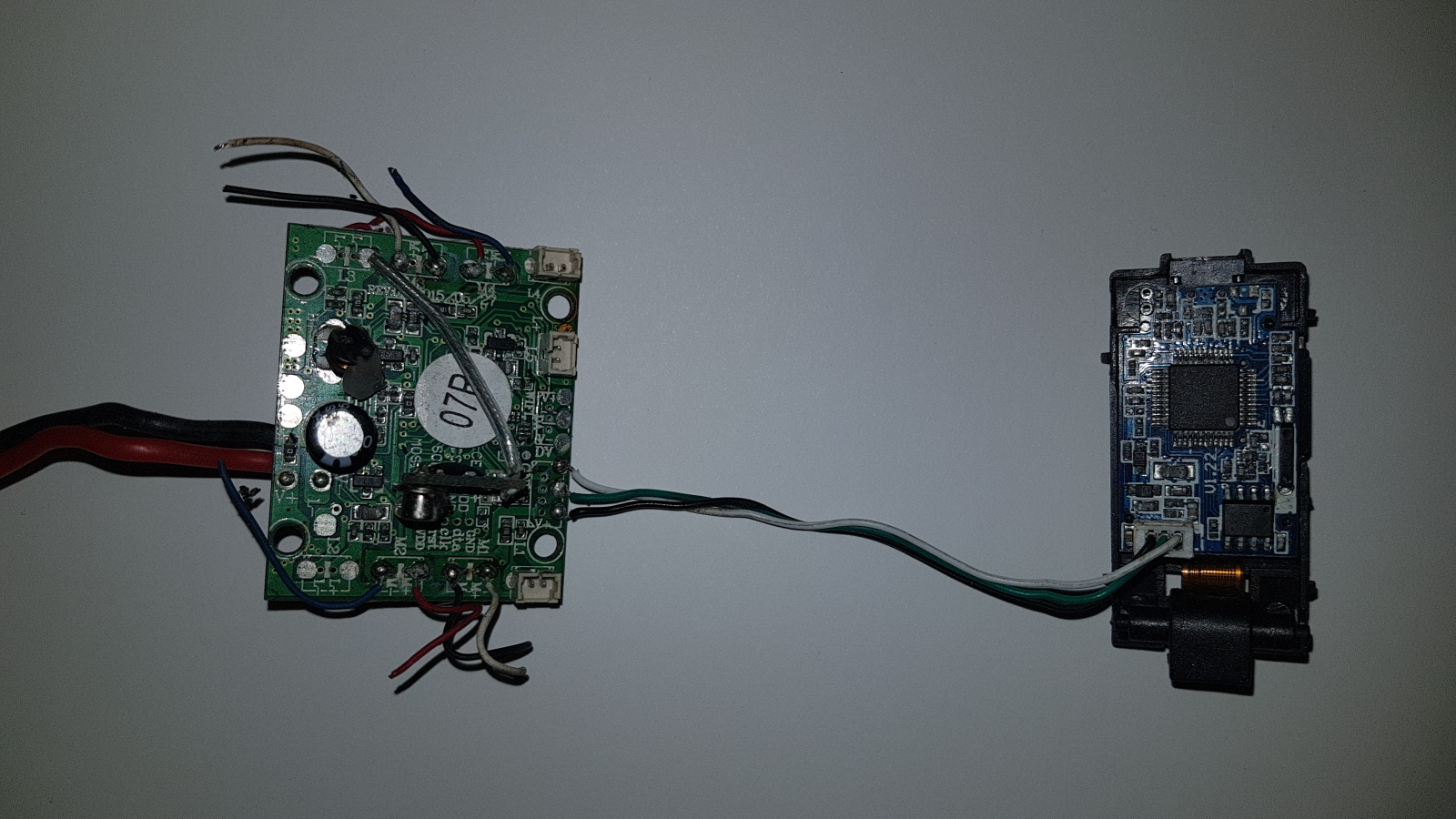
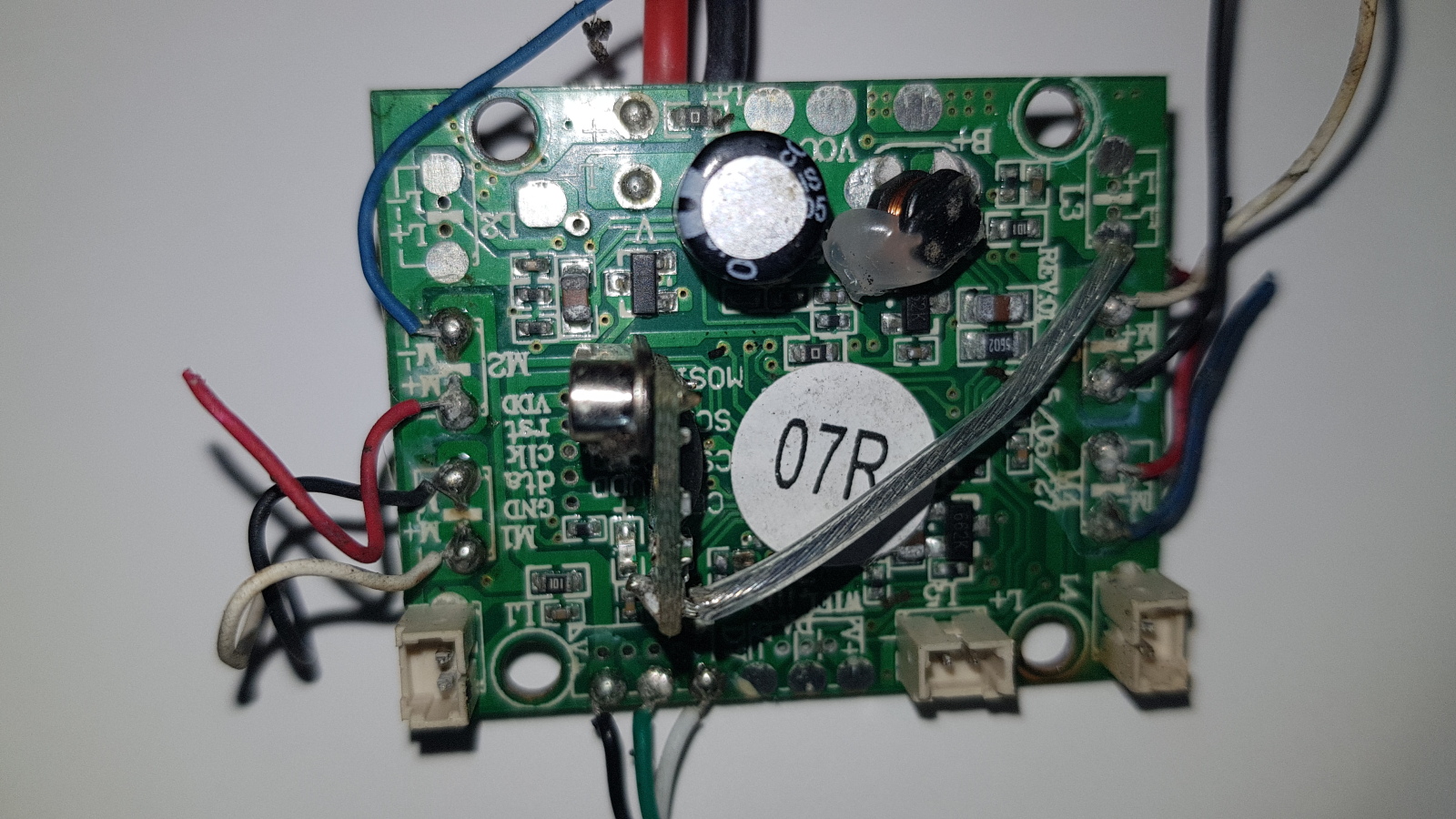
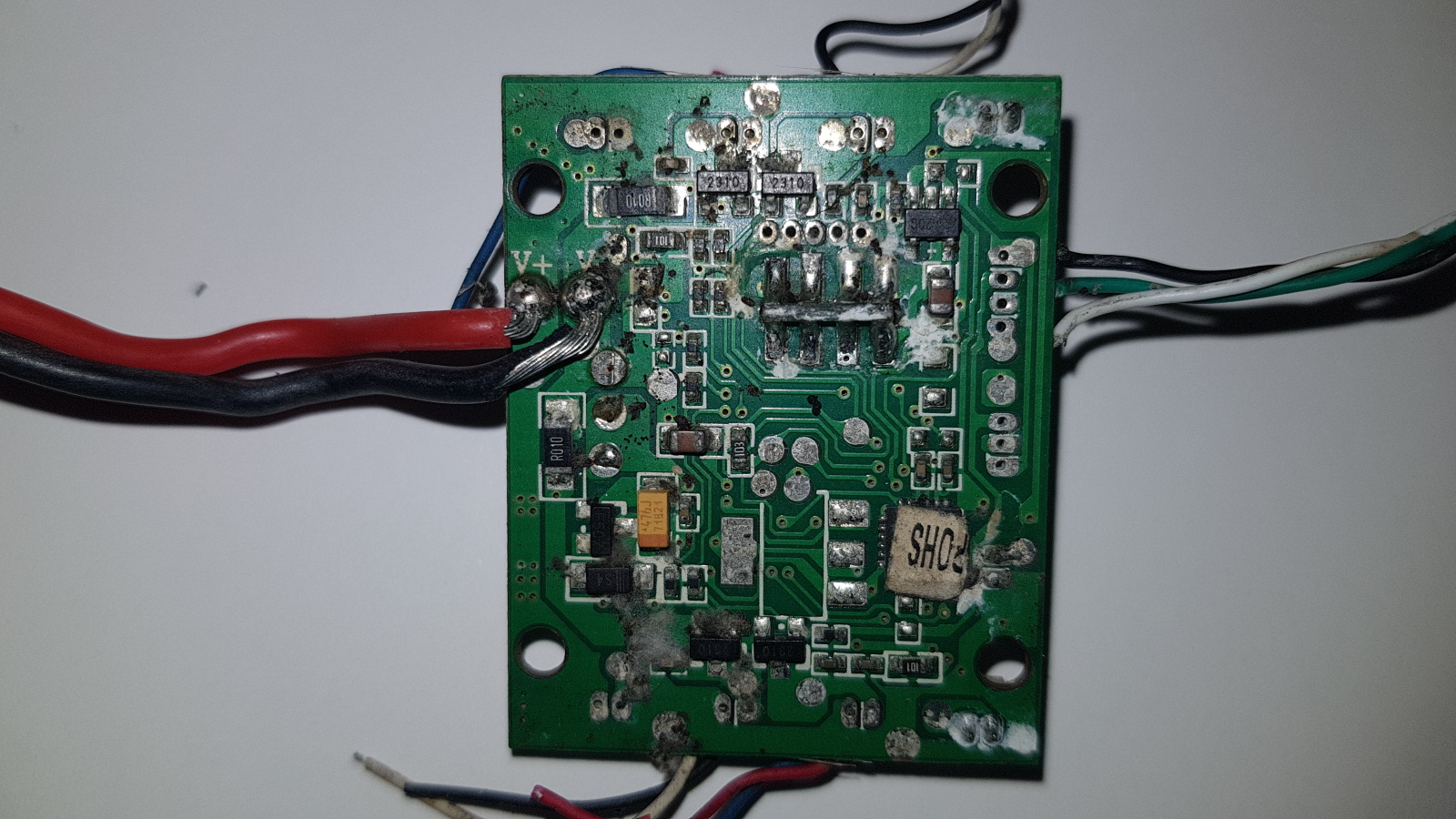
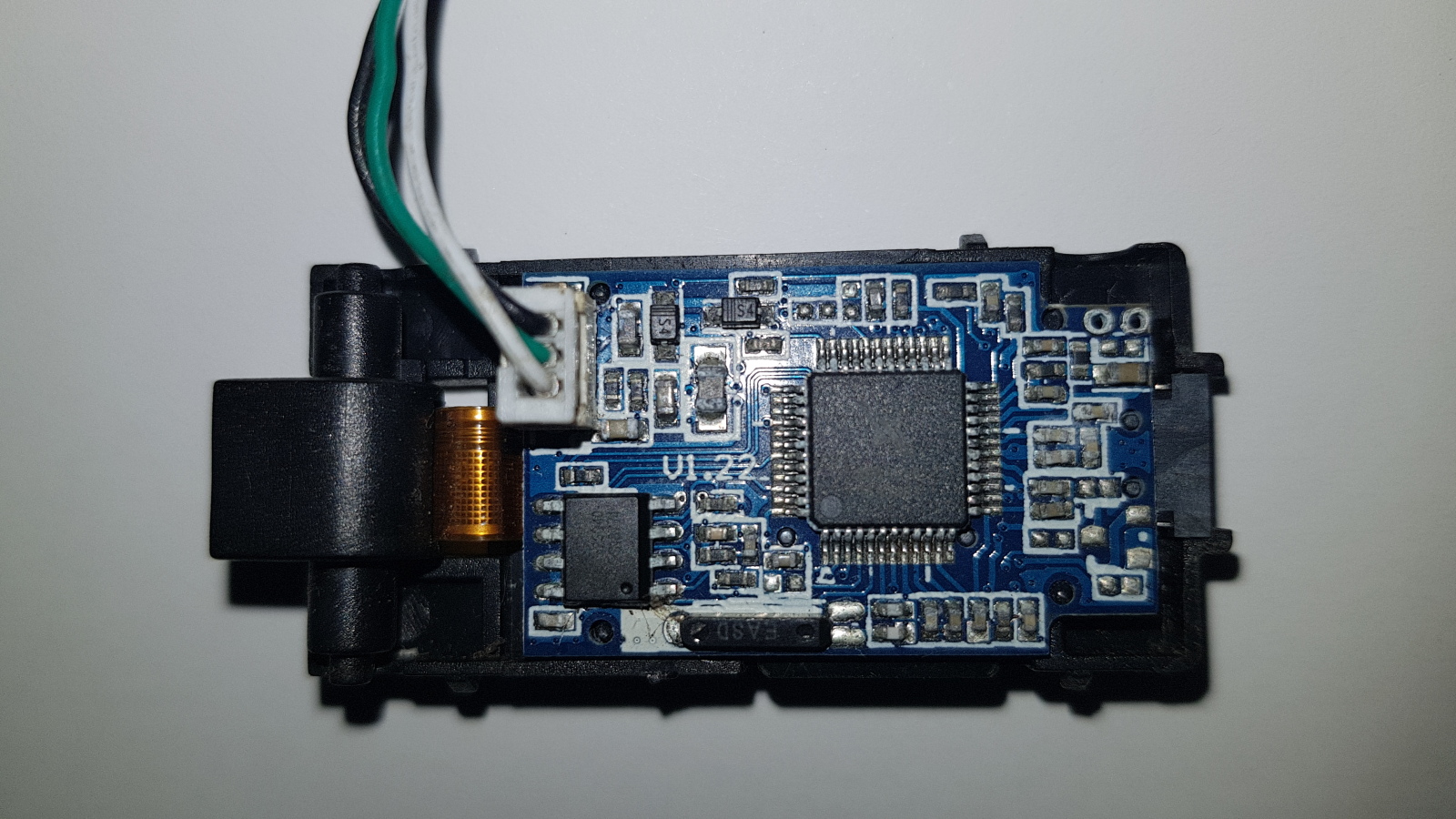
I have attached pictures, does anyone know how to make this camera work by attaching a battery directly and which wires I should connect etc? Ideally I'd like to completely remove the main circuit board from the drone as I doubt it's needed and I imagine that in there is an on and off switch for the camera which would have been activated from the handset.
The battery which I think is completely unusable was 3.7V.
The green, black and white wires are the wires which feed from the drone circuit board to the camera/camera connection.