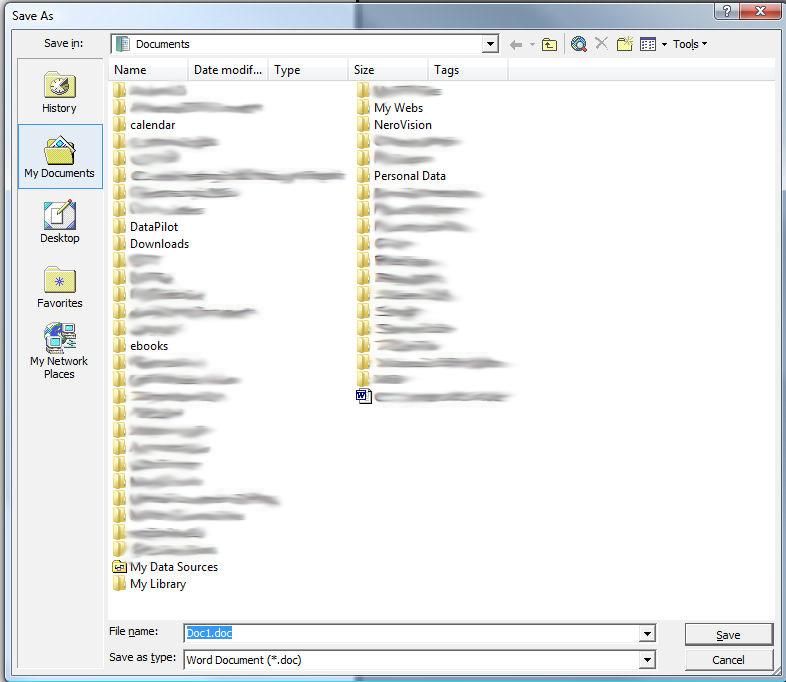It really depends on what version of Word you're using but if you can see the following options at the top of the screen (when you have opened up Word),
Then using the LEFT mouse button, you need to click on
'File'.
Then click
'Save As...'
This will present you with the 'Save As' pop-up box something like this:
I've masked some of my folders names for reasons of privacy but you can see some, you will have your own. You could create a new folder in that pop-up box by RIGHT clicking in the box and LEFT clicking
New then select
Folder. Type a name for the folder and press the ENTER button on your keyboard. You can use the same process to create more folders and/or folders within folders.
Now either double click using the LEFT mouse button on the new folder you've just created or any other folder you wish to save into. This opens up the folder.
Now in the 'Save As' pop-up box, at the bottom of that pop-up you will see:
File Name and
Save as Type. Forget about Save as Type (that's for another time). LEFT click in the File Name box and and now type a name for your document in that box. You can call it anything you want. Once you've typed in the name, just LEFT click the Save button. The Word document you just created is now saved in that folder.
Now you can just close the pop-up box by LEFT clicking on the X button in the top right hand corner.
Hope that makes sense.
Let us know how you get on.