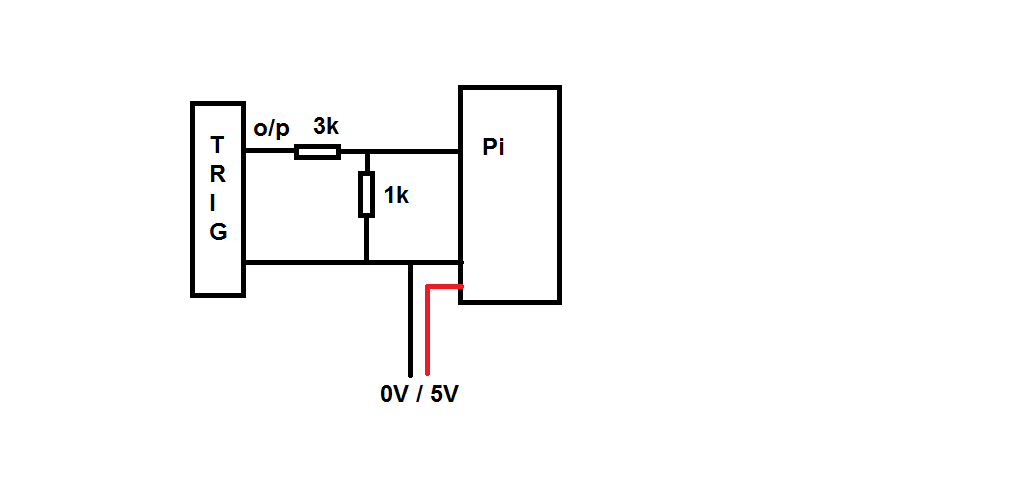we have an ex ADT alarm system installed.
As its no longer monitored And the system doesn't have an external bell box, I would like an easy way to know if the alarm has sounded when armed.
I have a couple of raspberry pi and wondered if anyone had wired one of these up to receive notifications to its GPIO pins? If it's possible then I wonder if you can read the data and do something with it?
Another option I was thinking of was tapping into one of the cables to the really loud internal speaker, and having a raspberry pi zero listen for voltage on one of it pins, and when detected do something? Like send an email or text message? Does anyone know how much voltage goes to this speaker when it's ringing?
I know services such as self mon exist, but this is more of a project really.
I have programming experience in Java, so figured it shouldn't be too difficult to knock something up. Ideally it would be great if I could log everything from the alarm system into a locally hosted Sql database, or even integrate it with Apples HomeKit to arm or disarm the alarm from my watch (Siri). but just detecting that the alarm is going off would be fine.
As its no longer monitored And the system doesn't have an external bell box, I would like an easy way to know if the alarm has sounded when armed.
I have a couple of raspberry pi and wondered if anyone had wired one of these up to receive notifications to its GPIO pins? If it's possible then I wonder if you can read the data and do something with it?
Another option I was thinking of was tapping into one of the cables to the really loud internal speaker, and having a raspberry pi zero listen for voltage on one of it pins, and when detected do something? Like send an email or text message? Does anyone know how much voltage goes to this speaker when it's ringing?
I know services such as self mon exist, but this is more of a project really.
I have programming experience in Java, so figured it shouldn't be too difficult to knock something up. Ideally it would be great if I could log everything from the alarm system into a locally hosted Sql database, or even integrate it with Apples HomeKit to arm or disarm the alarm from my watch (Siri). but just detecting that the alarm is going off would be fine.