I keep getting this appear when browsing the site.
Is it to do with DIYnot?
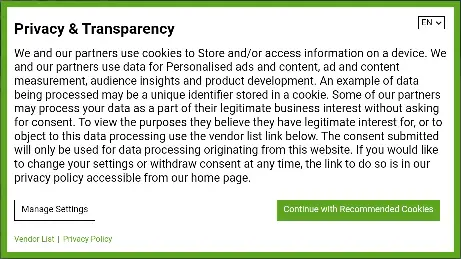
Is it to do with DIYnot?
Ok. Thanks. Blue would make it look more genuine.It's part of the DIYnot site.
Just clicking it means you accept many suspicious organisations.The usual pointless junk that no one ever reads and everyone just clicks on to get rid of it.
Who has installed it?Really don't know why anyone bothers to install such things.
