Hi
I’ve just started to grout my tiles with mapei charcoal grout and have noticed that there are a couple of areas where it has dried lighter. I’m not a tiler just a diyer. Mixed the grout with clean water as per instructions until creamy, left a couple of mins and mixed again. I finished my tiling over a week ago in which I used a grey adhesive. See pics

Happy with this grout line
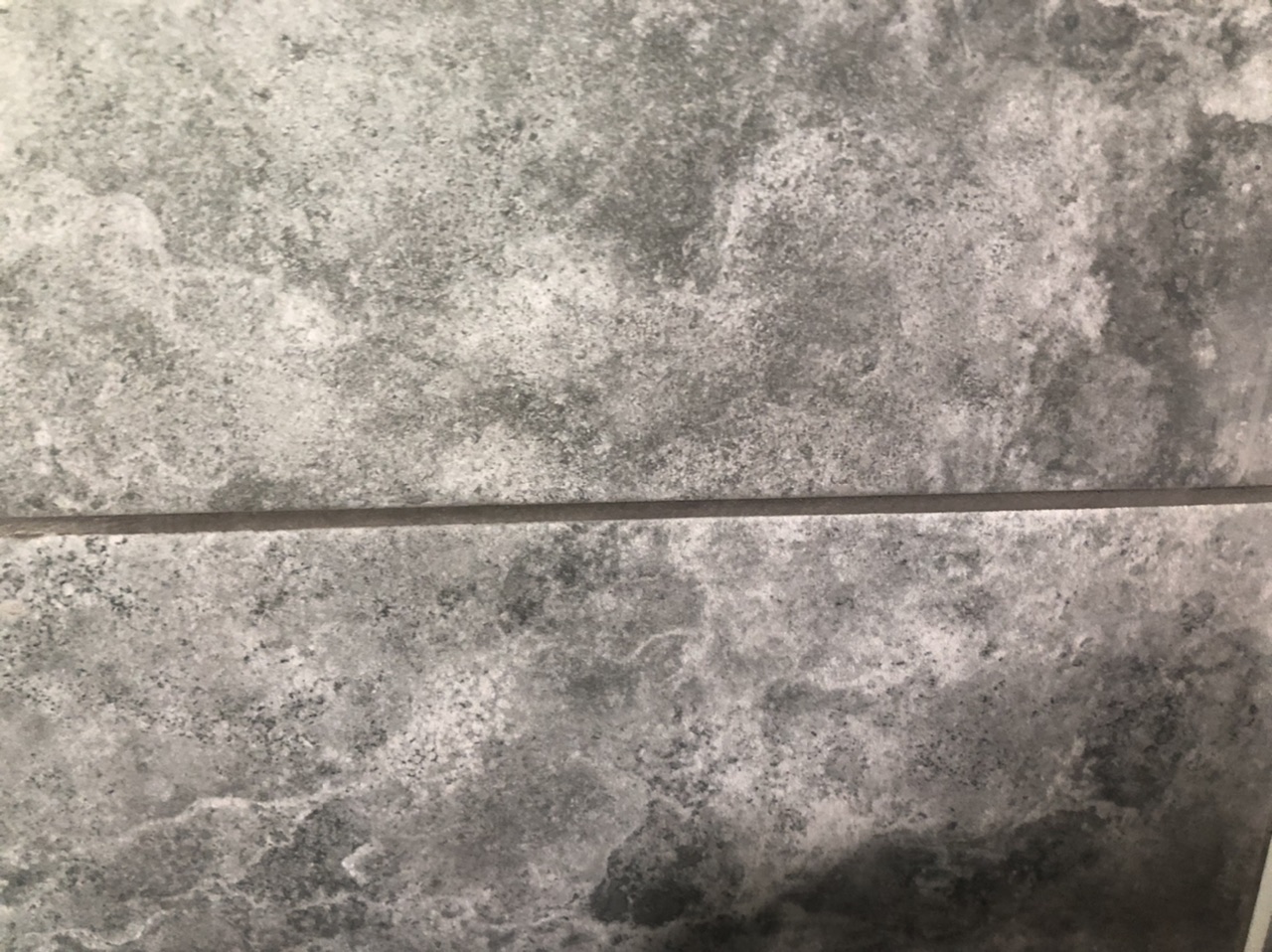
Grout line gone lighter all along

Grout line gone lighter in middle

I have only grouted one wall so far, I thought it was grout haze as after sponging the area above and below was a very light grey haze on the tile which i buffed away, but it the grout line does not buff away. If I wet the grout line it goes dark like the colour on the bag and like the grout line I’m happy with. Each grout line had no dried grey adhesive in it they were all the same, not sure why it has dried differently. Any ideas why or how I can sort? Would grouting over again help
I’ve just started to grout my tiles with mapei charcoal grout and have noticed that there are a couple of areas where it has dried lighter. I’m not a tiler just a diyer. Mixed the grout with clean water as per instructions until creamy, left a couple of mins and mixed again. I finished my tiling over a week ago in which I used a grey adhesive. See pics
Happy with this grout line
Grout line gone lighter all along
Grout line gone lighter in middle
I have only grouted one wall so far, I thought it was grout haze as after sponging the area above and below was a very light grey haze on the tile which i buffed away, but it the grout line does not buff away. If I wet the grout line it goes dark like the colour on the bag and like the grout line I’m happy with. Each grout line had no dried grey adhesive in it they were all the same, not sure why it has dried differently. Any ideas why or how I can sort? Would grouting over again help


