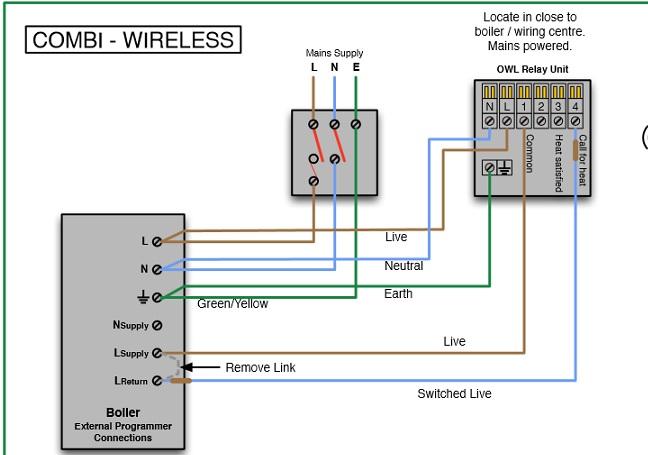- Joined
- 2 Apr 2016
- Messages
- 3
- Reaction score
- 0
- Country

Thanks for your help in Advance
I have been given a Hive 2 full set up as a gift and would like some help in wiring it. The hive set up is for Heating & hot water but can this be used with a Combi system?
Also my boiler is currently wired to come on when I manually switch it on from the boiler as the previous thermostat stopped working!
Any help or advice is very much appreciated.
Attached are the pictures for both hive receiver and the boiler.
I have been given a Hive 2 full set up as a gift and would like some help in wiring it. The hive set up is for Heating & hot water but can this be used with a Combi system?
Also my boiler is currently wired to come on when I manually switch it on from the boiler as the previous thermostat stopped working!
Any help or advice is very much appreciated.
Attached are the pictures for both hive receiver and the boiler.