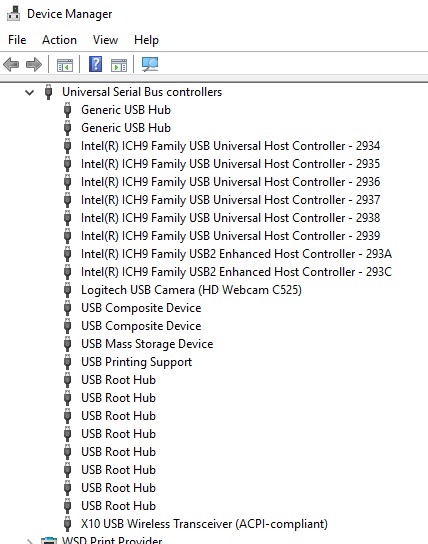Hi I am having problems backing up to my new Samsung 500GB SSD drive. I am using it externally on a USB3 lead with the drive being inside a dedicated SSD drive case. It works fine to access but backing up seems to lock up after a few seconds if I select anything bigger than small files. It will start to copy the files and then lock up if I select a folder with many files in it.
A few years ago I replaced my old C: drive with a Samsung SSD 250GB drive and used my old C: drive to store any work or pictures so the C: drive now has only programs on it. This seemed to make a vast improvement in speed for me. The old C: drive which now holds my files is a 600GB, I can’t remember the make but it was something well known like a Seagate etc.
So now I have:-
C: Samsung SSD 250GB
H: Old Call it Seagate 600GB
P: new Samsung SSD 500GB external dive
I Googled my problem a little and I suspected a USB mismatch but have not got very far at all.
It advised to open Universal Serial Bus Controllers in Device manager to see what USB version my PC has but although it opens a big list it does not give me the USB version I have, at least not that I can see.
I’m using Windows 10 on a Medion Quad core i7 chip PC.
I’ve tried plugging the USB from the drive into the 2 ports on the front of my PC and the ones on the back and the ones on my monitors, with the same result every time.
Please help somebody, what should I do.

A few years ago I replaced my old C: drive with a Samsung SSD 250GB drive and used my old C: drive to store any work or pictures so the C: drive now has only programs on it. This seemed to make a vast improvement in speed for me. The old C: drive which now holds my files is a 600GB, I can’t remember the make but it was something well known like a Seagate etc.
So now I have:-
C: Samsung SSD 250GB
H: Old Call it Seagate 600GB
P: new Samsung SSD 500GB external dive
I Googled my problem a little and I suspected a USB mismatch but have not got very far at all.
It advised to open Universal Serial Bus Controllers in Device manager to see what USB version my PC has but although it opens a big list it does not give me the USB version I have, at least not that I can see.
I’m using Windows 10 on a Medion Quad core i7 chip PC.
I’ve tried plugging the USB from the drive into the 2 ports on the front of my PC and the ones on the back and the ones on my monitors, with the same result every time.
Please help somebody, what should I do.