OK forget the Hive it is doing what it should be doing, the boiler should have a permanent live, so you have a display all the time, the hive only tells the boiler when to fire up, it does not power the boiler, you need to find why you have intermittent permanent live, where is the electrical switch for the boiler ? Turn the power off to the heating system, remove the hive receiver cover and post a pic of the wiring on the back plate
You are using an out of date browser. It may not display this or other websites correctly.
You should upgrade or use an alternative browser.
You should upgrade or use an alternative browser.
Hive Hub 2 System not working on CH
- Thread starter markdiynot
- Start date
- Joined
- 2 Mar 2012
- Messages
- 104
- Reaction score
- 5
- Country

Thanks
That makes sense thanks so much
However doesn’t appear to be any isolating switch for the boiler just a feed to the isolating switch which provides power to the hive receiver
…old system was a electronic landis gyr system controlled by a wall mounted thermostat in the hall which is no longer there as a wireless thermostat has replaced it
The hive receiver is now in the place of the old landis gyr electronic timer




That makes sense thanks so much
However doesn’t appear to be any isolating switch for the boiler just a feed to the isolating switch which provides power to the hive receiver
…old system was a electronic landis gyr system controlled by a wall mounted thermostat in the hall which is no longer there as a wireless thermostat has replaced it
The hive receiver is now in the place of the old landis gyr electronic timer
- Joined
- 2 Mar 2012
- Messages
- 104
- Reaction score
- 5
- Country

That makes sense thanks so much
However direct appear to be any isolating switch for the boiler just a feed to the isolating switch which provides power to the hive receiver
…old system was a electronic landis gyr system controlled by a wall mounted thermostat in the hall which is no longer there a a wireless
However direct appear to be any isolating switch for the boiler just a feed to the isolating switch which provides power to the hive receiver
…old system was a electronic landis gyr system controlled by a wall mounted thermostat in the hall which is no longer there a a wireless
- Joined
- 2 Mar 2012
- Messages
- 104
- Reaction score
- 5
- Country

That makes sense thanks so much
However direct appear to be any isolating switch for the boiler just a feed to the isolating switch which provides power to the hive receiver
…old system was a electronic landis gyr system controlled by a wall mounted thermostat in the hall which is no longer there a a wireless
However direct appear to be any isolating switch for the boiler just a feed to the isolating switch which provides power to the hive receiver
…old system was a electronic landis gyr system controlled by a wall mounted thermostat in the hall which is no longer there a a wireless
you have done something wrong, you shouldnt have a wire in terminal 2 on the hive (CH off) this is used for air con, has it ever worked since you installed the Hive ?
That isolater switch (FCU) will also be supplying the power to the boiler, there is a 2AT fuse on the boiler PCB, I suspect that has blown because the wire you have in terminal 2 on the hive is a Neutral, there shouldnt be anything in that terminalHowever direct appear to be any isolating switch for the boiler
- Joined
- 2 Mar 2012
- Messages
- 104
- Reaction score
- 5
- Country

oooooh...
this is getting interesting.. had new boiler and hive system fitted by British Gas ..about 5 years ago... full flush of the existing older system then fitting of new boiler and hive system ..
so has worked perfectly ok for the past 5 years... just started playing up over past week or 2..
Also when we had the odd service on the old system to isolate the boiler to make it safe to work on just used that switch in photos that also switches off the receiver..
Didnt actually fit it myself..
this is getting interesting.. had new boiler and hive system fitted by British Gas ..about 5 years ago... full flush of the existing older system then fitting of new boiler and hive system ..
so has worked perfectly ok for the past 5 years... just started playing up over past week or 2..
Also when we had the odd service on the old system to isolate the boiler to make it safe to work on just used that switch in photos that also switches off the receiver..
Didnt actually fit it myself..
D
Deleted member 267285
I wonder why it sprung back into life though? Then gone off again?I suspect that has blown
I think you will find when installed and switched on to both CH and HW it came on, as soon as CH switched off that wire in 2 has blown the boiler fuseI wonder why it sprung back into life though? Then gone off again?
- Joined
- 2 Mar 2012
- Messages
- 104
- Reaction score
- 5
- Country

Ok
I looked for fuses but can’t find one anywhere
Also system was working yesterday then stopped
Started working today when got home after a 24 hr break and stopped again after a few hours …
I looked for fuses but can’t find one anywhere
Also system was working yesterday then stopped
Started working today when got home after a 24 hr break and stopped again after a few hours …
- Joined
- 2 Mar 2012
- Messages
- 104
- Reaction score
- 5
- Country

System fitted about 5 yrs ago worked no probs
- Joined
- 1 Dec 2021
- Messages
- 1,904
- Reaction score
- 290
- Country

Pcb shenanigans.I wonder why it sprung back into life though? Then gone off again?
My Suprima would play games with me pretending to be dead, then not. Dry joints are a ******* to find so new PCB is the usual cure.
Could be a loose supply contact on the 240 side here though. Hard to say
- Joined
- 2 Mar 2012
- Messages
- 104
- Reaction score
- 5
- Country

Here we go again
Just switched socket on
Receiver status light lit lit up
Switched ch and water on and boiler has fired up !!!

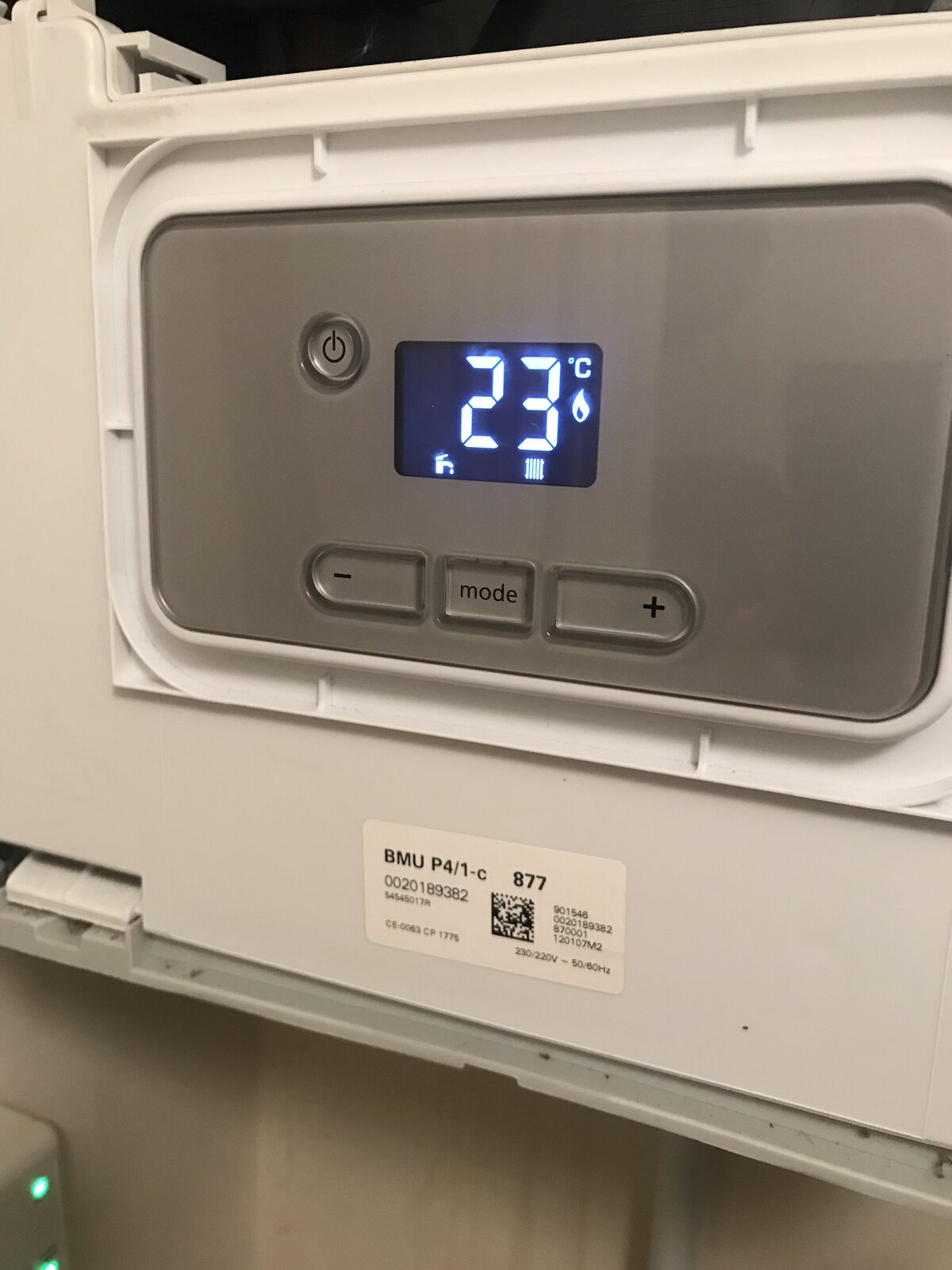
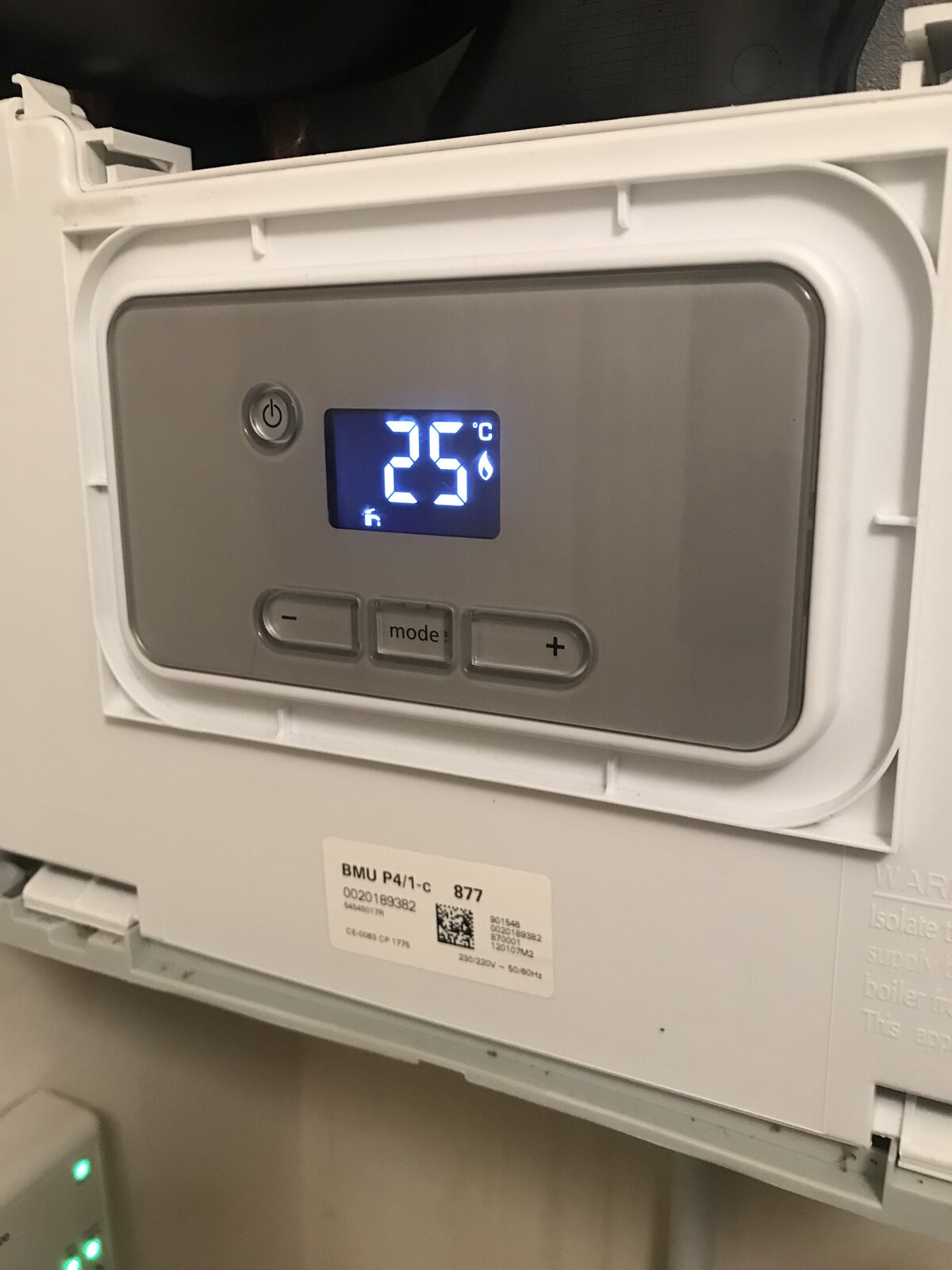

Just switched socket on
Receiver status light lit lit up
Switched ch and water on and boiler has fired up !!!
- Joined
- 2 Mar 2012
- Messages
- 104
- Reaction score
- 5
- Country

Here we go again
Just switched on power via switch on wall
Receiver status light went green
Pressed ch and water buttons and boiler has fired up again???
Just switched on power via switch on wall
Receiver status light went green
Pressed ch and water buttons and boiler has fired up again???
DIYnot Local
Staff member
If you need to find a tradesperson to get your job done, please try our local search below, or if you are doing it yourself you can find suppliers local to you.
Select the supplier or trade you require, enter your location to begin your search.
Please select a service and enter a location to continue...
Are you a trade or supplier? You can create your listing free at DIYnot Local
Similar threads
- Replies
- 6
- Views
- 1K
- Replies
- 8
- Views
- 11K
- Replies
- 13
- Views
- 7K
