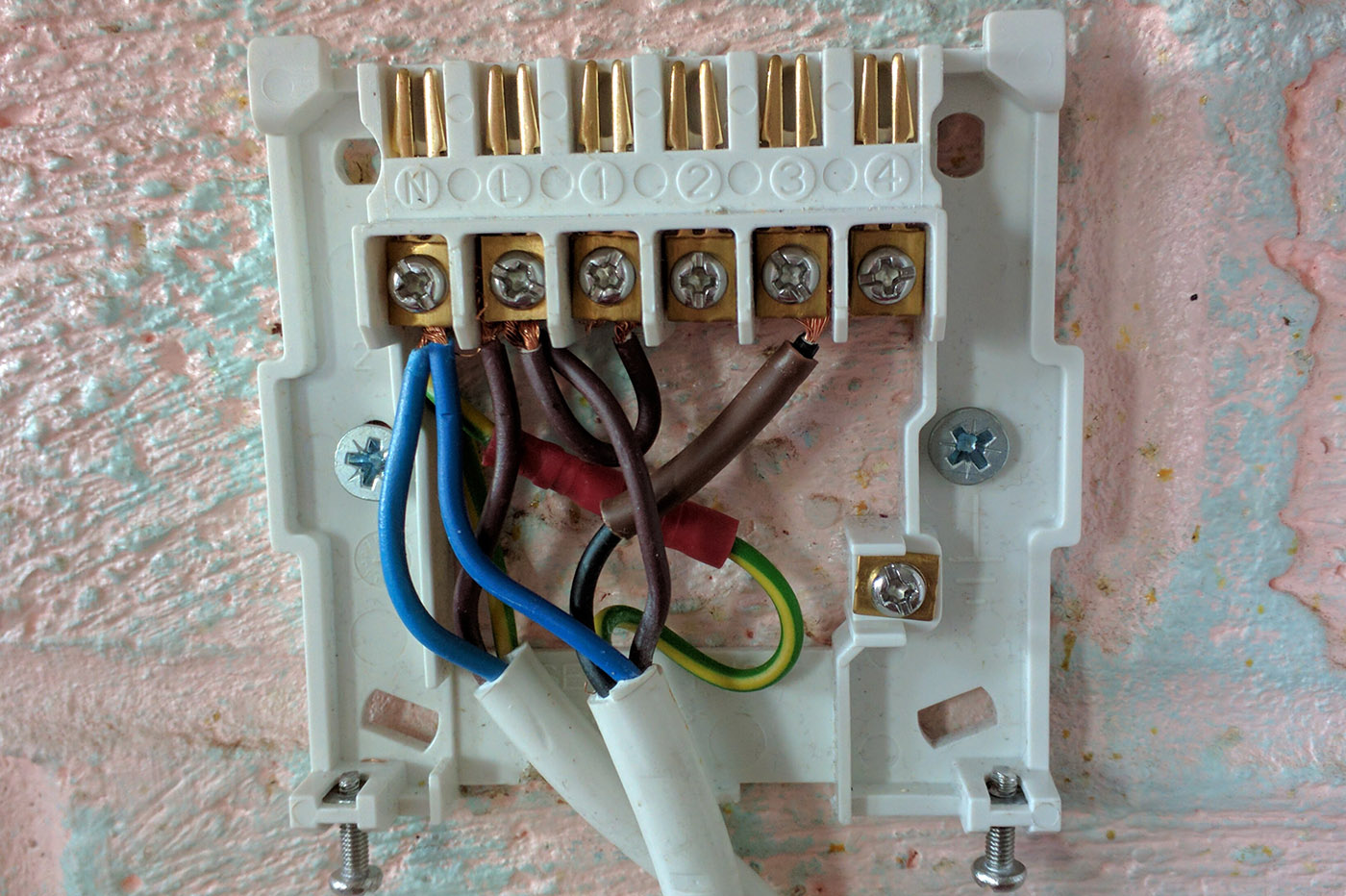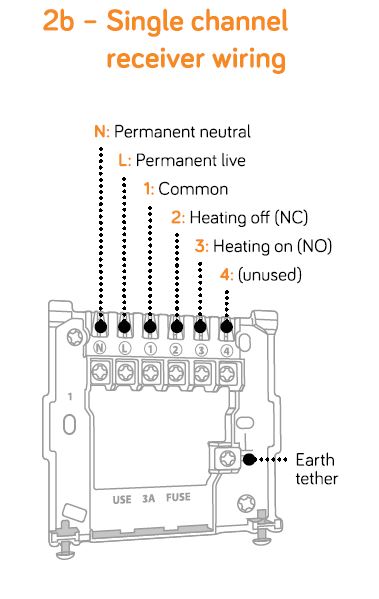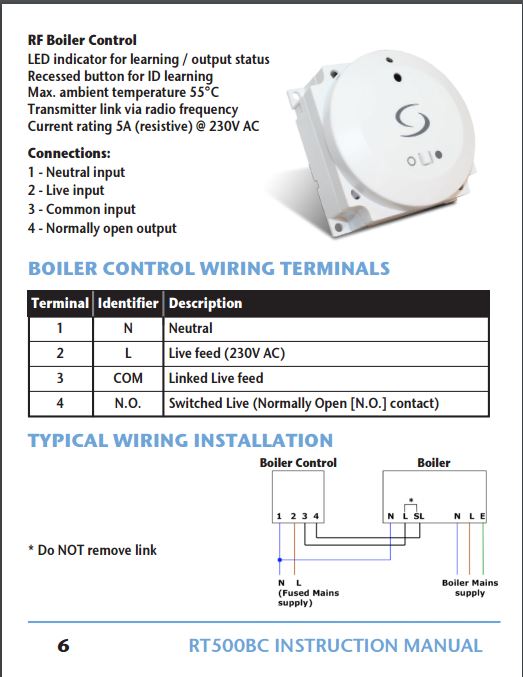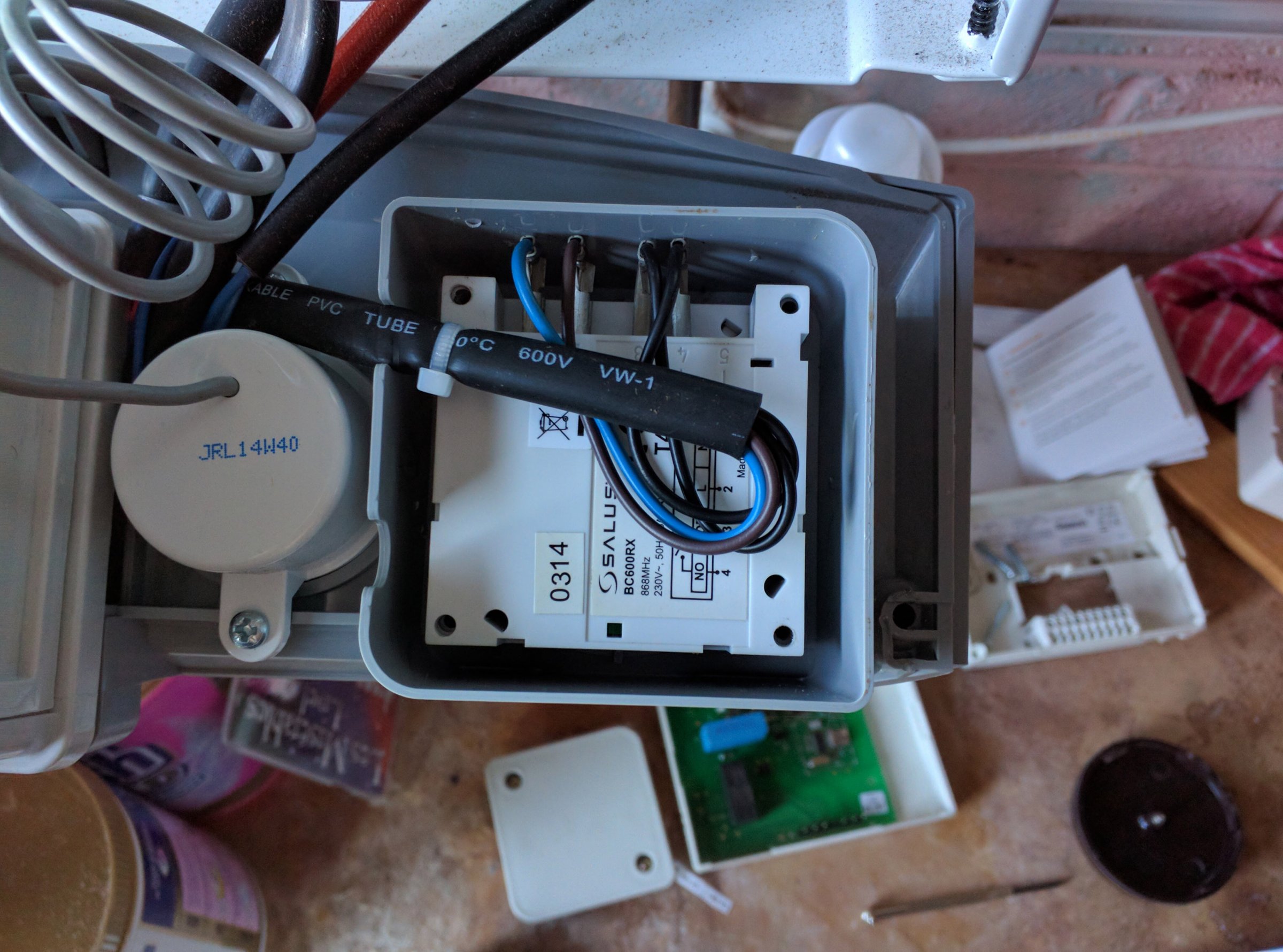Boiler: Baxi Duo-Tec Combi Boiler
Salus RT500BC Programmable Digital Thermostat with RF Boiler Control
Hi, New here so please be gentle I have just got the Hive 2 system and started fitting it to my system. I removed a Honeywell R6660D control box and replaced it with the Hive receiver, I'm confident that I changed the wires over correctly after following another post on here.
I have just got the Hive 2 system and started fitting it to my system. I removed a Honeywell R6660D control box and replaced it with the Hive receiver, I'm confident that I changed the wires over correctly after following another post on here.
The problem is that when I switched the power back on it says to test your wiring push the 'central heating' button on the receiver and the green light should come on (it does) and the boiler should fire up but unfortunately it doesn't. The system it seems is still being controlled by the Salus RF boiler control and the wireless thermostat.
My question is should I remove the RF boiler controller? And if so how?
The item circled red in the image is the item I am referring to as the RF boiler controller
Thanks in advance for any help you can give.
Salus RT500BC Programmable Digital Thermostat with RF Boiler Control
Hi, New here so please be gentle
The problem is that when I switched the power back on it says to test your wiring push the 'central heating' button on the receiver and the green light should come on (it does) and the boiler should fire up but unfortunately it doesn't. The system it seems is still being controlled by the Salus RF boiler control and the wireless thermostat.
My question is should I remove the RF boiler controller? And if so how?
The item circled red in the image is the item I am referring to as the RF boiler controller
Thanks in advance for any help you can give.