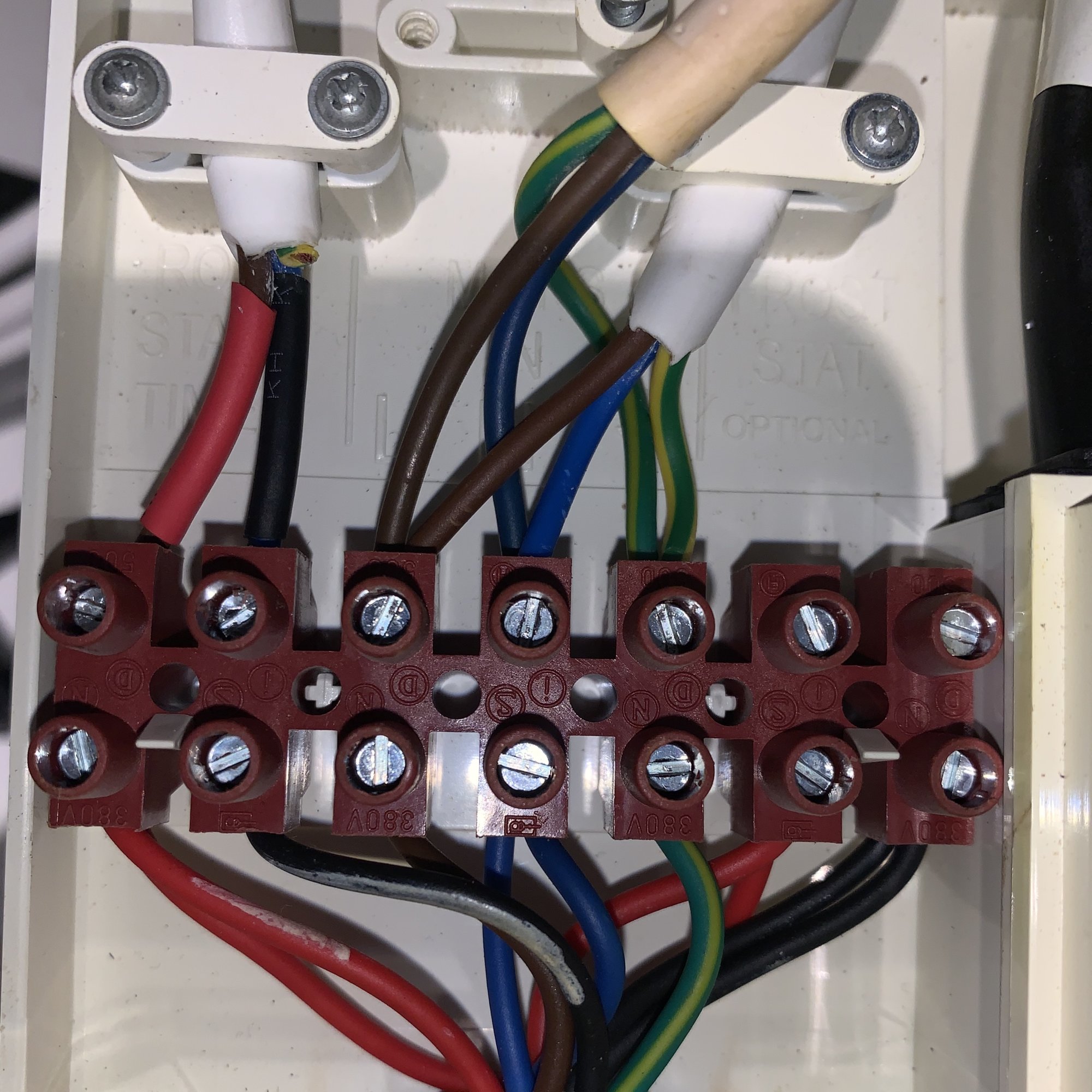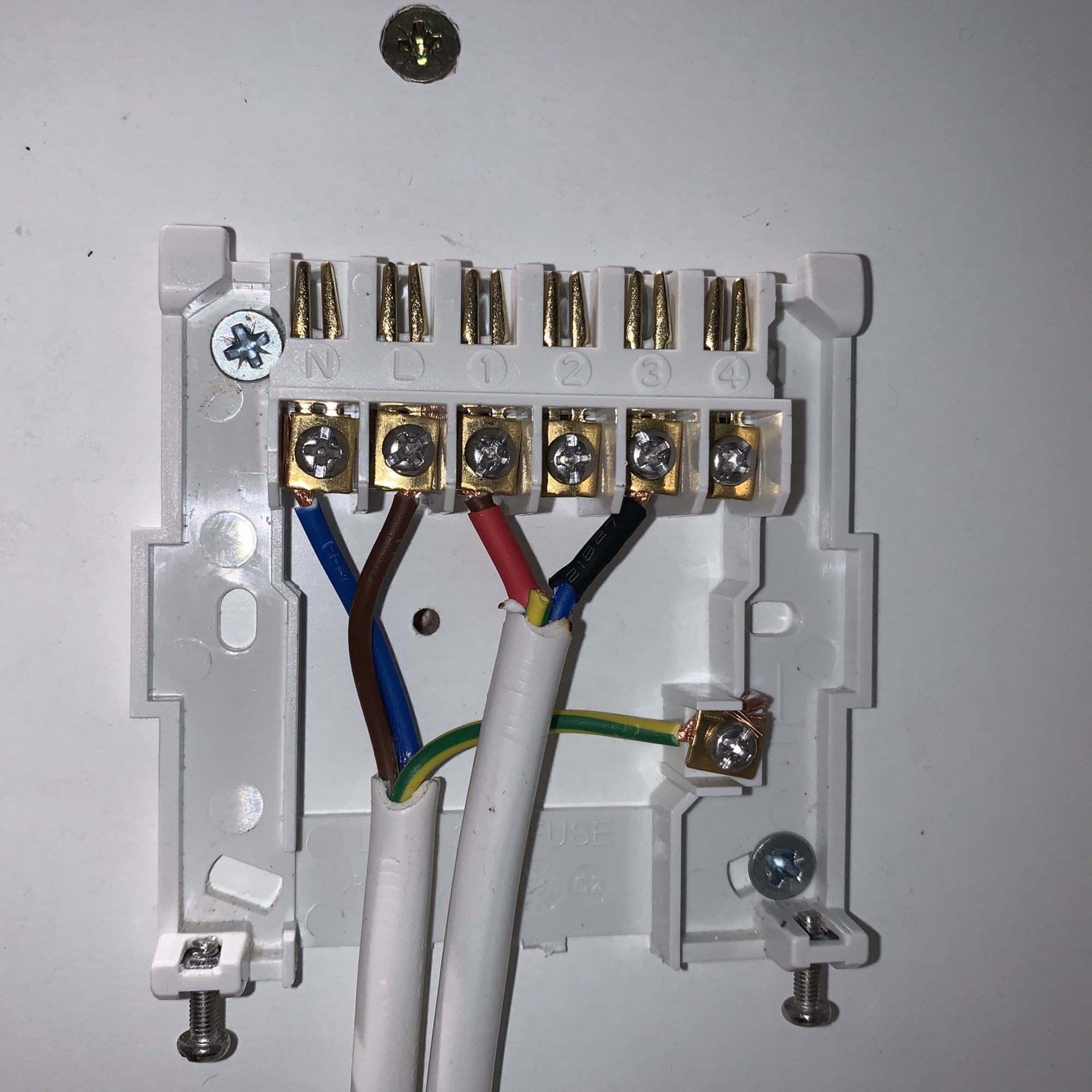Hi,
I followed the advice of a number of posts on this forum to install my Hive thermostat on my Ideal Logic+ Combi boiler. I think I've wired everything correctly but when I trigger the heating I hear a relay click in the Hive Receiver but the boiler doesn't switch on.
The wiring is currently:
Thanks in advance,
Ian
I followed the advice of a number of posts on this forum to install my Hive thermostat on my Ideal Logic+ Combi boiler. I think I've wired everything correctly but when I trigger the heating I hear a relay click in the Hive Receiver but the boiler doesn't switch on.
The wiring is currently:
- Boiler Earth --> Reciever Earth
- Boiler Neutral --> Receiver Neutral
- Boiler Live --> Receiver Live
- Switch 1 (black) --> Receiver 3
- Switch 2 (red) --> Receiver 1
Thanks in advance,
Ian