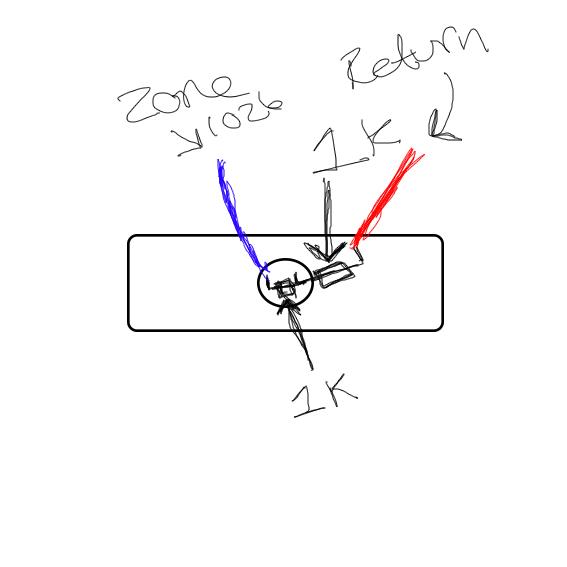Hi, I'm currently wiring an exit termination button to my G2-20, the button is normally open and wired with a 1K resistor over the contacts and a second 1K back to the panel (drawing below) as a zone would be wired, when I do this it sets immediately without the button being touched, all the menu's are set up to use exit terminate on full and part only and zone 1026 is set as push set, can anyone please tell me where I'm going wrong and help me to fix it?
Thanks in advance
Josh
Thanks in advance
Josh