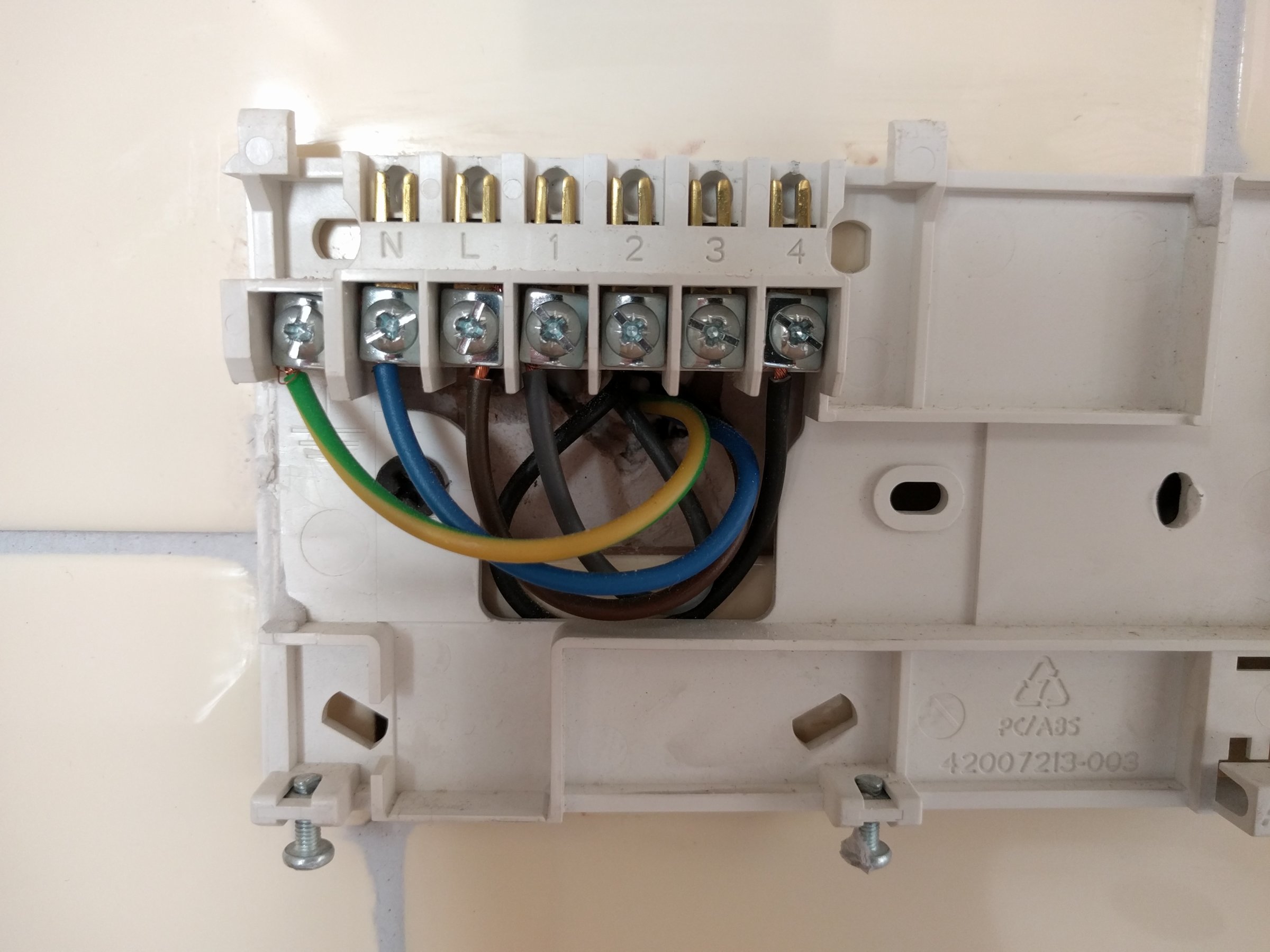Hi,
I am trying to fit a Nest 3 from the existing wiring in the Honeywell ST9100A unit.
I replaced the wiring like for like and taped the earth. The Nest powered and the Heat Link clicked but the boiler did not fire up.
There is a wall thermostat fitted which I will leave there and use the Nest wirelessly.
Can anyone help please?
Thanks for your time,
Ben
I am trying to fit a Nest 3 from the existing wiring in the Honeywell ST9100A unit.
I replaced the wiring like for like and taped the earth. The Nest powered and the Heat Link clicked but the boiler did not fire up.
There is a wall thermostat fitted which I will leave there and use the Nest wirelessly.
Can anyone help please?
Thanks for your time,
Ben