You are using an out of date browser. It may not display this or other websites correctly.
You should upgrade or use an alternative browser.
You should upgrade or use an alternative browser.
Loft installed CCTV cooling help required.
- Thread starter Mottie
- Start date
Schoolboy error!
So, I got my new kit yesterday and up in the loft I went to connect it. Just going to replace the dvr for now so used the existing power supply, hdmi lead, camera cables, mouse and Ethernet cable. Just in case things had cooled down and were working I plugged the power supply back in and got what I had before - no cctv and a constant beeping from the dvr. Anyway, I connected the old cables up to the new dvr and....nothing. No lights etc. Tried the new power supply and that got things working. Just assumed the new 8 camera dvr wouldn’t run on the old 4 camera power supply. Changed a couple of cameras as they were 1080p and got a much better picture. Anyway, I digress. I was putting all the remainder of the kit back in the loft and I thought “I wonder what would happen if I plugged the new power supply into the old dvr”. I did that and.....bingo, all working. It looks like it was just the power supply that had packed up in the first place and the beeping must have been some sort of battery powered alarm! Oh well, at least I’ve got a spare system now!
So, I got my new kit yesterday and up in the loft I went to connect it. Just going to replace the dvr for now so used the existing power supply, hdmi lead, camera cables, mouse and Ethernet cable. Just in case things had cooled down and were working I plugged the power supply back in and got what I had before - no cctv and a constant beeping from the dvr. Anyway, I connected the old cables up to the new dvr and....nothing. No lights etc. Tried the new power supply and that got things working. Just assumed the new 8 camera dvr wouldn’t run on the old 4 camera power supply. Changed a couple of cameras as they were 1080p and got a much better picture. Anyway, I digress. I was putting all the remainder of the kit back in the loft and I thought “I wonder what would happen if I plugged the new power supply into the old dvr”. I did that and.....bingo, all working. It looks like it was just the power supply that had packed up in the first place and the beeping must have been some sort of battery powered alarm! Oh well, at least I’ve got a spare system now!
Don’t know about the DVR but I bought a digital thermometer yesterday and my loft is currently 45.2°c but it says it got to 47.8°c today. I have the DVR, camera power outlets and monitor (old flatscreen tv) all running off of a 4 gang extension lead. I have that plugged into a WiFi socket. At around 12.00 today while at work, I switched the lot off remotely to be on the safe side. I can do that too when we're away on holiday and it gets too hot over here. It all powers up and starts working automatically when I switch the power back on. It’s only a few days of the year that it gets that hot so I’ll suffer having no cctv during those times until I can move the DVR somewhere cooler.the question is how hot is it getting?
Well I measured some temps today as promised, with pics.
Here's the fan board with thermostat that hangs in front of the vertically mounted Hikvision DVR. There were originally two fans fitted but we found only one was needed. The thermostat turns on the fan above 12C. Below that no air cooling is needed.
As you can see through the hole, the fan is very close to the uncased DVR.

At the time of measuring, the outside air temp was 33C and the air inside the loft was 44C.
With the fan lifted out of the way, the CPU temp was 38C, HD was 36C, PSU was 37C, as you can see in the pics. You can see the laser dot in the pics, and the board LED to show that it was switched on!
Excuse the poor quality pics - I had the thermometer in one hand, phone camera in the other, and I had to take the pics quickly because with the fan removed the CPU temp was shooting up - 43C after just one minute.

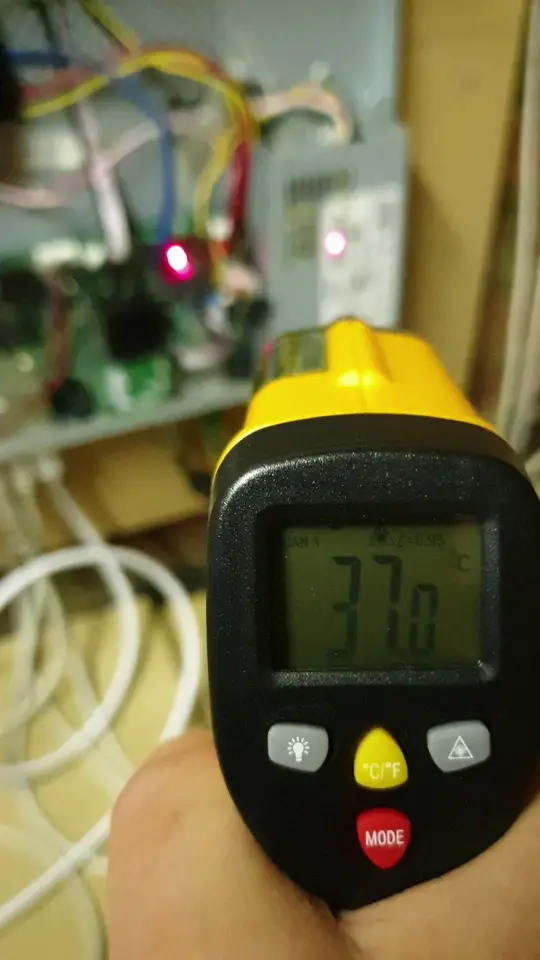

Here's the fan board with thermostat that hangs in front of the vertically mounted Hikvision DVR. There were originally two fans fitted but we found only one was needed. The thermostat turns on the fan above 12C. Below that no air cooling is needed.
As you can see through the hole, the fan is very close to the uncased DVR.
At the time of measuring, the outside air temp was 33C and the air inside the loft was 44C.
With the fan lifted out of the way, the CPU temp was 38C, HD was 36C, PSU was 37C, as you can see in the pics. You can see the laser dot in the pics, and the board LED to show that it was switched on!
Excuse the poor quality pics - I had the thermometer in one hand, phone camera in the other, and I had to take the pics quickly because with the fan removed the CPU temp was shooting up - 43C after just one minute.
Last edited:
I’ll have to try something like that on mine. Yesterday I had the whole lot switched off because of the predicted record temperatures and my loft temperature, level with the DVR, was 51.8°C
Edit: I’ve just found this on the Swann website so it looks like they can handle high temps.
What is the operating temperature of the recorder? - The recommended operating temperature is 0°C - 60°C (32°F - 140°F). This is based on the hard drive storage specifications, as this is the most heat-sensitive component. Please note, this is internal case temperature, which will on average be warmer than the external temperature.
I wonder what the internal case temperature will be with an ambient temperature of say, 45°C?
Edit: I’ve just found this on the Swann website so it looks like they can handle high temps.
What is the operating temperature of the recorder? - The recommended operating temperature is 0°C - 60°C (32°F - 140°F). This is based on the hard drive storage specifications, as this is the most heat-sensitive component. Please note, this is internal case temperature, which will on average be warmer than the external temperature.
I wonder what the internal case temperature will be with an ambient temperature of say, 45°C?
Last edited:
Interesting that Swann have avoided giving an actual operating temperature for their DVR and just borrowed the hard drive manufacturer's spec. How is the user meant to translate that to an ambient temperature for the cased device? The small case fan will be slowly filling the case with air at 51C (in your example), and the hot components will be pumping up the internal temperature even higher.
The 60 degrees will be an absolute maximum for the HD, and operation of any component for hours at its maximum temperature will inevitably shorten its life. I also doubt their contention that the HD is the most temperature sensitive component. The main processor will be getting hotter than the HD. Have they quoted a maximum for the CPU?
Our outside temperature at 4pm yesterday was 36C. I briefly entered the loft where the ambient was 48C. None of the DVR components measured over 40C on the laser thermometer. I think this fully justifies the cooling method, which used a £20 thermostat, a redundant computer fan and an old cupboard door.
The 60 degrees will be an absolute maximum for the HD, and operation of any component for hours at its maximum temperature will inevitably shorten its life. I also doubt their contention that the HD is the most temperature sensitive component. The main processor will be getting hotter than the HD. Have they quoted a maximum for the CPU?
Our outside temperature at 4pm yesterday was 36C. I briefly entered the loft where the ambient was 48C. None of the DVR components measured over 40C on the laser thermometer. I think this fully justifies the cooling method, which used a £20 thermostat, a redundant computer fan and an old cupboard door.
Now that makes much better reading, nice work Sally.
I just read your posts again, Motman. You had a power supply failure which was presumably a standard power brick with no cooling at all. That demonstrates what happens after continuous running at loft temperatures.
The Hikvision DVR has a built-in power supply with its own internal fan. Another reason to pay a little extra for a more professional job.
The Hikvision DVR has a built-in power supply with its own internal fan. Another reason to pay a little extra for a more professional job.
I just read your posts again, Motman. You had a power supply failure which was presumably a standard power brick with no cooling at all. That demonstrates what happens after continuous running at loft temperatures.
The Hikvision DVR has a built-in power supply with its own internal fan. Another reason to pay a little extra for a more professional job.
Not true ...not all Hikvision DVRs have built in PSU’s
Quite a few of the Hikvision DVR’s have a 4 pin power socket on the back. A quick Google for 'Hikvision DVR power supply' brings up plenty of these. https://www.ebay.co.uk/itm/12v-5a-H...pter-for-CCTV-DVR-for-hikvision-/192618026406The three I've seen all have. Happy to accept that others don't.
According to a UK supplier, Hikvision UK spec DVRs now all have internal PSUs. Which could explain why the power bricks are being sold off so cheaply.
Worth buying a spare at that price, if it's the genuine item.
Worth buying a spare at that price, if it's the genuine item.
No ....incorrect
Only the larger machines with option of 4 bay HD have internal psu the 7200 dvr which is probably the biggest seller still on external 4 pin psu , the POC machines on a standard dc input at 48v , fit a least 2 a week ...no changes on psu
DIYnot Local
Staff member
If you need to find a tradesperson to get your job done, please try our local search below, or if you are doing it yourself you can find suppliers local to you.
Select the supplier or trade you require, enter your location to begin your search.
Please select a service and enter a location to continue...
Are you a trade or supplier? You can create your listing free at DIYnot Local
Similar threads
- Replies
- 14
- Views
- 2K

