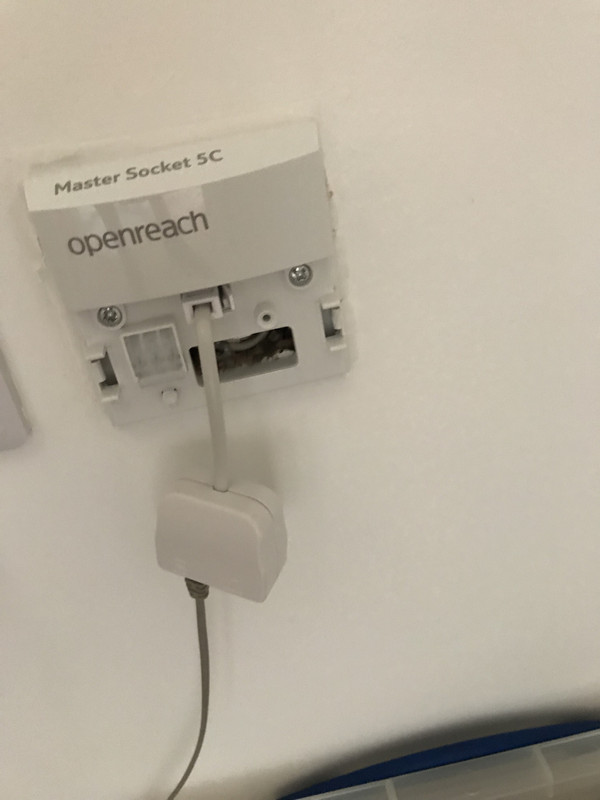- Joined
- 14 Oct 2015
- Messages
- 148
- Reaction score
- 4
- Country

Hi there,
I made a post elsewhere on this forum and it does seem I have quite a lot of snagging issues.
My main telephone socket, in the under-stairs cupboard works well, but all of the internal ones around the house are dead. If I get a phone call, I have to go and sit in the cupboard under the stairs.
I have checked all of the sockets, and they all have wires in them. I took the BT master socket off and discovered a lose un-connected wire which I am assuming needs a plug pitting onto it so it can plug into the inside of the bottom part of the master socket.
Would I be right in what I am saying? Just makes it easier for me to tell the builders exactly what needs to be done.
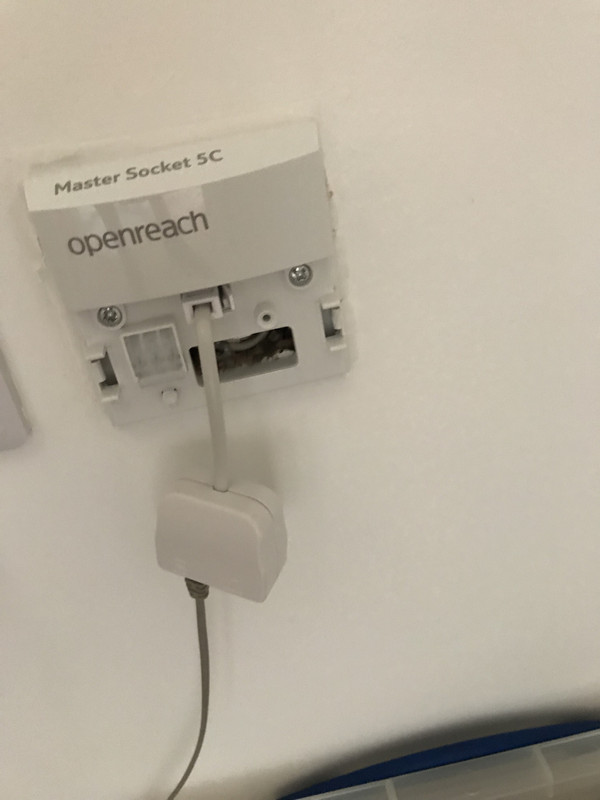

I made a post elsewhere on this forum and it does seem I have quite a lot of snagging issues.
My main telephone socket, in the under-stairs cupboard works well, but all of the internal ones around the house are dead. If I get a phone call, I have to go and sit in the cupboard under the stairs.
I have checked all of the sockets, and they all have wires in them. I took the BT master socket off and discovered a lose un-connected wire which I am assuming needs a plug pitting onto it so it can plug into the inside of the bottom part of the master socket.
Would I be right in what I am saying? Just makes it easier for me to tell the builders exactly what needs to be done.