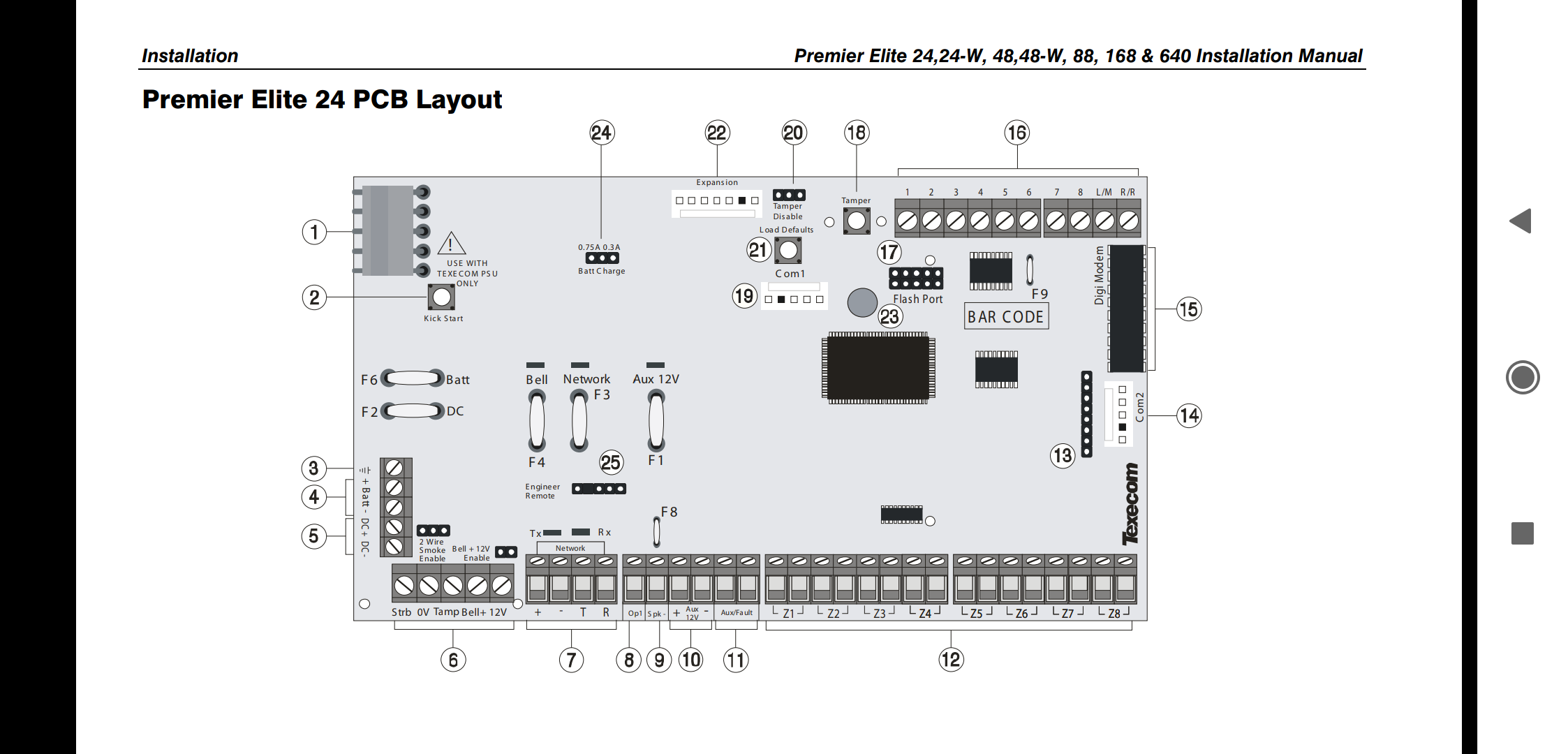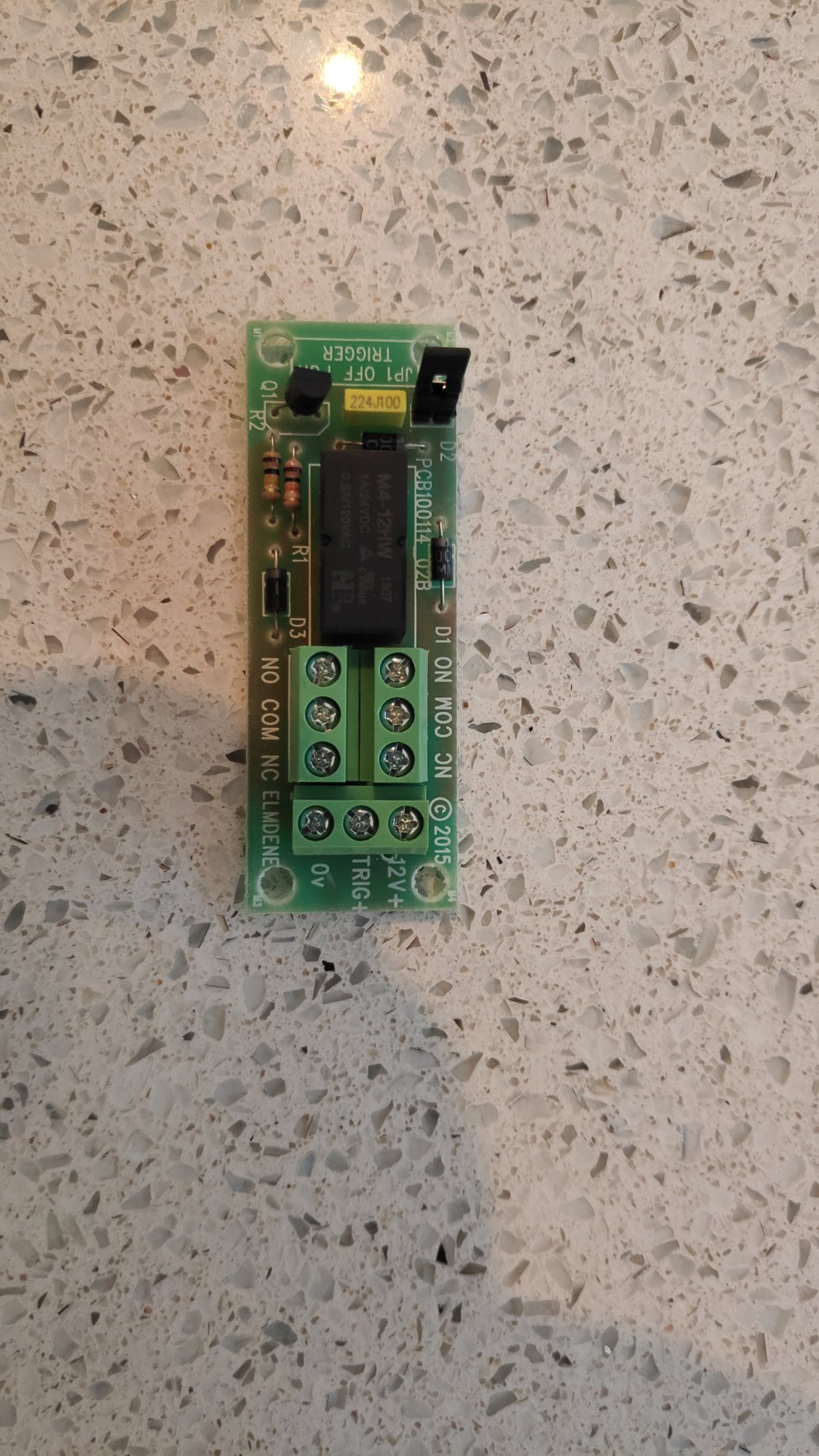Hi
i have been using a sonoff sv and mqtt to open my garage door with my phone up to now but am concerned about the security of it all. so want to utilise my premier elite 24 and smartkeys.
would this relay be compatible?
https://www.ebay.co.uk/itm/NEW-Elmd...518216?hash=item2ce7dc0948:g:AkEAAOSwhX5b2DZJ
if so how is it wired in? obviously 12v/0v i'm happy with, and it must be connected to the garage door connections and a programmable output on the alarm board.
but how exactly? or can anyone provide a picture please?
i take it its wired normally open to the garage door connections so when the relay energises it makes the connection and opens the door? if that is the case where does the programmable input wire into?
hopefully that makes sense:-/
thx in advance
i have been using a sonoff sv and mqtt to open my garage door with my phone up to now but am concerned about the security of it all. so want to utilise my premier elite 24 and smartkeys.
would this relay be compatible?
https://www.ebay.co.uk/itm/NEW-Elmd...518216?hash=item2ce7dc0948:g:AkEAAOSwhX5b2DZJ
if so how is it wired in? obviously 12v/0v i'm happy with, and it must be connected to the garage door connections and a programmable output on the alarm board.
but how exactly? or can anyone provide a picture please?
i take it its wired normally open to the garage door connections so when the relay energises it makes the connection and opens the door? if that is the case where does the programmable input wire into?
hopefully that makes sense:-/
thx in advance
Links in this post may contain affiliate links for which DIYnot may be compensated.