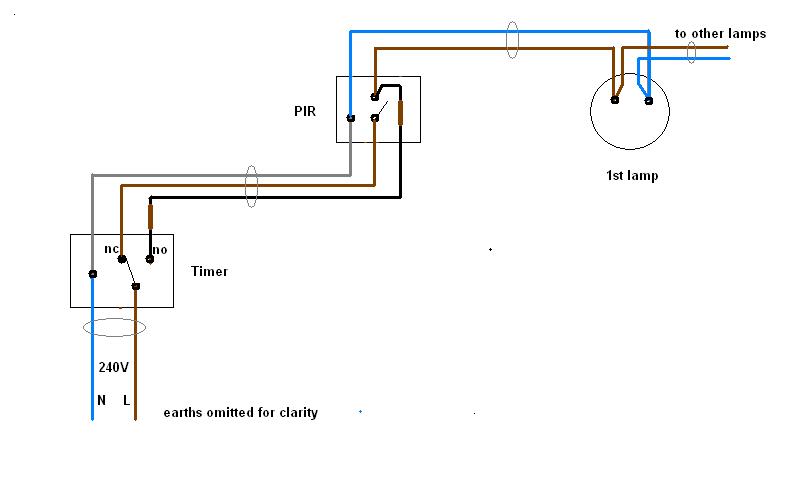Could someone please explain the wiring for a PIR to give it an override function? (I'm assuming the lamp is separate and I know most modern units have this function in-built - but this is simply a hypothetical question. I'm a novice but recently replaced a 'modern' PIR lamp and reading around the subject aroused my interest ...)
I've read that one way of wiring the PIR to give it an override function (to allow a flick of the switch to keep the lamp on constantly) is through the use of a permanent live using three core and earth. But where would do you attach the PLive in the PIR?
As I see it, if you attach the PLive to (what I believe is termed) the 'switched live' terminal in the PIR (i.e the 'lamp side' of the PIR, call it L1) then are you not bypassing the switch, resulting in a lamp on constantly regardless of switch position? Alternatively, if you attach the PLive to the live (L) terminal (switch side of the PIR), then surely this is just replicating the switched live, yielding no override?
I've concluded that you must attach PLive to L1, but I cant get my heaad around how this would work. I understand how a PLive works for an extractor fan that stays on after the switch is opened, but this is baffling me .....
Can someone help a layman out and put him out of his misery ....?
Thanks.
I've read that one way of wiring the PIR to give it an override function (to allow a flick of the switch to keep the lamp on constantly) is through the use of a permanent live using three core and earth. But where would do you attach the PLive in the PIR?
As I see it, if you attach the PLive to (what I believe is termed) the 'switched live' terminal in the PIR (i.e the 'lamp side' of the PIR, call it L1) then are you not bypassing the switch, resulting in a lamp on constantly regardless of switch position? Alternatively, if you attach the PLive to the live (L) terminal (switch side of the PIR), then surely this is just replicating the switched live, yielding no override?
I've concluded that you must attach PLive to L1, but I cant get my heaad around how this would work. I understand how a PLive works for an extractor fan that stays on after the switch is opened, but this is baffling me .....
Can someone help a layman out and put him out of his misery ....?
Thanks.