Been trying to wire up a pump box using diagram in photo. Is the red arrow for on off switch?
Are black arries where a black wire goes over red wire for example with semi circle. Does that just mean not connected and jumping over that other wire?
With photo of wires. I used different thicknesses of wires and different coloured crimps. I mixed up the different coloured crimps as well. Used piggy back crimps for three way branches. Have found that the wire is too thick for some crimps. Others are too tight when slotted into each other so when I pull them apart the wire pulls out.
Any tips ?
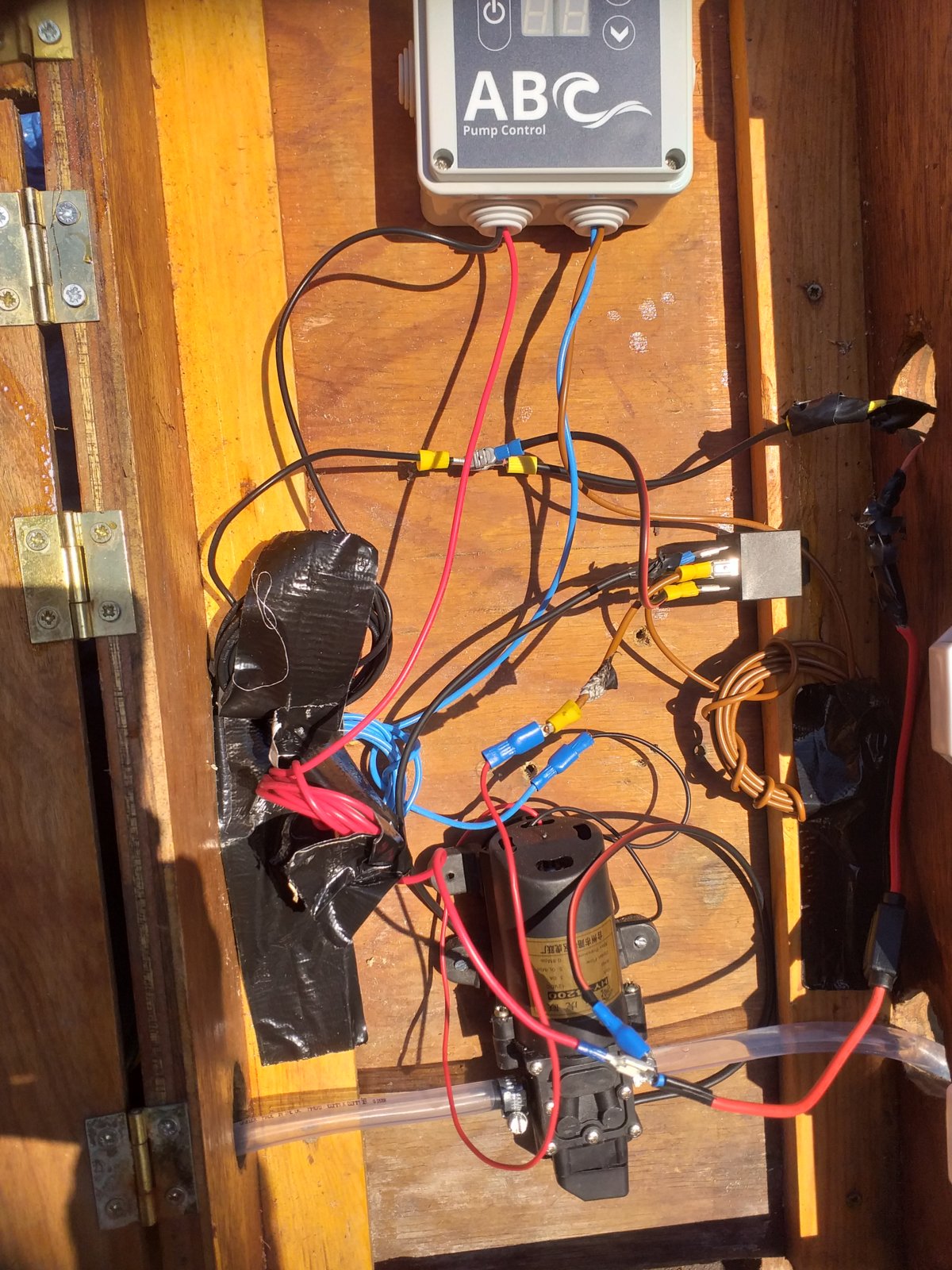
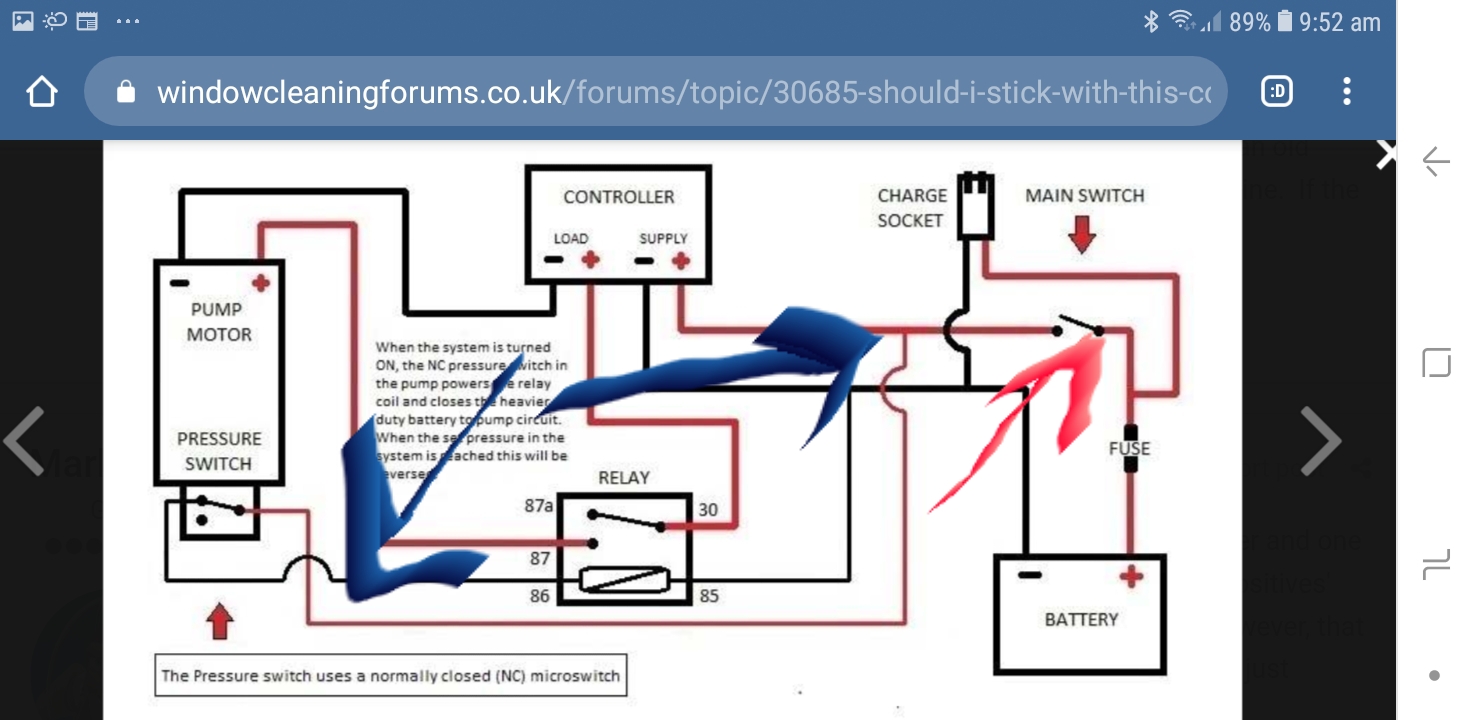
Are black arries where a black wire goes over red wire for example with semi circle. Does that just mean not connected and jumping over that other wire?
With photo of wires. I used different thicknesses of wires and different coloured crimps. I mixed up the different coloured crimps as well. Used piggy back crimps for three way branches. Have found that the wire is too thick for some crimps. Others are too tight when slotted into each other so when I pull them apart the wire pulls out.
Any tips ?




