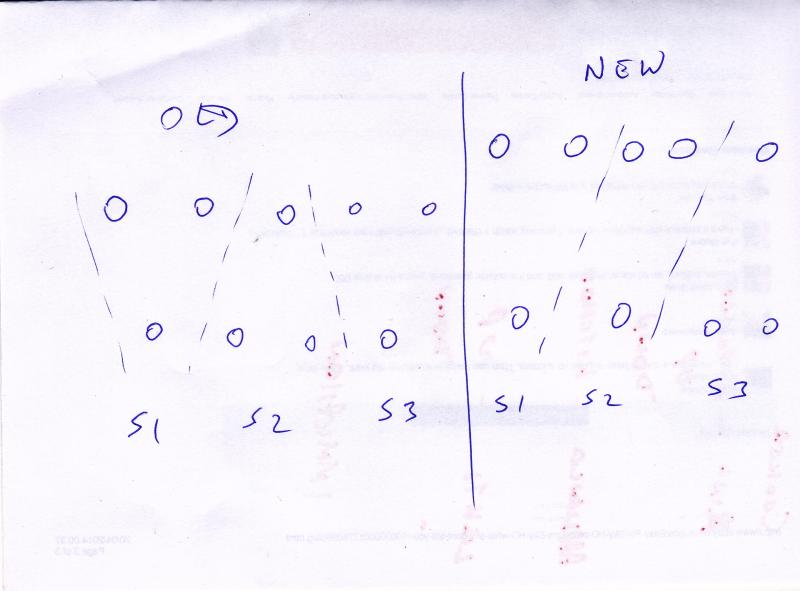I bought to a new 2 gang 2 way switch to replace an old one. To my surprise I just noticed that the current switch has 3 terminals at the top and 3 at the bottom. It is a made by MK, and probably 25 years old. But the switch I bought has 2 terminals on one side (com) and 4 on the other side (L*). One light is the for the kitchen, the other one for the outside.
In general, can I use this switch to replace the other one?
I haven't been able to look at where exactly each wire goes, but will do so later. I just skimmed around the box, so need to wait for the plaster to dry. I will post the exact wiring later, unless you tell me before that it is hopeless.
There are two switches for each of the two lights, and three cables at the back box. One cable seems to be reinforced, so probably is the one for the outside light. I don't know whether it goes to the light or to the other switch operating the outdoor light, which is directly on the other side of the outside wall. (Is there such a thing as a 1 gang intermediate and 1 gang normal 2 way switch on one plate?)
In general, can I use this switch to replace the other one?
I haven't been able to look at where exactly each wire goes, but will do so later. I just skimmed around the box, so need to wait for the plaster to dry. I will post the exact wiring later, unless you tell me before that it is hopeless.
There are two switches for each of the two lights, and three cables at the back box. One cable seems to be reinforced, so probably is the one for the outside light. I don't know whether it goes to the light or to the other switch operating the outdoor light, which is directly on the other side of the outside wall. (Is there such a thing as a 1 gang intermediate and 1 gang normal 2 way switch on one plate?)