Hi,
I'm looking to replace my current Honeywell thermostat with a Hive Mini, looking at the original wiring and then the wiring guide for the Hive Mini, I'm a bit lost.
For reference, when the thermostat is turned up high, it clicks, and the combi boiler fires up and turns the heating on. (I know I just explained how a thermostat works, but I wasn't sure if this changes the way you would wire the Hive Mini)
Note: I should also mention that there is a mechanical timer module built into the boiler, but it's not used and is bypassed by having it switched to 'Fixed on' so that only the thermostat controls when the heating is on basically.
From the wiring below, I can tell that the Neutral is going to '2', and the Live is going to '1', (and of course, Earth is going to Earth) but I'm not sure about the Black wire going to '3'.
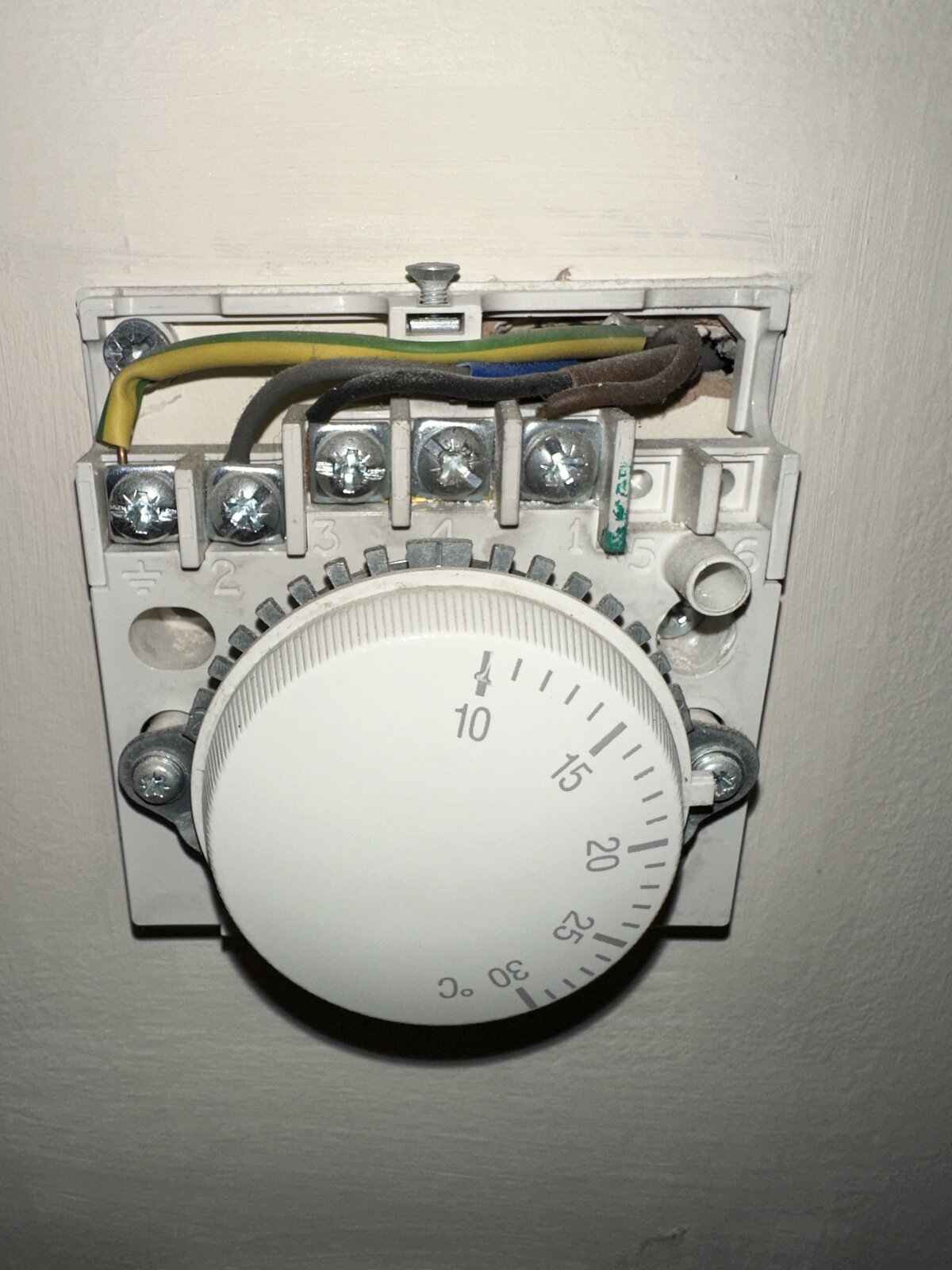
Below is an image of the wiring diagram on the cover, which I think is what is throwing me off.
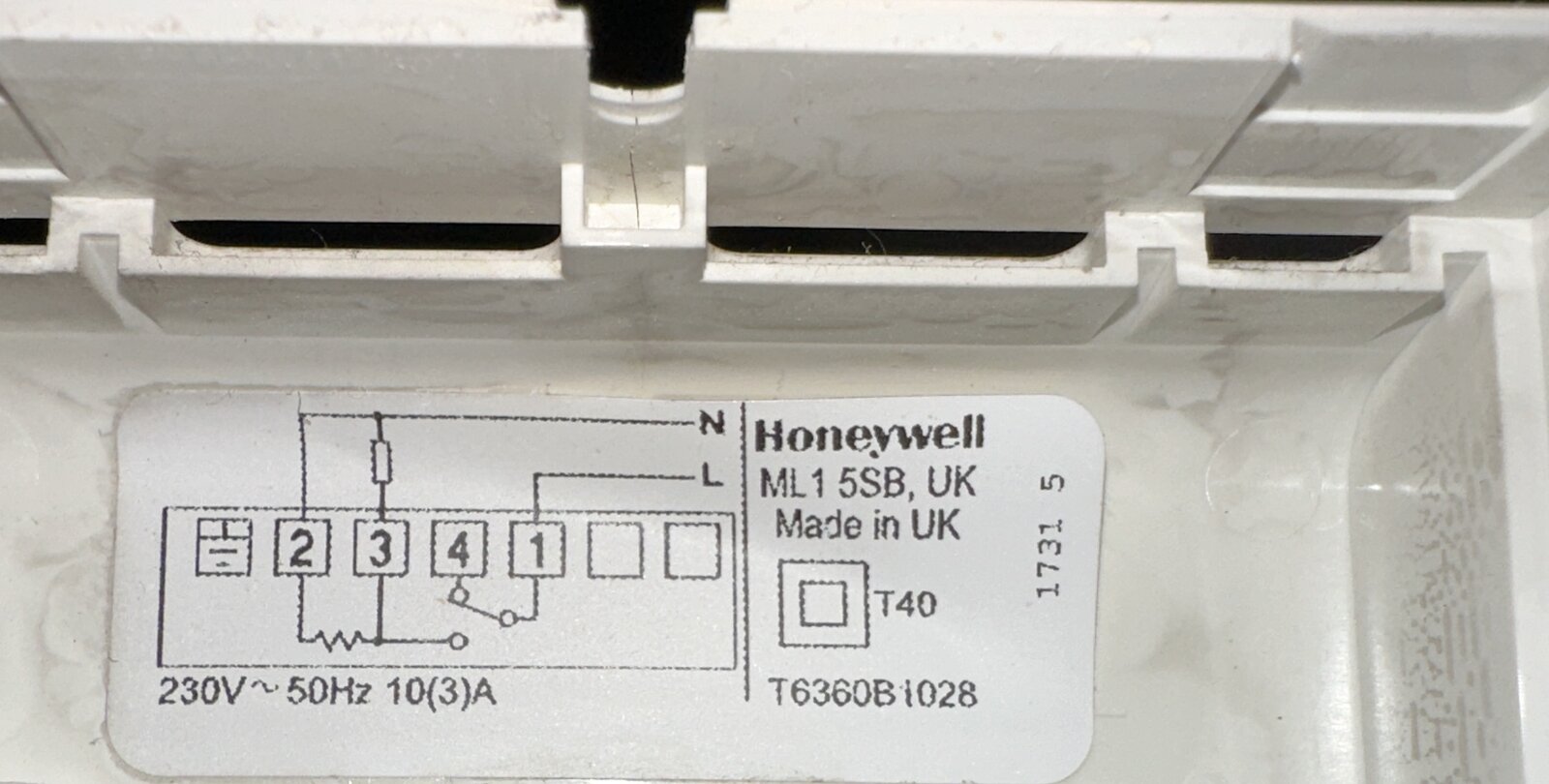
I have gathered (looking at the wiring guide for the Hive shown below) that Neutral will go to 'N', and Live will go to 'L', but my question is, where would the black wire go, and can I replace the Honeywell with a Hive mini?
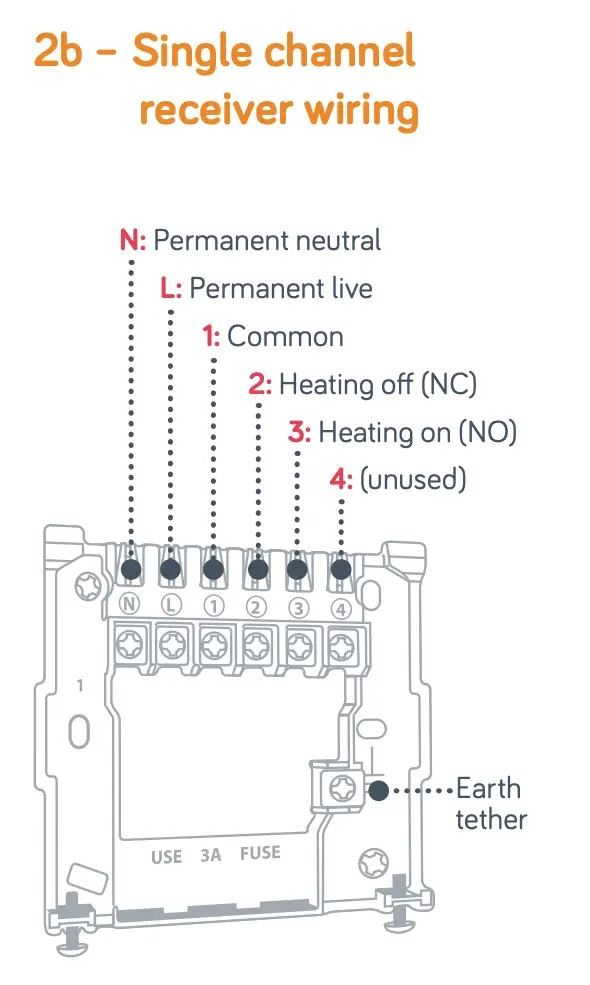
I'm looking to replace my current Honeywell thermostat with a Hive Mini, looking at the original wiring and then the wiring guide for the Hive Mini, I'm a bit lost.
For reference, when the thermostat is turned up high, it clicks, and the combi boiler fires up and turns the heating on. (I know I just explained how a thermostat works, but I wasn't sure if this changes the way you would wire the Hive Mini)
Note: I should also mention that there is a mechanical timer module built into the boiler, but it's not used and is bypassed by having it switched to 'Fixed on' so that only the thermostat controls when the heating is on basically.
From the wiring below, I can tell that the Neutral is going to '2', and the Live is going to '1', (and of course, Earth is going to Earth) but I'm not sure about the Black wire going to '3'.
Below is an image of the wiring diagram on the cover, which I think is what is throwing me off.
I have gathered (looking at the wiring guide for the Hive shown below) that Neutral will go to 'N', and Live will go to 'L', but my question is, where would the black wire go, and can I replace the Honeywell with a Hive mini?
Last edited:

