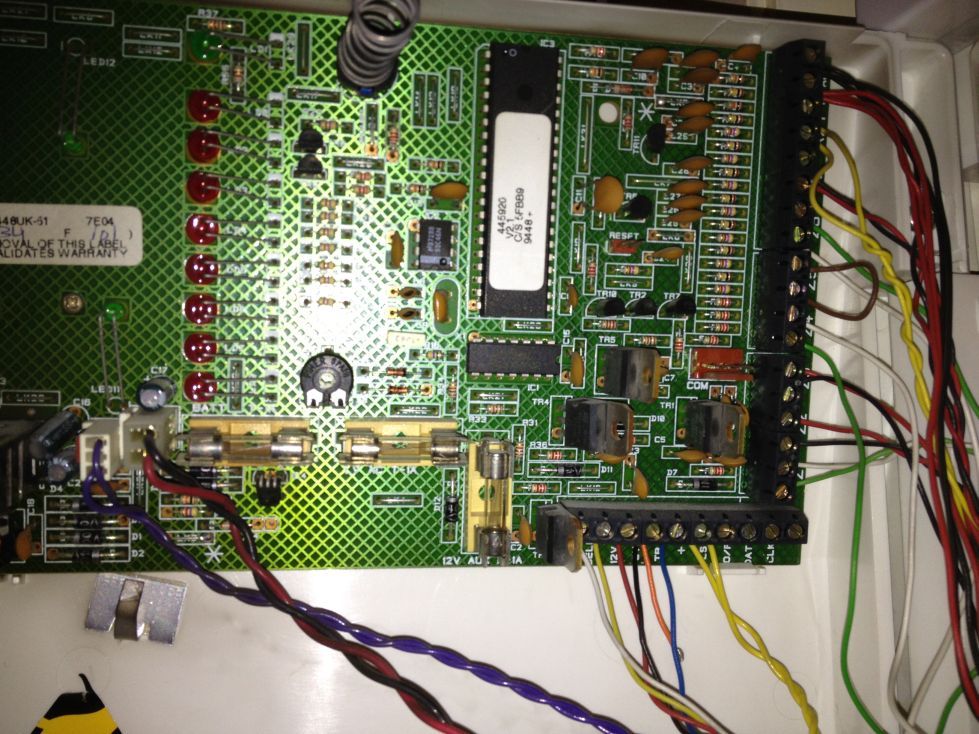Thanks for the response. Just a few things though...
We have the code we use to set/disable the alarm.
There's also the other code in the manual (can't remember what that's for) which is 0000 by default.
If the engineer's code isn't that then we don't have it.
Though i do remember asking about this unit on another forum one time as the alarm wouldn't set & i just remembered this response. I never did find out whether they were an installer & that was the basis of their reply, but this was it...
It sounds like the board has gone back to defaults.
If you are sure there are only 3 zones
1 Press 0 enter then 7890 (default engineers code) this get you into engineering
2 Press 15 enter this will show zones not used (the default is all zones on)
3 Press 4,5,6 these lights will go out
4 Press enter then 99 enter to exit engineering
Then try setting the system
[/quote]
Wonder if the installer would've changed the code though. Do they generally do that?
You have a couple of options... If you have the engineer's/installer's code, put the panel in installer mode by pressing 0<enter><code> and open the panel. You can then disconnect the 12v and zone connections
Here's my first bit of dimness - how would i do that?
Open the panel - this will generate a tamper and the internal speaker will sound.
How loud is this? Is this as loud as when the alarm sounds off proper, as in the entire street will hear it, or is it not that bad?
Beware of the live mains in the panel!

Having not yet opened it up, is this obvious?
Disconnect the global tamper
Again, how would you do this?
Now you can disconnect the 12V to the PIRs and the zone connections
As earlier, how would you do this?
What if we try that default engineers code & it turns out to be wrong? Will the alarm sound off?
Finally, we don't know who installed this system as it was in place when we bought the house. What are we looking for in say the Yellow Pages to get someone out to do this (just in case we can't) & what are they likely to charge?