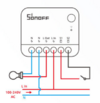Query about Sonoff and if i am thinking correctly on how these work.
I have x6 LED reccessed ceiling lights
7W
Operating Voltage: AC 220-240 Volts
Wiring is the 3 plate/loop system.
Lights are connected to a dimmer switch.
My plan is to install a mini sonoff at the first light. This will allow me to have the two options to turn on/off light.
1. From current dimmer switch
2. From sonoff app/alexa etc
If my understanding is correct, the switch terminals on the mini are at a lower current. Sonoff descriptions states its OK to connect to a rocker switch.
I would like to keep the dimming capabilty from the switch. Will this work? Or will it be advisable changing the wall switch to a standard rocker and using dimming capability via sonoff app/alexa etc.
Many thanks
I have x6 LED reccessed ceiling lights
7W
Operating Voltage: AC 220-240 Volts
Wiring is the 3 plate/loop system.
Lights are connected to a dimmer switch.
My plan is to install a mini sonoff at the first light. This will allow me to have the two options to turn on/off light.
1. From current dimmer switch
2. From sonoff app/alexa etc
If my understanding is correct, the switch terminals on the mini are at a lower current. Sonoff descriptions states its OK to connect to a rocker switch.
I would like to keep the dimming capabilty from the switch. Will this work? Or will it be advisable changing the wall switch to a standard rocker and using dimming capability via sonoff app/alexa etc.
Many thanks
Last edited: