I am hoping someone can help me with the Wiser 2 channel hub wiring.
I have a conventional boiler pumped central heating and hot water. Potterton boiler.
I currently have a Danfoss WC4b wiring centre and Danfoss thermostat, all working fine. I have tried wiring the new Wiser hub but without success.
Current wiring
From the Danfoss hub
Terminal 8 (green/yellow) goes to terminal 1 on the hub
Terminal 9 (blue) goes to terminal 4 on the hub
Terminal 10 (brown) goes to terminal 3 on the hub
Can anyone tell me what the correct wiring should be for this?
Many thanks in advance
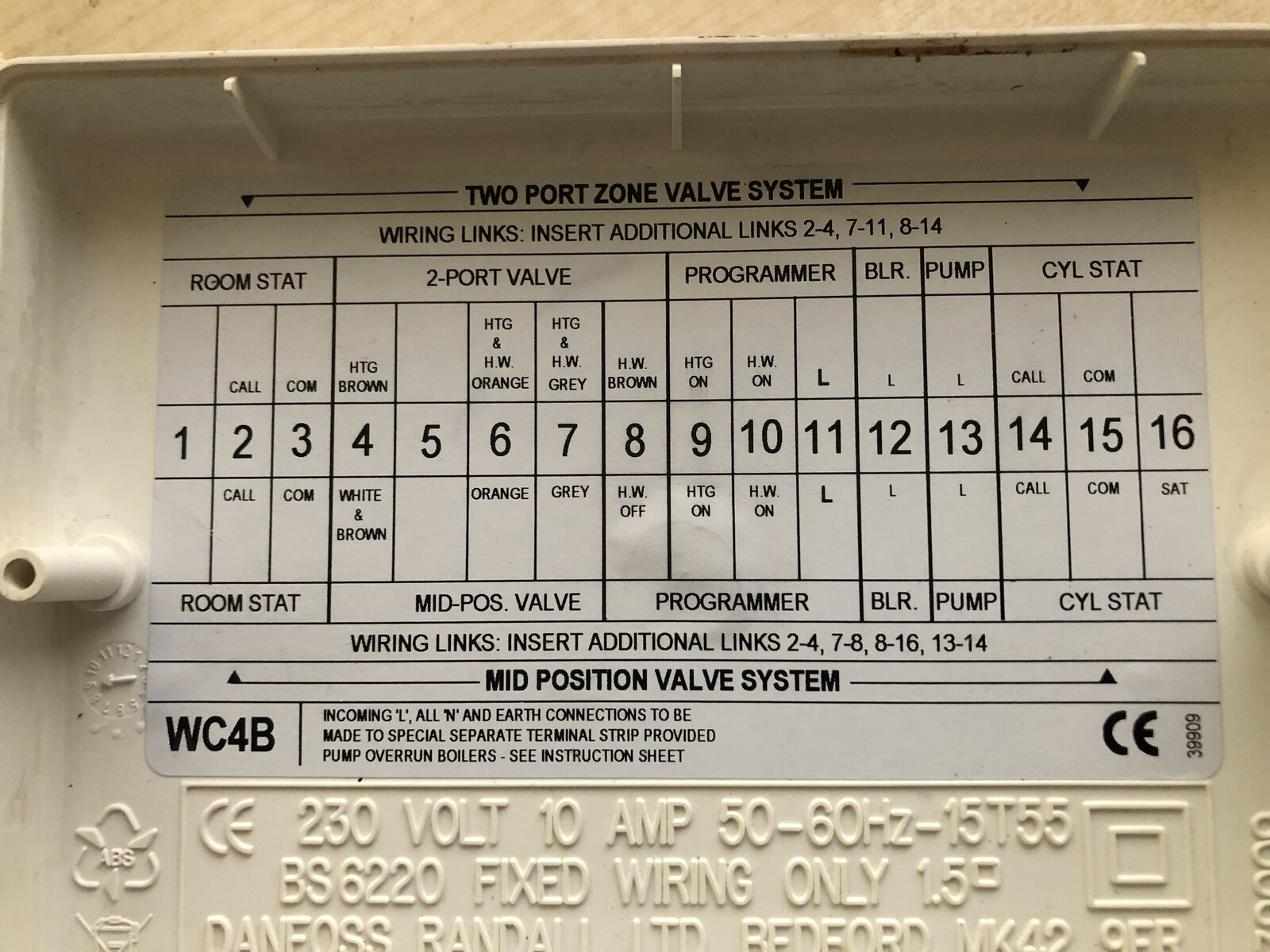
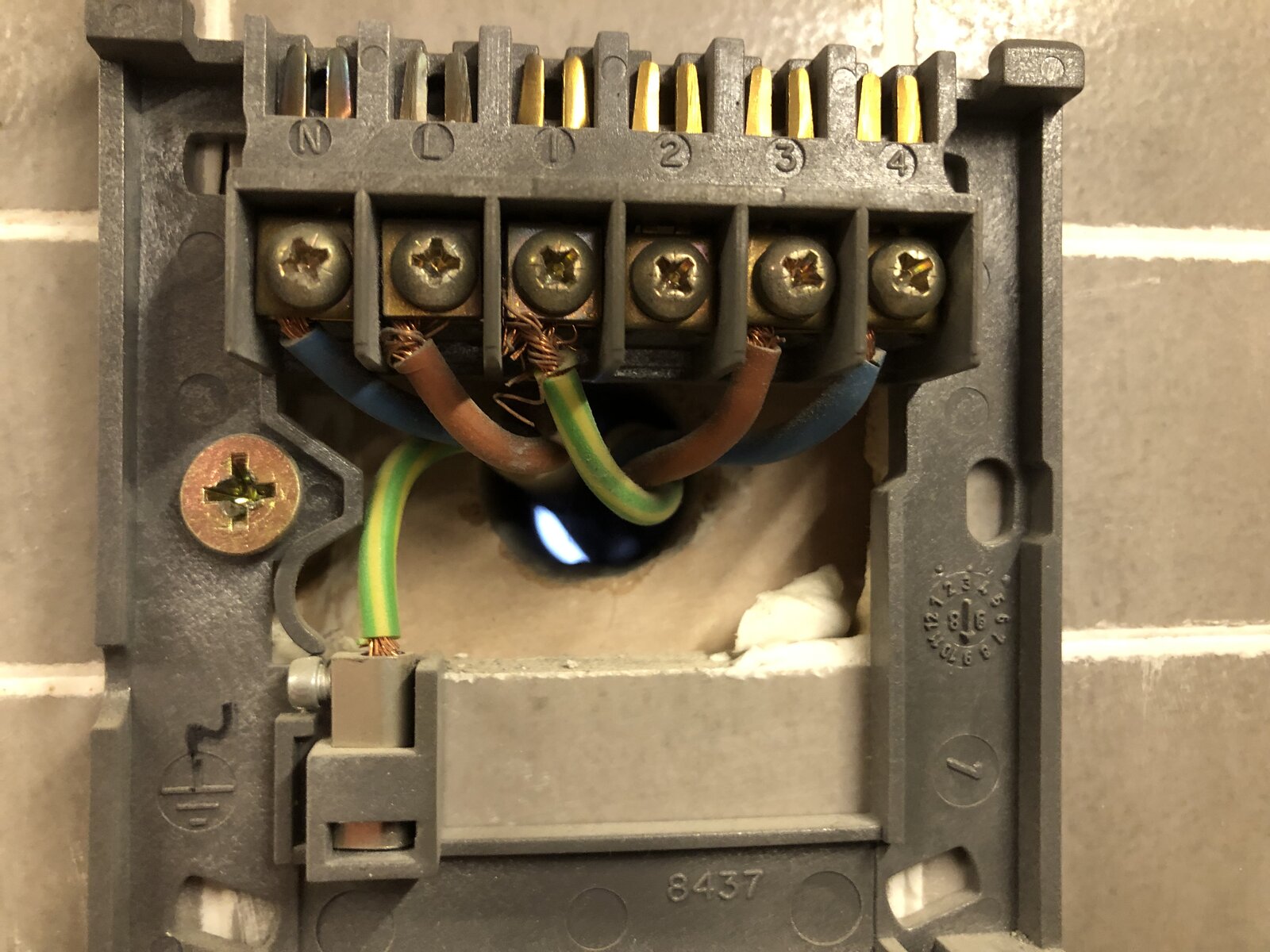
I have a conventional boiler pumped central heating and hot water. Potterton boiler.
I currently have a Danfoss WC4b wiring centre and Danfoss thermostat, all working fine. I have tried wiring the new Wiser hub but without success.
Current wiring
From the Danfoss hub
Terminal 8 (green/yellow) goes to terminal 1 on the hub
Terminal 9 (blue) goes to terminal 4 on the hub
Terminal 10 (brown) goes to terminal 3 on the hub
Can anyone tell me what the correct wiring should be for this?
Many thanks in advance

