Fired off a firmware upgrade (from Texecom Cloud) on a freshly installed panel and the firmware update jammed here:
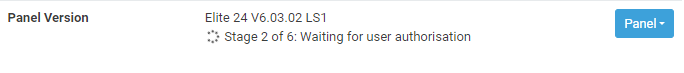
Any idea where this user authorisation is done? I can't see anything anywhere...
For reference, SmartCom is already updated to the latest version and is connected via ethernet. Panel diagnostics run cleanly and the system is otherwise fully functional.
Any idea where this user authorisation is done? I can't see anything anywhere...
For reference, SmartCom is already updated to the latest version and is connected via ethernet. Panel diagnostics run cleanly and the system is otherwise fully functional.

