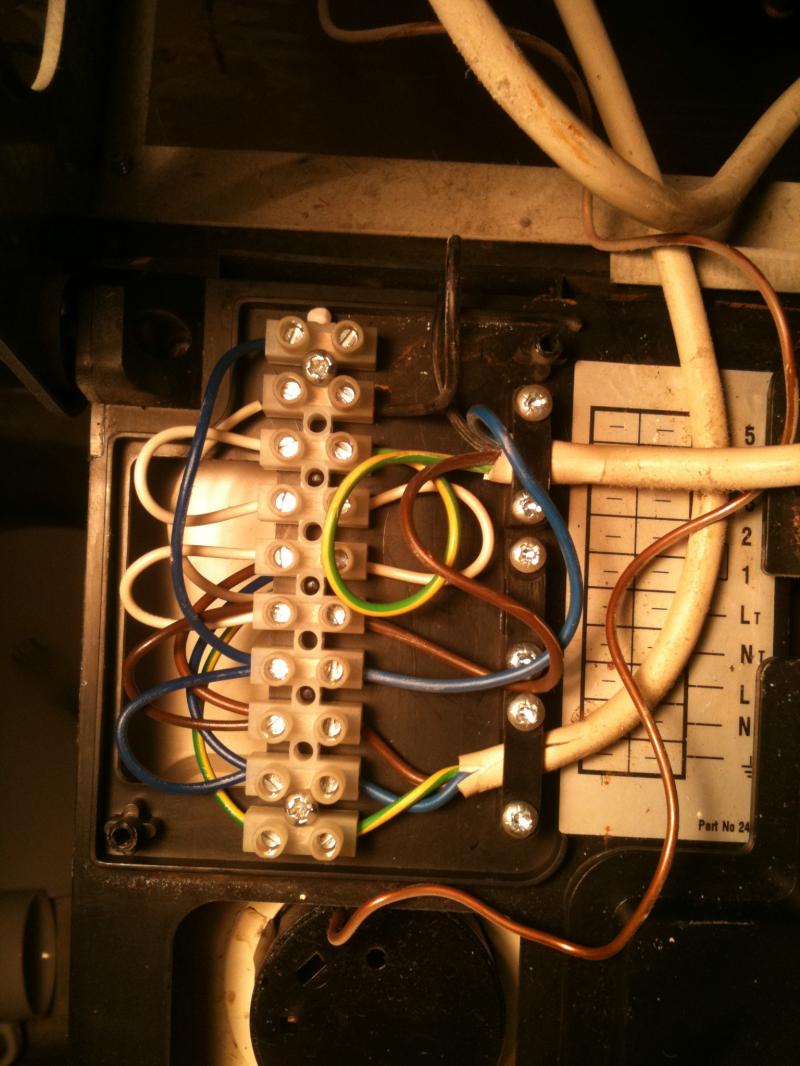Hi
I have a Baxi Bahama combi boiler that is wired to a frame for a wireless receiver for CH that has been removed an binned along with the thermostat, as picture shows. N blue, L brown, 2 Black (what is this?) and assuming 3 switch. Can anyone advise on what type of wireless thermostat/receiver I can replace it with? I'm a little confused by the 3 wire/4 wire/volt free descriptions on a lot of them. Any help would be great as I'm loath to pay someone to wire this up for me.
I have a Baxi Bahama combi boiler that is wired to a frame for a wireless receiver for CH that has been removed an binned along with the thermostat, as picture shows. N blue, L brown, 2 Black (what is this?) and assuming 3 switch. Can anyone advise on what type of wireless thermostat/receiver I can replace it with? I'm a little confused by the 3 wire/4 wire/volt free descriptions on a lot of them. Any help would be great as I'm loath to pay someone to wire this up for me.