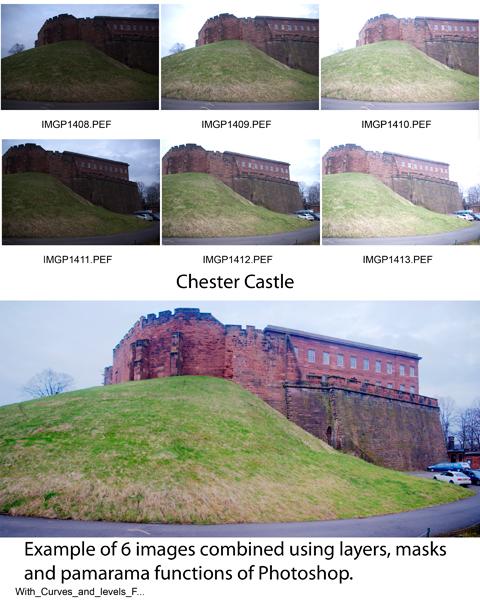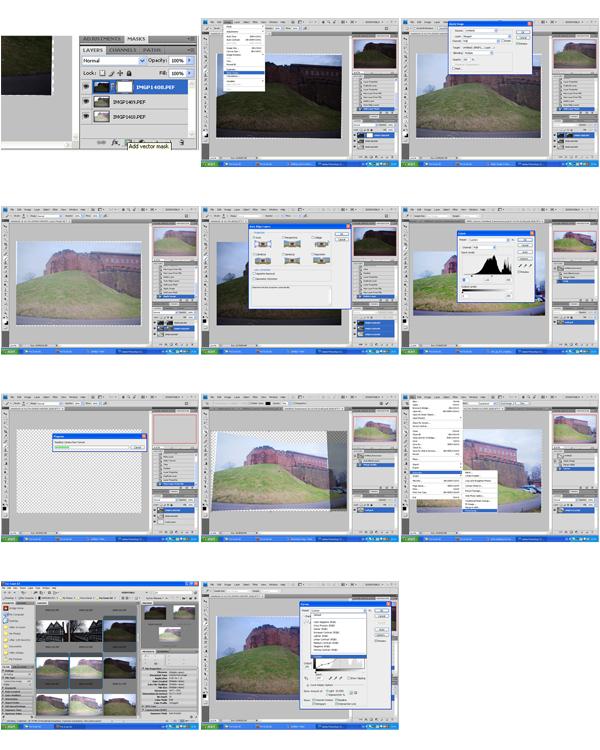- Joined
- 27 Jan 2008
- Messages
- 23,624
- Reaction score
- 2,661
- Location
- Llanfair Caereinion, Nr Welshpool
- Country

Some bits I understand but other bits I just can't get my head around.
What is my understanding is when you take a picture the RAW image is 16 bit so has more information than can be shown with a 8 bit Jpeg. With a high dynamic range we combine the RAW images resulting in a 32 bit Tiff image which has well over what can be displayed.
So we have to compress this information to within the display limitations of printer or VDU. That's easy understand that bit.
But to use linear tone mapping will produce a picture with a very wishy washy appearance so we use different methods so as to maintain or even in some cases enhance the vibrancy of the picture.
This is where the cloud starts to fall. OK tried making S curves which condenses or expands the central area according to which way around. Also logarithmic as done with Picturenaut. These global methods still produce a rather washed out result. Photomatrix I see uses a local.
From Wikipedia - local (or spatially varying) operators: the parameters of the non-linear function change in each pixel, according to features extracted from the surrounding parameters. In other words, the effect of the algorithm changes in each pixel according to the local features of the image. Those algorithms are more complicated than the global ones, they can show artifacts (e.g. halo effect and ringing), the output can look un-realistic, but they can provide the best performance, since the human vision is mainly sensitive to local contrast.
Now I can't afford Photomatrix so that's out and don't really want that look anyway it does look too unreal.
So I have been trying with Photoshop CS4 to use layers, masks, and apply image. But the results have been very mixed. One problem there are so many methods to apply image positive and negative is easy enough but rest becomes again part of that cloud. In the main I have been selecting multiply and to be fair some series of images work well. Others end up useless. Tried swapping order of layers. Which also means swapping + to - but the results are very mixed.
The main problem is to combine one set of 5 images can take up to 10 hours on the PC. So although I will learn in the end it will take a very long time. At the moment if I want to have most likelihood of success I will use Picturenaut to combine and Photoshop CS4 to tone map. But when the layers method works that is by far the better method. So pointers please. How to select which method to use with a set of images, and how to improve the layers and mask method.
What is my understanding is when you take a picture the RAW image is 16 bit so has more information than can be shown with a 8 bit Jpeg. With a high dynamic range we combine the RAW images resulting in a 32 bit Tiff image which has well over what can be displayed.
So we have to compress this information to within the display limitations of printer or VDU. That's easy understand that bit.
But to use linear tone mapping will produce a picture with a very wishy washy appearance so we use different methods so as to maintain or even in some cases enhance the vibrancy of the picture.
This is where the cloud starts to fall. OK tried making S curves which condenses or expands the central area according to which way around. Also logarithmic as done with Picturenaut. These global methods still produce a rather washed out result. Photomatrix I see uses a local.
From Wikipedia - local (or spatially varying) operators: the parameters of the non-linear function change in each pixel, according to features extracted from the surrounding parameters. In other words, the effect of the algorithm changes in each pixel according to the local features of the image. Those algorithms are more complicated than the global ones, they can show artifacts (e.g. halo effect and ringing), the output can look un-realistic, but they can provide the best performance, since the human vision is mainly sensitive to local contrast.
Now I can't afford Photomatrix so that's out and don't really want that look anyway it does look too unreal.
So I have been trying with Photoshop CS4 to use layers, masks, and apply image. But the results have been very mixed. One problem there are so many methods to apply image positive and negative is easy enough but rest becomes again part of that cloud. In the main I have been selecting multiply and to be fair some series of images work well. Others end up useless. Tried swapping order of layers. Which also means swapping + to - but the results are very mixed.
The main problem is to combine one set of 5 images can take up to 10 hours on the PC. So although I will learn in the end it will take a very long time. At the moment if I want to have most likelihood of success I will use Picturenaut to combine and Photoshop CS4 to tone map. But when the layers method works that is by far the better method. So pointers please. How to select which method to use with a set of images, and how to improve the layers and mask method.