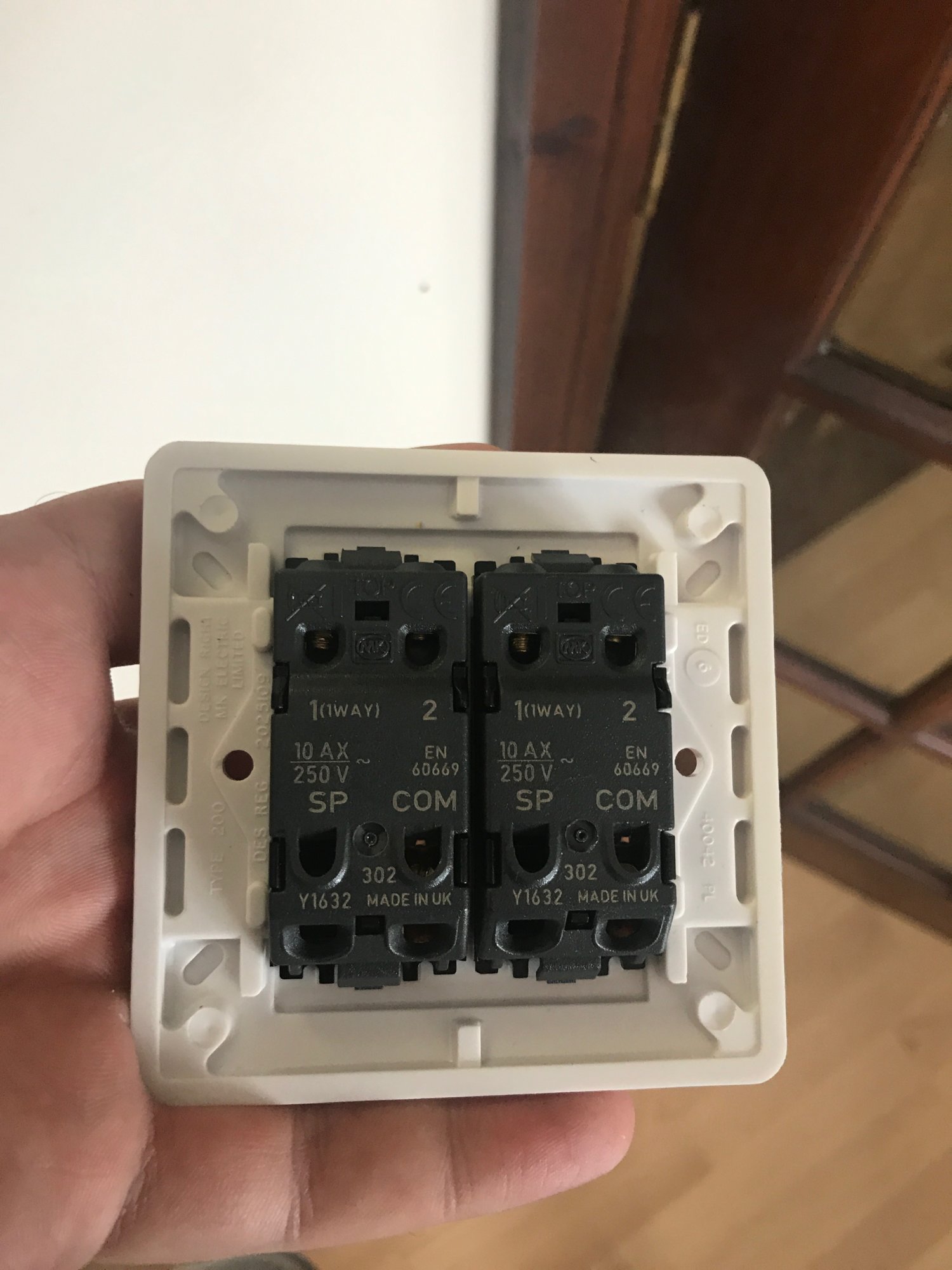Hi,
I just moved into a new built house (built 2002). I wanted to upgrade my two lights in my lounge. It current has two lights and a dimmer switch. I wanted to change the lights and put a two way switch to control each side of the livingroom independently.
Two lights (i was mid install in this pic):
Here is the dimmer switch:
Here is the cabling:
It has 4 mains cables coming down (on the current dimmer switch, 2 red live wires going to common and 2 going to L1)
I want to wire up to this switch:
What do i do about the earth as there is no connection for this on my new switch?
What com goes where? Where the house builder used all red live wires...
To me this wiring doesnt look right? The 4 black neutral wires are terminated into a choc block behind the switch.
Thanks in advance!
I just moved into a new built house (built 2002). I wanted to upgrade my two lights in my lounge. It current has two lights and a dimmer switch. I wanted to change the lights and put a two way switch to control each side of the livingroom independently.
Two lights (i was mid install in this pic):
Here is the dimmer switch:
Here is the cabling:
It has 4 mains cables coming down (on the current dimmer switch, 2 red live wires going to common and 2 going to L1)
I want to wire up to this switch:
What do i do about the earth as there is no connection for this on my new switch?
What com goes where? Where the house builder used all red live wires...
To me this wiring doesnt look right? The 4 black neutral wires are terminated into a choc block behind the switch.
Thanks in advance!
Last edited: