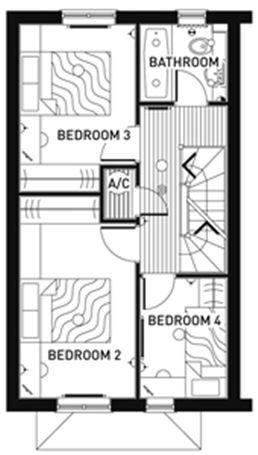Hi everyone,
This is my first post and the following question may reflect that!
I moved into a Barratt house and discovered that they have only installed telephone sockets on the ground floor of a 3 floor house.
I need to get a telephone socket into Bedroom 4 (hopefully you can see the diagram below). The master telephone switch is at the very bottom left hand side of the house as you look at the diagram (it's in the kitchen).
I presume the best way to go about it is just to feed through the walls and into the upper floor that way? Please pardon the completely novice question, but although the walls are mostly hollow, won't there be the odd joist here and there that will prevent a free run upstairs?
I'm surely, having looked at the floors layout, it will be absolutely obvious to someone who knows how to to do this...unfortunately I'm not in the least bit experienced in this area and I could really do with some advice on it.
Thanks guys!
This is my first post and the following question may reflect that!
I moved into a Barratt house and discovered that they have only installed telephone sockets on the ground floor of a 3 floor house.
I need to get a telephone socket into Bedroom 4 (hopefully you can see the diagram below). The master telephone switch is at the very bottom left hand side of the house as you look at the diagram (it's in the kitchen).
I presume the best way to go about it is just to feed through the walls and into the upper floor that way? Please pardon the completely novice question, but although the walls are mostly hollow, won't there be the odd joist here and there that will prevent a free run upstairs?
I'm surely, having looked at the floors layout, it will be absolutely obvious to someone who knows how to to do this...unfortunately I'm not in the least bit experienced in this area and I could really do with some advice on it.
Thanks guys!