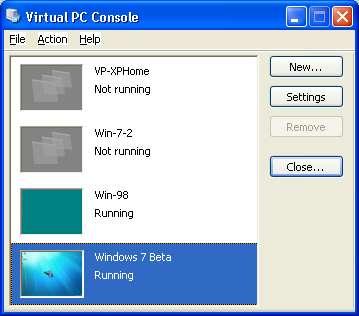i am wanting to put to OS on to one machine( xp and vista)
i am posting on here for some more expert advice before i go spending on OS'S and stuff!
the way i was thinking was having to separate harddrives with 1 HDD with xp and the other with vista on.....
am i right in thinking this?
thanks guys.
i am posting on here for some more expert advice before i go spending on OS'S and stuff!
the way i was thinking was having to separate harddrives with 1 HDD with xp and the other with vista on.....
am i right in thinking this?
thanks guys.