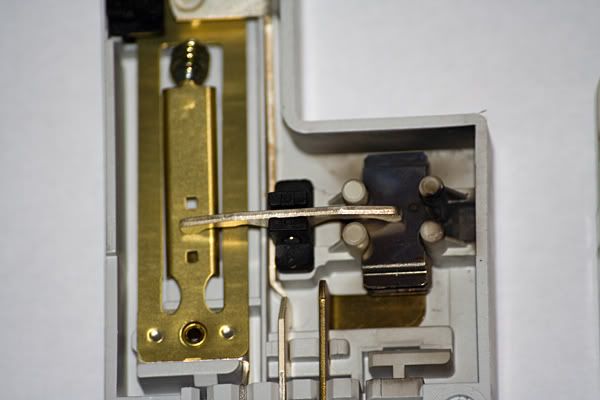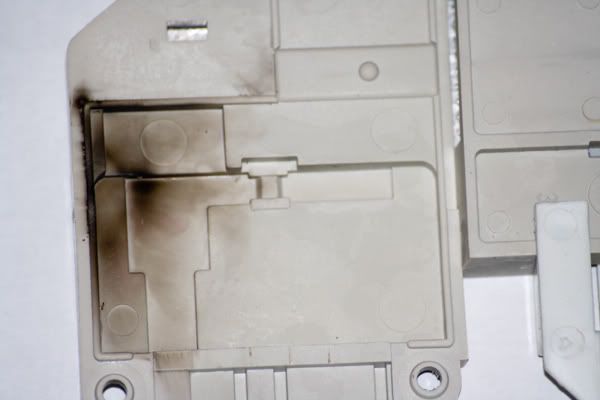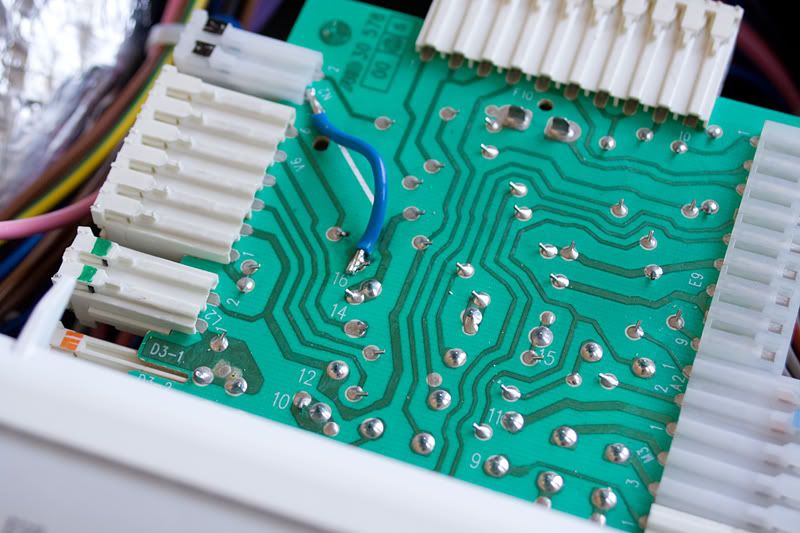Zanussi WJS1397 Washer / Dryer.
Usually find my answers after looking through the forum for a couple of hours, but couldn't find anything similar to this.
Was doing a normal load of washing, when it reached the final spin it did sound a bit noisy as though the load wasn't too well balanced and the machine was shaking more than usual. Didn't worry too much but found out it had stopped quite early in the spin cycle, and that the RCD had been tripped in the consumer unit.
Reset the RCD and the power light comes on, but it doesn't do anything else when you turn the dial to drain or spin and switch on. The door doesn't appear to lock either. There is no audible sound of a motor or pump working or trying to work.
No water under the machine, though some leaked out on the right side when I turned it over and laid it on its back. Wondering whether the excessive shaking has caused something (come loose) to short out and blow a board? Tempted to try changing the door lock switch if it isn't too difficult to get to.
Usually find my answers after looking through the forum for a couple of hours, but couldn't find anything similar to this.
Was doing a normal load of washing, when it reached the final spin it did sound a bit noisy as though the load wasn't too well balanced and the machine was shaking more than usual. Didn't worry too much but found out it had stopped quite early in the spin cycle, and that the RCD had been tripped in the consumer unit.
Reset the RCD and the power light comes on, but it doesn't do anything else when you turn the dial to drain or spin and switch on. The door doesn't appear to lock either. There is no audible sound of a motor or pump working or trying to work.
No water under the machine, though some leaked out on the right side when I turned it over and laid it on its back. Wondering whether the excessive shaking has caused something (come loose) to short out and blow a board? Tempted to try changing the door lock switch if it isn't too difficult to get to.