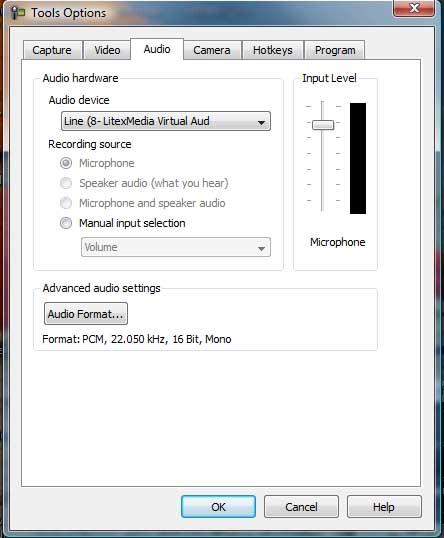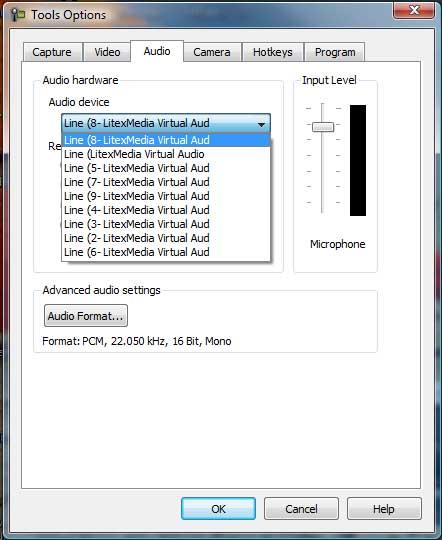- Joined
- 2 Oct 2006
- Messages
- 6,655
- Reaction score
- 290
- Country

Hope Dave or one of the other lads can help.
Right, I've got a Dell XPS PC (Desktop). I've got the original Dell Speakers plugged into the green (I think it's Green), Audio socket at the back of the PC and I have sound coming from the speakers and the sub-woofer (2 speakers plus one sub-woofer).
However, I have tried using both SnagIt and Camtasia (it's software that allows you to capture/record video, pictures, sound etc from websites), to record some video from a website and both will record the video but both fail to record sound! Just to clarify here, I'm trying to record the 'ElfYourself' video we made for my little-un. It's nothing to do with old 'Frankie Vaughan' thank you!
I've tried various settings but to no avail. So I'm looking for help guys!
What confuses me (and it don't take much!), is the devices in 'Sounds'. Here's a screen shot of my device manager:
As you can see, under 'Sound Video and Game Controllers' Litex Media and SigmaTel are both listed as Audio devices and there are no conflicts listed.
When I go into 'Sound' in Control Panel I get this:
Again, as you can see the SigmaTel is ticked as the Default device and the Litex Media are all listed as Working. First question here is: Why are there so many Litex Media in that list? There are 9 numbered in total. Why is Sigma listed as 'Speakers/Headphones' and yet Litex is only listed as 'Speakers'? And what is that device at the bottom of the list 'Digital Output Device (SPDIF Out)'?
If I right click on the default Sigma and choose test there is sound coming from the 2 speakers. If however, I choose to use any of the Litex as the default and then right click and click test, no sound comes from the speakers.
This is a screen shot of the Litex Properties:
I've chosen the one listed as number 8 as that is the one that both Camtasia and SnagIt both seem to default to. I don't know if it's important but I notice with this screen shot there is 'No Jack Information Available' where as with the SigmaTel next screen shot there is 'Jack Information':
So now we move onto Camtasia Studio. In Camtasia Audio Options it defaults to 'Line (8-LiteMedia) as can be seen in this screen shot:
You will also note that the list below the devices is greyed out and 'Microphone' is ticked as the default. The only other one available to me is 'Manual Input Selection' and I've tried ticking that but still nothing!
If I click on the Audio Devices drop down menu, only the Litex Media devices are shown, there is no SigmaTel. I have tried choosing each of the Litex devices in the list (1 to 9) but none of them give sound when recording!
So there you have it! I'm lost! Can anyone help?
I don't know why there are two devices (Litex and Sigma), so I'd like to know what they are if possible. I should mention that I tried the Camtasia software on my netbook and although it ran like a snail it did record video and sound from a video on an internet site so that leads me to suspect that there is some conflict of some sort somewhere on my desktop. If it had ran OK on my Netbook I would have been happy to leave it there but the netbook just cannot cope with running a video on a webpage AND running Camtasia. As I said, it just grinds down to a snails pace so I really need it on my PC.
Thank you in advance guys.
Right, I've got a Dell XPS PC (Desktop). I've got the original Dell Speakers plugged into the green (I think it's Green), Audio socket at the back of the PC and I have sound coming from the speakers and the sub-woofer (2 speakers plus one sub-woofer).
However, I have tried using both SnagIt and Camtasia (it's software that allows you to capture/record video, pictures, sound etc from websites), to record some video from a website and both will record the video but both fail to record sound! Just to clarify here, I'm trying to record the 'ElfYourself' video we made for my little-un. It's nothing to do with old 'Frankie Vaughan' thank you!
I've tried various settings but to no avail. So I'm looking for help guys!
What confuses me (and it don't take much!), is the devices in 'Sounds'. Here's a screen shot of my device manager:
As you can see, under 'Sound Video and Game Controllers' Litex Media and SigmaTel are both listed as Audio devices and there are no conflicts listed.
When I go into 'Sound' in Control Panel I get this:
Again, as you can see the SigmaTel is ticked as the Default device and the Litex Media are all listed as Working. First question here is: Why are there so many Litex Media in that list? There are 9 numbered in total. Why is Sigma listed as 'Speakers/Headphones' and yet Litex is only listed as 'Speakers'? And what is that device at the bottom of the list 'Digital Output Device (SPDIF Out)'?
If I right click on the default Sigma and choose test there is sound coming from the 2 speakers. If however, I choose to use any of the Litex as the default and then right click and click test, no sound comes from the speakers.
This is a screen shot of the Litex Properties:
I've chosen the one listed as number 8 as that is the one that both Camtasia and SnagIt both seem to default to. I don't know if it's important but I notice with this screen shot there is 'No Jack Information Available' where as with the SigmaTel next screen shot there is 'Jack Information':
So now we move onto Camtasia Studio. In Camtasia Audio Options it defaults to 'Line (8-LiteMedia) as can be seen in this screen shot:
You will also note that the list below the devices is greyed out and 'Microphone' is ticked as the default. The only other one available to me is 'Manual Input Selection' and I've tried ticking that but still nothing!
If I click on the Audio Devices drop down menu, only the Litex Media devices are shown, there is no SigmaTel. I have tried choosing each of the Litex devices in the list (1 to 9) but none of them give sound when recording!
So there you have it! I'm lost! Can anyone help?
I don't know why there are two devices (Litex and Sigma), so I'd like to know what they are if possible. I should mention that I tried the Camtasia software on my netbook and although it ran like a snail it did record video and sound from a video on an internet site so that leads me to suspect that there is some conflict of some sort somewhere on my desktop. If it had ran OK on my Netbook I would have been happy to leave it there but the netbook just cannot cope with running a video on a webpage AND running Camtasia. As I said, it just grinds down to a snails pace so I really need it on my PC.
Thank you in advance guys.