Good Evening,
Just trying to fix my homes control system for for heating and hot water, with the Hive dual channel receiver, thermostat and hub.
The current setup is as follows, also attached is the wiring diagram which I have traced, suspect there is a wiring problem so need help to solve same.
- Ideal Classic HE15 Boiler, on ground floor in kitchen
- Hive Dual Channel Programmer/ Receiver, next to boiler
- Hive Wireless Room Thermostat, on ground floor in lounge
- Hot water cylinder is in the airing cupboard at first floor level
- Honeywell Wired Cylinder Thermostat, on HW cylinder
- Heating/ Honeywell 2 Port Valve, next to HW cylinder at first floor level
- Hot Water/ Honeywell 2 Port Valve, next to HW cylinder at first floor level
- Grundfoss Pump, next to HW cylinder at first floor level
- Wiring junction box is next to HW cylinder at first floor level
- Cold water tank is in the loft
The Hive was installed about 6 months ago, before that there was a normal Wickes controller/ time switch.
The problem that I have is that sometimes I cannot get hot water without turning the radiators (heating) on, it seems that the boiler will only heat water when the heating is on.
During the winter months no one really noticed this as the heating had to be on due to the cold weather.
Any help appreciated!
Thanks, Tim
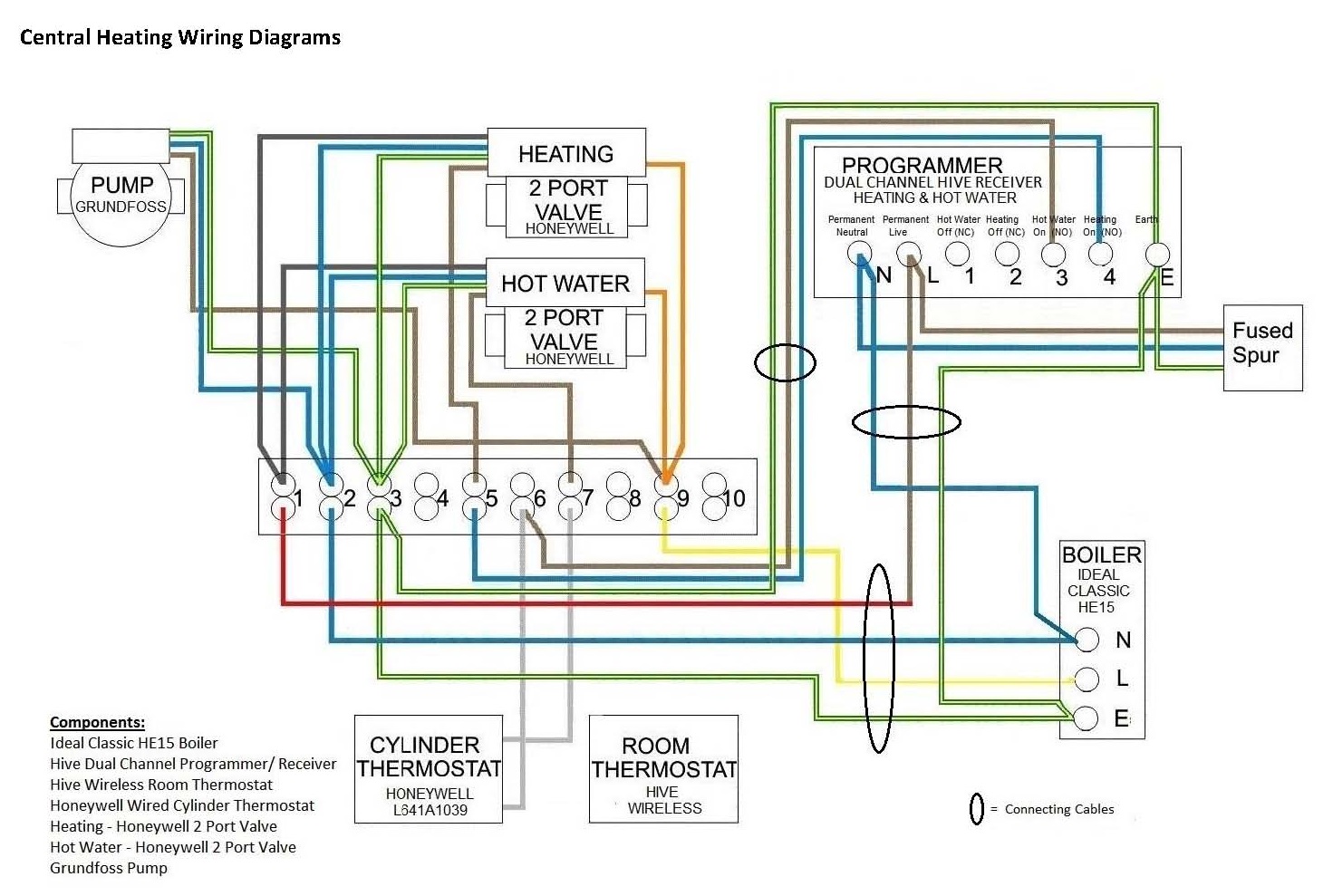
Just trying to fix my homes control system for for heating and hot water, with the Hive dual channel receiver, thermostat and hub.
The current setup is as follows, also attached is the wiring diagram which I have traced, suspect there is a wiring problem so need help to solve same.
- Ideal Classic HE15 Boiler, on ground floor in kitchen
- Hive Dual Channel Programmer/ Receiver, next to boiler
- Hive Wireless Room Thermostat, on ground floor in lounge
- Hot water cylinder is in the airing cupboard at first floor level
- Honeywell Wired Cylinder Thermostat, on HW cylinder
- Heating/ Honeywell 2 Port Valve, next to HW cylinder at first floor level
- Hot Water/ Honeywell 2 Port Valve, next to HW cylinder at first floor level
- Grundfoss Pump, next to HW cylinder at first floor level
- Wiring junction box is next to HW cylinder at first floor level
- Cold water tank is in the loft
The Hive was installed about 6 months ago, before that there was a normal Wickes controller/ time switch.
The problem that I have is that sometimes I cannot get hot water without turning the radiators (heating) on, it seems that the boiler will only heat water when the heating is on.
During the winter months no one really noticed this as the heating had to be on due to the cold weather.
Any help appreciated!
Thanks, Tim
Last edited:

