- Joined
- 4 May 2020
- Messages
- 8
- Reaction score
- 0
- Country

Hi all,
I've recently moved home and am looking at replacing our centaurplus C17 with a google nest setup. We have a combi-boiler (independent C30) going into the centaurplus, and a single room thermostat (honeywell). I've attached pics of all of these.

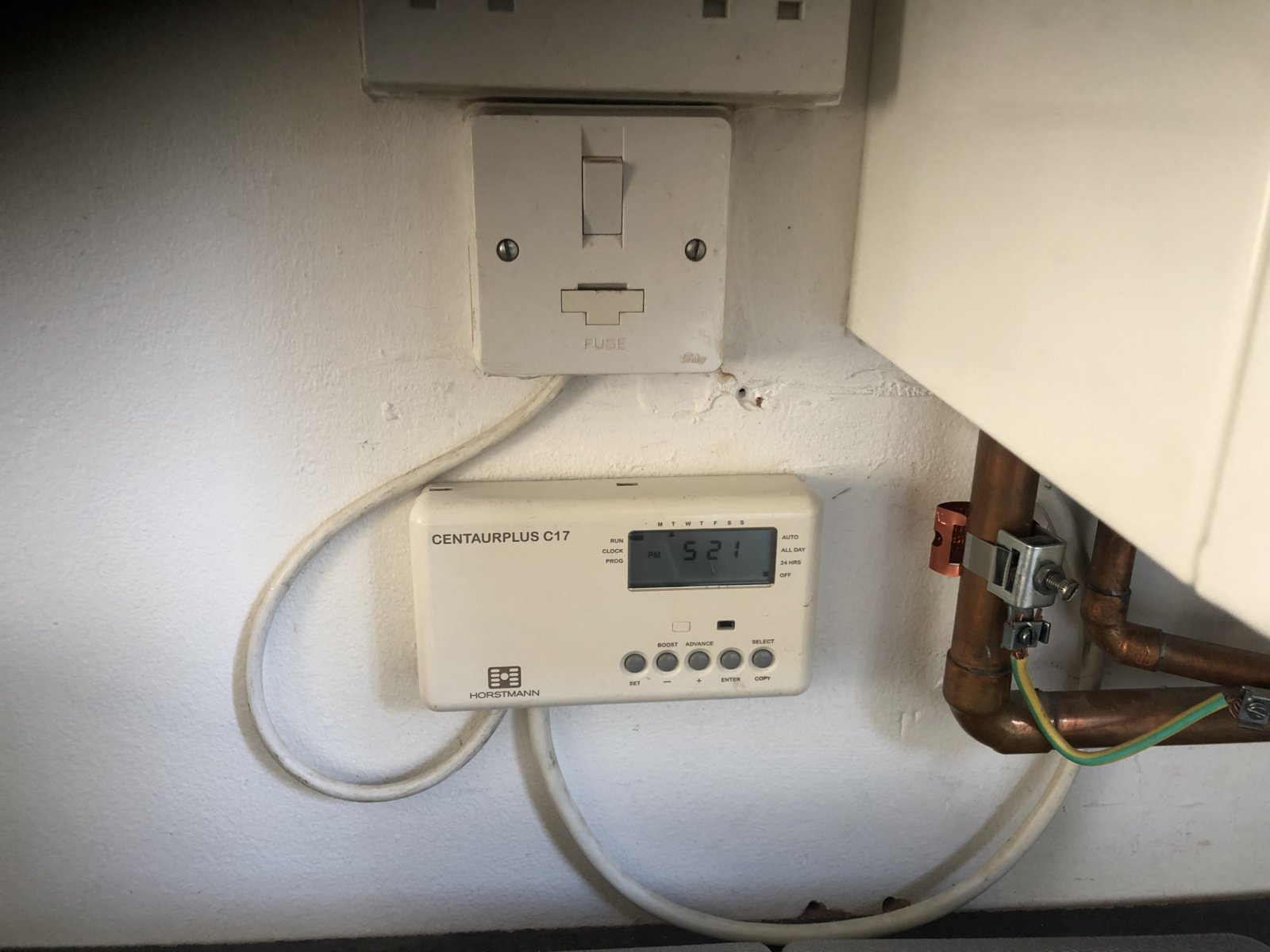
Below you can see the wiring of the centaurplus C17.
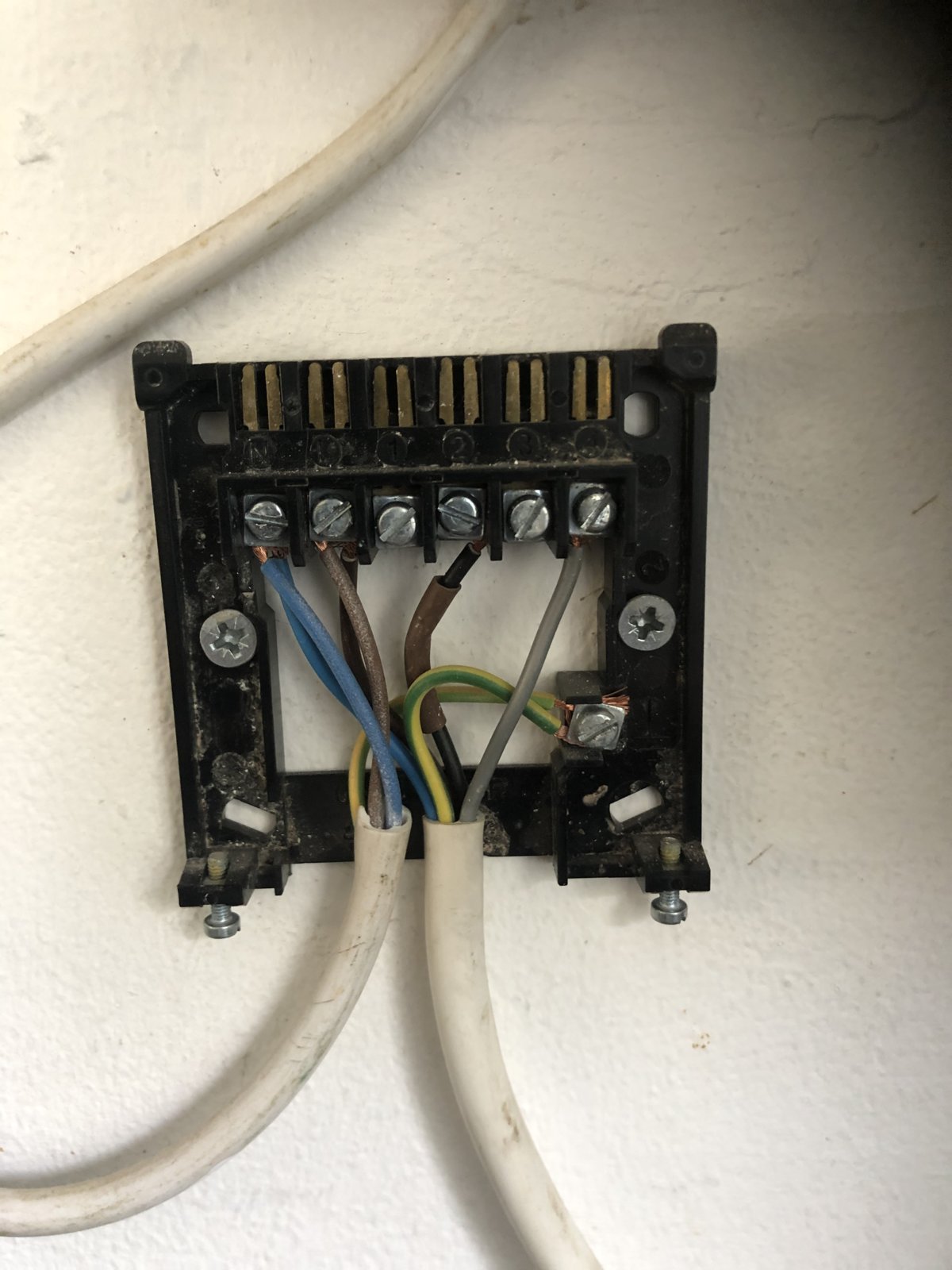
From reading around, I think the wiring would go as follows (left numbers are heat link):
E, N, L - the same (assuming the green/yellow is earth).
2 (common) -> L
3 -> 4 (grey wire)
Then the wiring for the thermostat is below:


Looks like from this, I would only need to attach
T1 -> 1
T2 -> 2
Does the above sound correct? Any help would be appreciated!
I've recently moved home and am looking at replacing our centaurplus C17 with a google nest setup. We have a combi-boiler (independent C30) going into the centaurplus, and a single room thermostat (honeywell). I've attached pics of all of these.
Below you can see the wiring of the centaurplus C17.
From reading around, I think the wiring would go as follows (left numbers are heat link):
E, N, L - the same (assuming the green/yellow is earth).
2 (common) -> L
3 -> 4 (grey wire)
Then the wiring for the thermostat is below:
Looks like from this, I would only need to attach
T1 -> 1
T2 -> 2
Does the above sound correct? Any help would be appreciated!


