- Joined
- 18 Feb 2021
- Messages
- 7
- Reaction score
- 0
- Country

Hi all,
I'm trying to replace my Honeywell digital thermostat for a WiFi Tuya thermostat.
I think I've got it figured out but I want to run it past someone.
This is my current wiring,
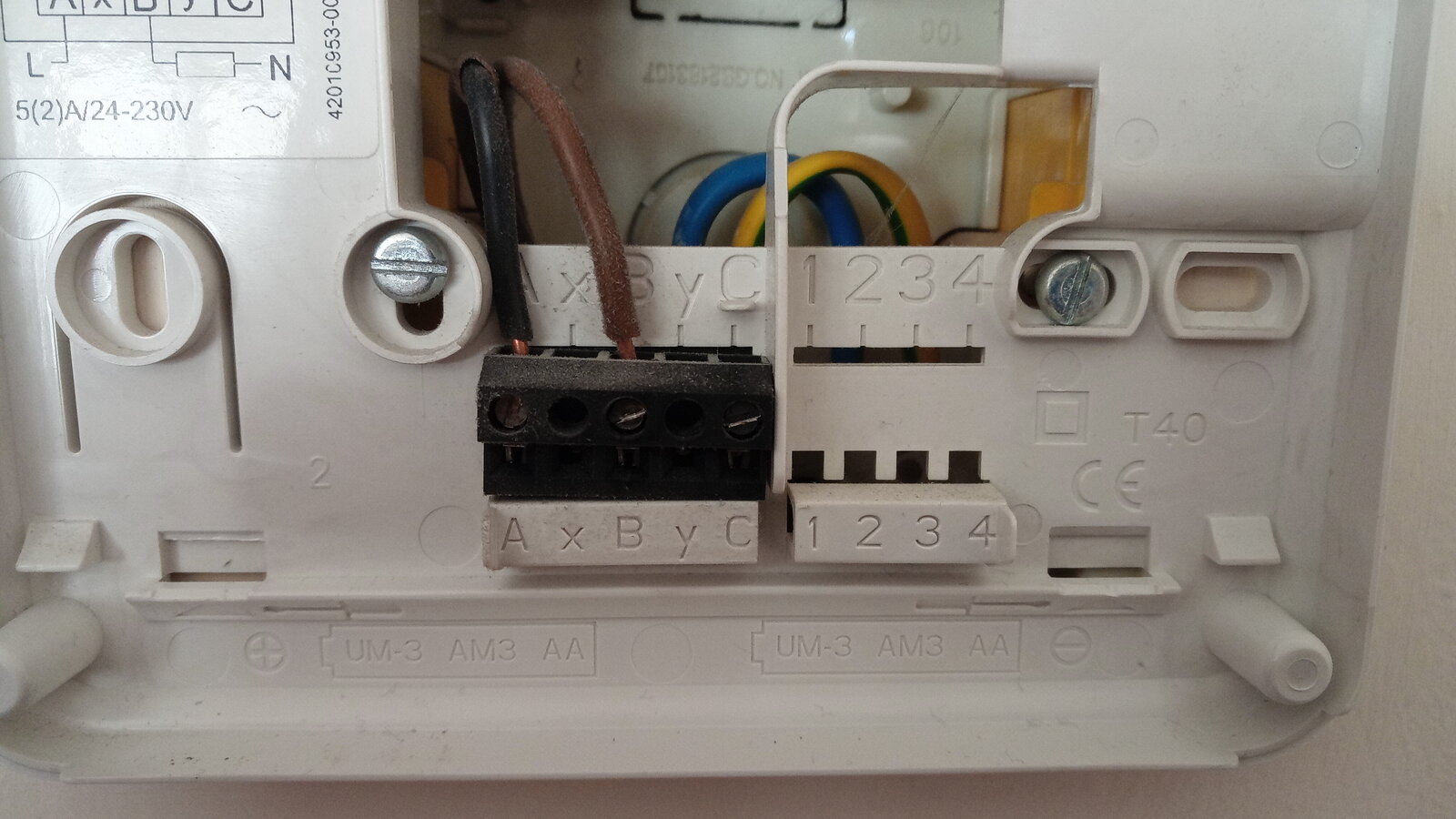
And the back of my new thermostat,

I plan to put Brown into 4, Blue into 3 and Black into 2.
Is that right?
Thanks.
I'm trying to replace my Honeywell digital thermostat for a WiFi Tuya thermostat.
I think I've got it figured out but I want to run it past someone.
This is my current wiring,
And the back of my new thermostat,
I plan to put Brown into 4, Blue into 3 and Black into 2.
Is that right?
Thanks.
