Hello,
I'm hoping someone can help with this. I live in a house with two boilers (two houses knocked into one) so I'm setting up Hive multizone. The installation in the main house was straight forward but I'm confused about the wiring on the other boiler (Danfoss 103e7 connected to a Baxi - central heating only) and how the wires should map to Hive backplate.
Here is the Danfoss 103e7

Here is how the terminals are labelled:
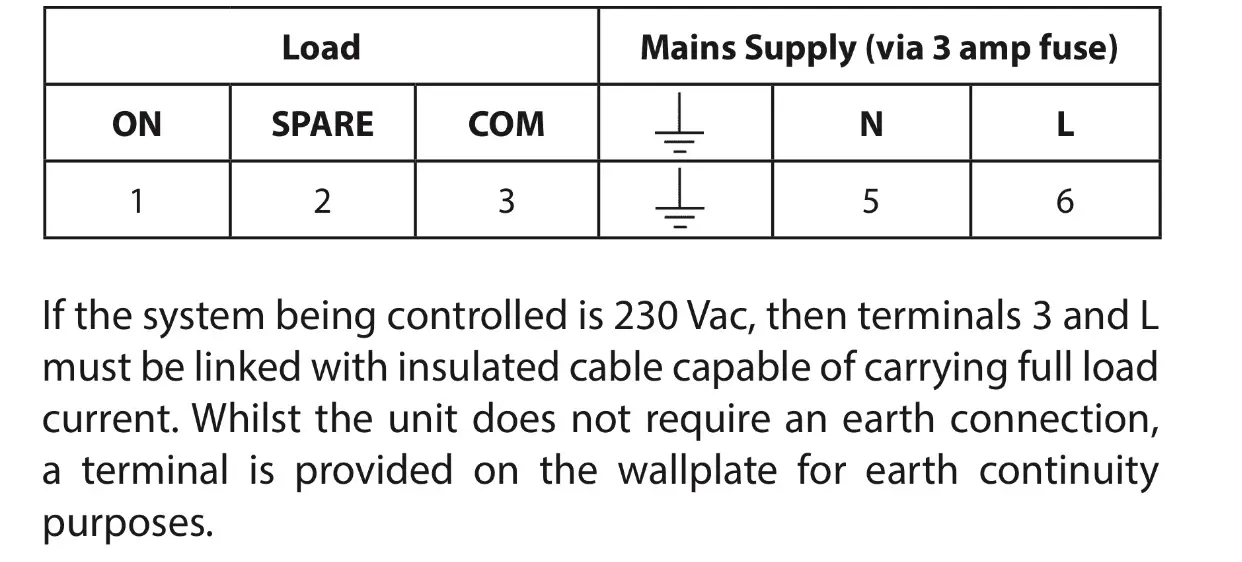
1: presumed CH on
2: said to be spare but mine is wired up
3: said to be COM but mine is bridged to Live (6)
4: earth
5: neutral
6: live (bridged to 3)
The white cable runs to the boiler, all others come from the mains/thermostat.
The manual shows a configuration which seems to match what I've got:
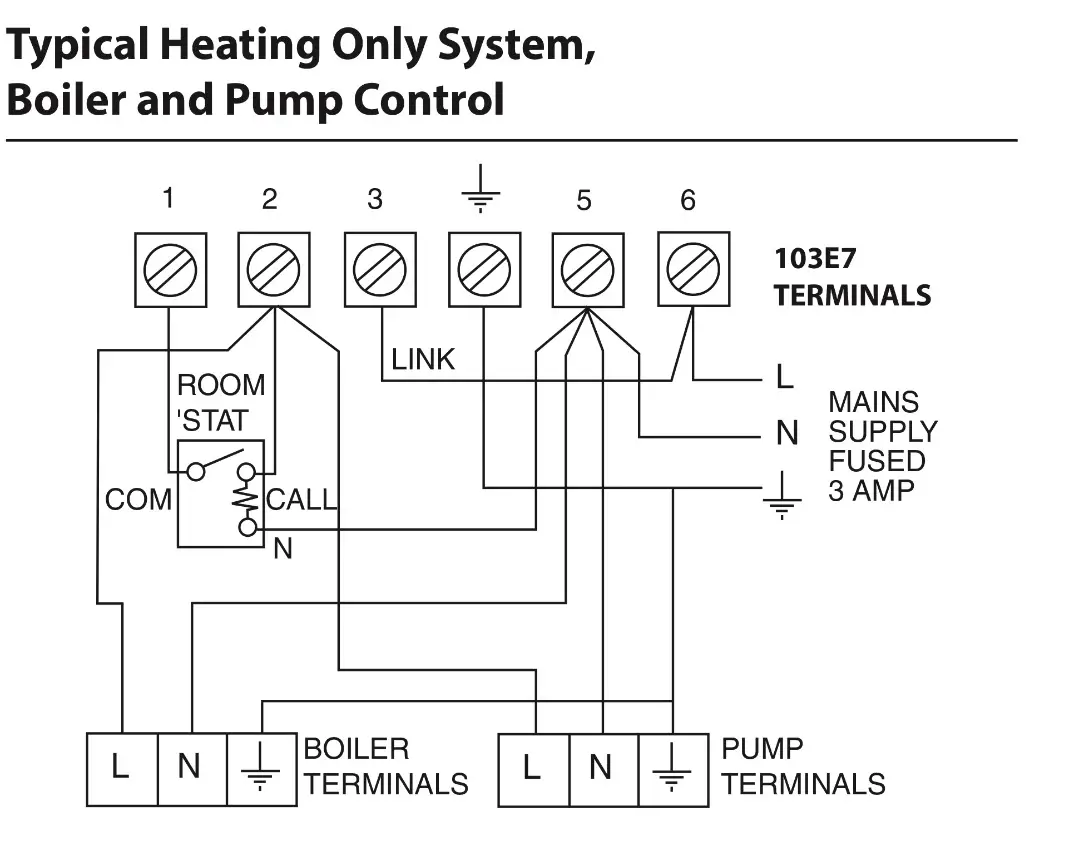
So the question is, does anyone know how this should map to the Hive? Terminals 2, 3 and the bridged live are the ones that are confusing me the most!
Hive backplate:
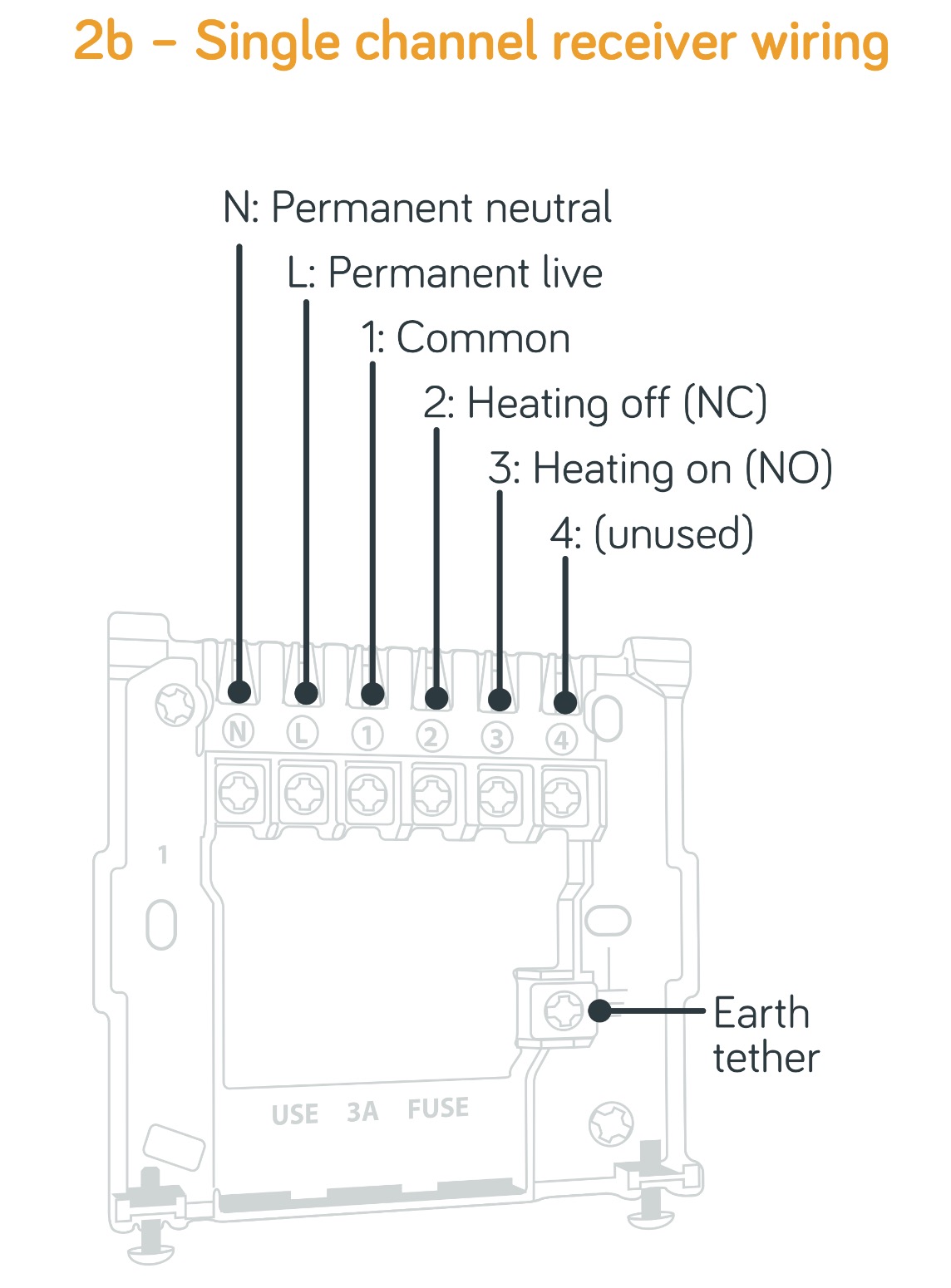
Thanks in advance guys
I'm hoping someone can help with this. I live in a house with two boilers (two houses knocked into one) so I'm setting up Hive multizone. The installation in the main house was straight forward but I'm confused about the wiring on the other boiler (Danfoss 103e7 connected to a Baxi - central heating only) and how the wires should map to Hive backplate.
Here is the Danfoss 103e7
Here is how the terminals are labelled:
1: presumed CH on
2: said to be spare but mine is wired up
3: said to be COM but mine is bridged to Live (6)
4: earth
5: neutral
6: live (bridged to 3)
The white cable runs to the boiler, all others come from the mains/thermostat.
The manual shows a configuration which seems to match what I've got:
So the question is, does anyone know how this should map to the Hive? Terminals 2, 3 and the bridged live are the ones that are confusing me the most!
Hive backplate:
Thanks in advance guys

