Hi All, done some reading on older threads on similar subjects but wanted to sense check before i start on mine.
Currently have a Potterton EP2000 running in a Y-Plan (i think) and want to swap with Honeywell T6R-HW.
I have mapped the existing wiring as below:
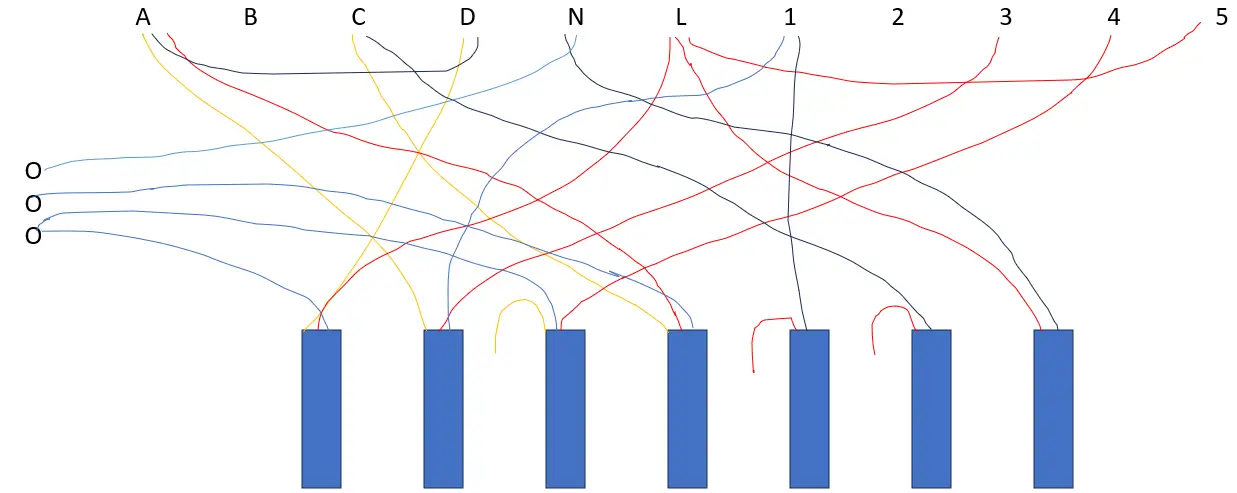
The Potterton wiring guide is as below:

Below is the Honeywell wiring guide for both S and Y Plans:
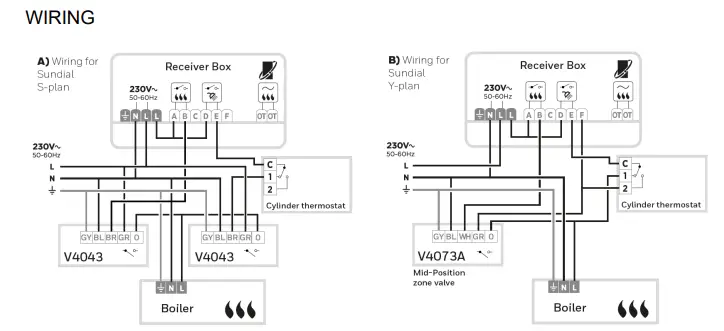
Can someone help me understand why both Letters and Numbers in the Potterton? I have tried to follow threads from a Potterton to a Hive to give me a guide but still confused by the volume of wires i have compared to others.
Any help would be appriciated.
Thanks
David
Currently have a Potterton EP2000 running in a Y-Plan (i think) and want to swap with Honeywell T6R-HW.
I have mapped the existing wiring as below:
The Potterton wiring guide is as below:
Below is the Honeywell wiring guide for both S and Y Plans:
Can someone help me understand why both Letters and Numbers in the Potterton? I have tried to follow threads from a Potterton to a Hive to give me a guide but still confused by the volume of wires i have compared to others.
Any help would be appriciated.
Thanks
David

