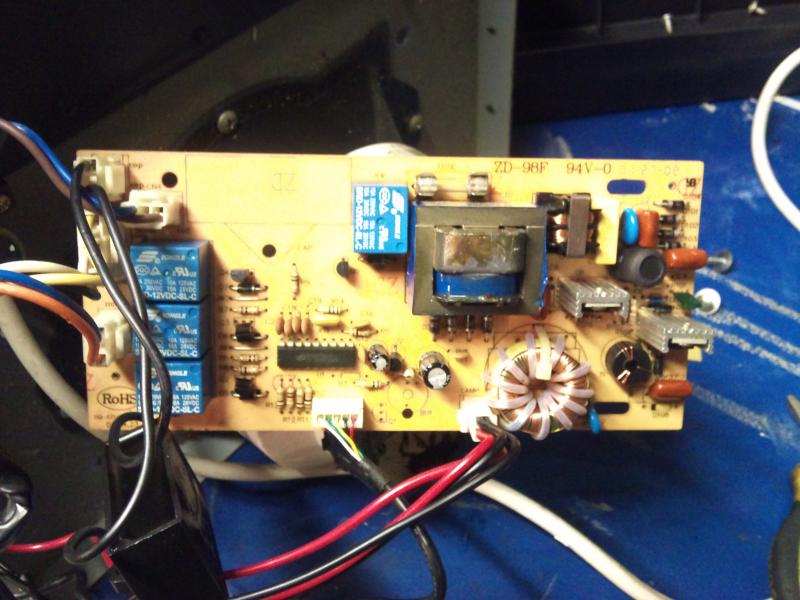Hi all, after a bit of reading I'm guessing you're the guys to help... I've got a Baumatic BT7.3GL extractor hood but both lights wont come on. The fan is working perfectly and the red indicator light on the control panel is coming on to say the lights are on. I've read that it's probably the transformer but I'm at a loss as to where it is on the circuit board, or if I can replace it. I've attatched a photo of the circuit board... hope you can help.
You are using an out of date browser. It may not display this or other websites correctly.
You should upgrade or use an alternative browser.
You should upgrade or use an alternative browser.
Baumatic BT7.3GL Extractor Hood lights not working
- Thread starter Jonny75
- Start date
Are you sure it's not just the switch?
Is it a mechanical push-on/push-off ?
Is it a mechanical push-on/push-off ?
Are you sure it's not just the switch?
Is it a mechanical push-on/push-off ?
When i push the switch the red led comes on to show the lights are on and again turns off when i press it again. the switch feels ok.
I go with ELI, switch control problem.
But can you see where the lamps snap in?
They will have a push in connector from lamp holder to supply.
But can you see where the lamps snap in?
They will have a push in connector from lamp holder to supply.
I go with ELI, switch control problem.
But can you see where the lamps snap in?
They will have a push in connector from lamp holder to supply.
they're the two pin bulbs, they both are fitted securely. all the other switches (fan control 1, 2 & 3) work ok
There is normally a flex leading from the lamps that has a push and snap connector can you identify where this connected.
There is normally a flex leading from the lamps that has a push and snap connector can you identify where this connected.
in the picture above, the plug at the bottom with red and black wires, that splits into two plugs (each 1 red 1 black), these in turn plug into two futher plugs leading the the small white blocks that house the two pin bulbs., all the connections are plugged in tightly
Do you have an approved voltage indicator? As I would now disconnect that plug and test between the two pins on the PCB.
The round wound unit is likely to be the trany for lights, it would be most likely be better replacing PCB rather than just that component.
But may also be worth looking for dry or broken joints.
The round wound unit is likely to be the trany for lights, it would be most likely be better replacing PCB rather than just that component.
But may also be worth looking for dry or broken joints.
Do you have an approved voltage indicator? As I would now disconnect that plug and test between the two pins on the PCB.
The round wound unit is likely to be the trany for lights, it would be most likely be better replacing PCB rather than just that component.
But may also be worth looking for dry or broken joints.
i've dropped the plug off and done a voltage check betwwen the pins, 0 volts both when switched on and off. there no sign of damaged or correded joints on the back.
Can you test at the primary side of the winding, that's where the 240V goes to the trany.
£68 for a new PCB Module, just a quick google, never used the company.
http://www.buyspares.co.uk/baumatic...h=462415:496318,341377:462595&model_ref=89332
http://www.buyspares.co.uk/baumatic...h=462415:496318,341377:462595&model_ref=89332
Buyspares have been good when if have purchased from them, also e-spares are okay.
Can you test at the primary side of the winding, that's where the 240V goes to the trany.
just checked the primary side (both points of the winding) and it's coming up at 0 volts, is that right? is that the failed part?
£68 for a new PCB Module, just a quick google, never used the company.
http://www.buyspares.co.uk/baumatic...:496318,341377:462595&model_ref=89332[/QUOTE]
cheers for the heads up, at that price it would probably be easier to buy a new unit lol
DIYnot Local
Staff member
If you need to find a tradesperson to get your job done, please try our local search below, or if you are doing it yourself you can find suppliers local to you.
Select the supplier or trade you require, enter your location to begin your search.
Please select a service and enter a location to continue...
Are you a trade or supplier? You can create your listing free at DIYnot Local
Similar threads
- Replies
- 13
- Views
- 7K