- Joined
- 21 Nov 2023
- Messages
- 5
- Reaction score
- 2
- Country

Hello!
I'm looking for some assistance with installing a Nest Heat Link and Thermostat to my old Boulter Camray 5 combi boiler.
I have a programmer fitted to the boiler which is original as far as I can tell, with the programmer and wiring diagram shown in the images below.
I'm confused as the Nest Heat Link wiring diagram (also below) shows multiple wires for both HW and CH, while my current programmer is only using 1 for each.
Ideally I'd like to simply disconnect the wires from the old programmer, and use them to feed the Heat Link - but perhaps there's more to it?
Any guidance would be much appreciated!

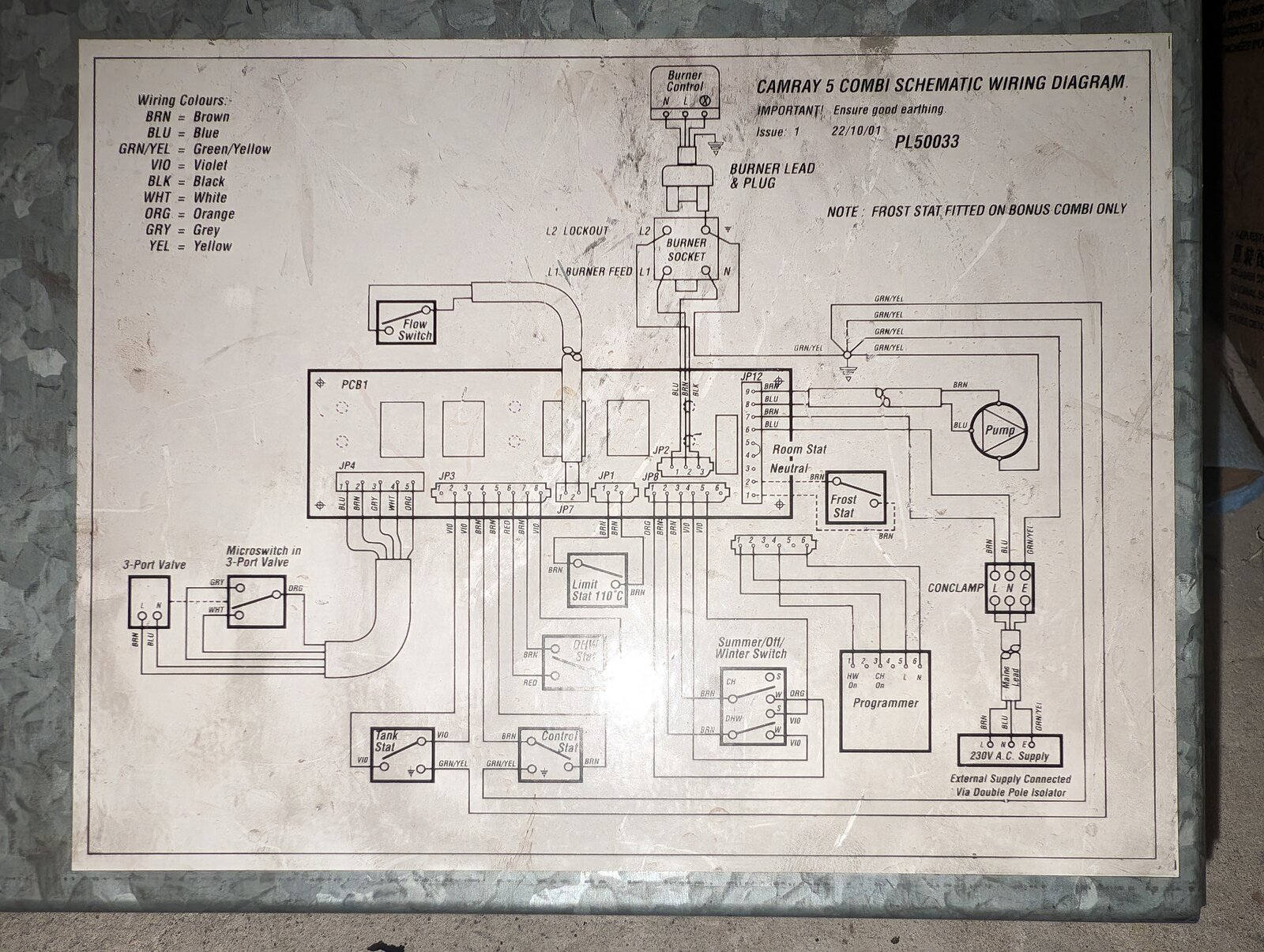
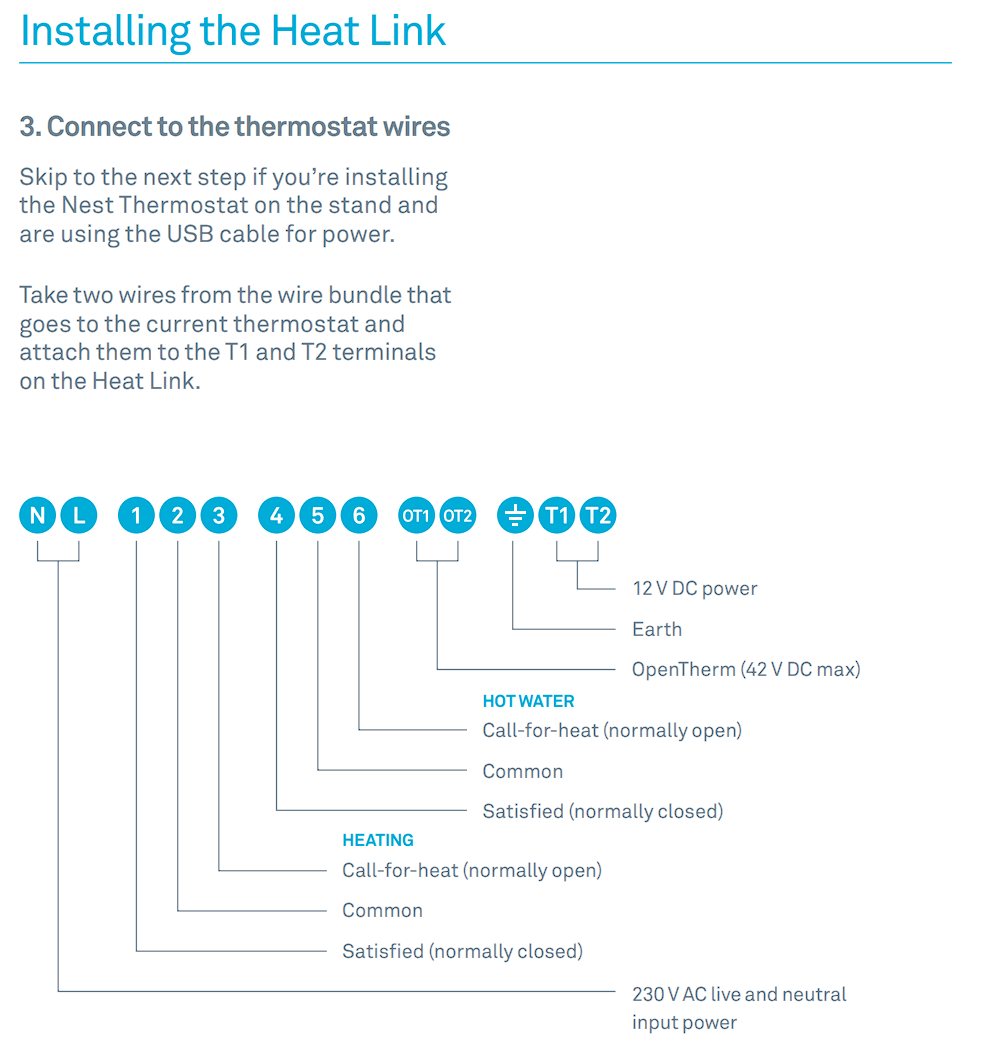
I'm looking for some assistance with installing a Nest Heat Link and Thermostat to my old Boulter Camray 5 combi boiler.
I have a programmer fitted to the boiler which is original as far as I can tell, with the programmer and wiring diagram shown in the images below.
I'm confused as the Nest Heat Link wiring diagram (also below) shows multiple wires for both HW and CH, while my current programmer is only using 1 for each.
Ideally I'd like to simply disconnect the wires from the old programmer, and use them to feed the Heat Link - but perhaps there's more to it?
Any guidance would be much appreciated!

