You are using an out of date browser. It may not display this or other websites correctly.
You should upgrade or use an alternative browser.
You should upgrade or use an alternative browser.
broadband not working at new extension
- Thread starter Jupiter01
- Start date
Sponsored Links
is there a filter in the way ?????
DOes the master have a smaller socket for the BB to plug into
DOes the master have a smaller socket for the BB to plug into
Hi,
The master socket has a separate socket for broadband and telephone but I've removed the front plate and tested the micro filter at the socket underneath, it works there. This points to an issue with the wiring of my extension socket.
I've followed the suggested steps and as I said, the phone works fine
The master socket has a separate socket for broadband and telephone but I've removed the front plate and tested the micro filter at the socket underneath, it works there. This points to an issue with the wiring of my extension socket.
I've followed the suggested steps and as I said, the phone works fine
Sponsored Links
How long is the extension?
- Joined
- 27 Jan 2008
- Messages
- 23,722
- Reaction score
- 2,675
- Location
- Llanfair Caereinion, Nr Welshpool
- Country

Once you separate telephone and broad band as you have with master socket then you will need to extend them as separate functions. I would guess you have fibre optic broad band?
If you just want BB at the extension then run the blue wires from the A & B terminals
The distance of cable between these points is around 13 metres. I don't have fibre optic. I just need broadband at new location. Does this just require blue cables? If yes, do I leave the blue and blue/white where they are and disconnect the orange?
So no telephone needed at the new extension location? In that case just use the blue/white pair to connect from A & B on the master filter to 5 & 2 respectively on the new jack, assuming it's a BT-style jack. The orange pair will not be needed.. I just need broadband at new location.
- Joined
- 27 Jan 2008
- Messages
- 23,722
- Reaction score
- 2,675
- Location
- Llanfair Caereinion, Nr Welshpool
- Country

In my house Open Reach installed a socket with three outgoing points. Two vie sockets and one by removing the lower section of the socket and making a connection to the removed section which once replaced will allow extension phones. However since it is after the built in broad band filter it will not extend the broad band.
To extend the broad band I have three options, either extend the cable from socket to voltage reduction unit or extend the cable from voltage reduction unit to router, or extend cable from router to lan devices.
The open reach cables into the house normally run at around 50 volt and your lan and router are more like 5 volt, as to exactly what is done in the open reach box and what is done in my sky box I don't know. As a result I don't know which box is technically the router the sky box may be just a switch and WiFi unit.
As to which cable is best to extend I also don't know. The twisted pairs need to match and extending cables can cause a miss match so I am not sure which is best?
We have RJ9, RJ10, RJ11, RJ12, RJ22, and RJ45 connectors which all look similar. I think you need an RJ11 extension lead to extend the 50 volt incoming broad band and the RJ45 is used to extend the telephone cable. However I am not sure if I am correct.
I was lucky I got some converters while in Hong Kong as as yet I have not run out.
To extend the broad band I have three options, either extend the cable from socket to voltage reduction unit or extend the cable from voltage reduction unit to router, or extend cable from router to lan devices.
The open reach cables into the house normally run at around 50 volt and your lan and router are more like 5 volt, as to exactly what is done in the open reach box and what is done in my sky box I don't know. As a result I don't know which box is technically the router the sky box may be just a switch and WiFi unit.
As to which cable is best to extend I also don't know. The twisted pairs need to match and extending cables can cause a miss match so I am not sure which is best?
We have RJ9, RJ10, RJ11, RJ12, RJ22, and RJ45 connectors which all look similar. I think you need an RJ11 extension lead to extend the 50 volt incoming broad band and the RJ45 is used to extend the telephone cable. However I am not sure if I am correct.
I was lucky I got some converters while in Hong Kong as as yet I have not run out.
Have you connected to the correct terminals? The A and B terminals are in the front of the middle part of the master socket in the new sockets. The terminals 2,3,5 on the back of the front part of the socket are filtered.Yes, just need broadband at new location. Given the points I am currently at, I will just have to disconnect orange.
Can I not have phone and broadband at new location?
You will need a filter at the extension end if you want to use a phone as well.
Not if you have the blue/white pair connected to the filtered terminals at the master. You need to move them to the unfiltered side, which are the terminals marked A & B, assuming that you have the fitted filter at the NTE (master) location. A picture would confirm for us.Yes, just need broadband at new location. Given the points I am currently at, I will just have to disconnect orange.
Yes. With a filter at the NTE, you really want to run a separate pair for the DSL and provide two jacks at the new location, one for your modem, one for the phone.Can I not have phone and broadband at new location?
The RJ designations specify not only a connector type but also the wiring configuration. Despite popular misuse of the term, the modular connectors for twisted-pair Ethernet are not RJ-45; they're not a telephone wiring configuration so are not RJ-anything. They are just 8-position modular plugs & jacks.We have RJ9, RJ10, RJ11, RJ12, RJ22, and RJ45 connectors which all look similar. I think you need an RJ11 extension lead to extend the 50 volt incoming broad band and the RJ45 is used to extend the telephone cable. However I am not sure if I am correct..
The smaller 6-position plugs & jacks used for DSL connections in this application are RJ-11 configuration with the line carried on the middle pair of contacts (many plugs, while 6-position, are fitted with only 4 or only 2 contacts).
If you have one of these on your main socket, they come in two varieties, one with unfiltered and filtered terminals, and one with just filtered. Notice the unfiltered AB terminals.

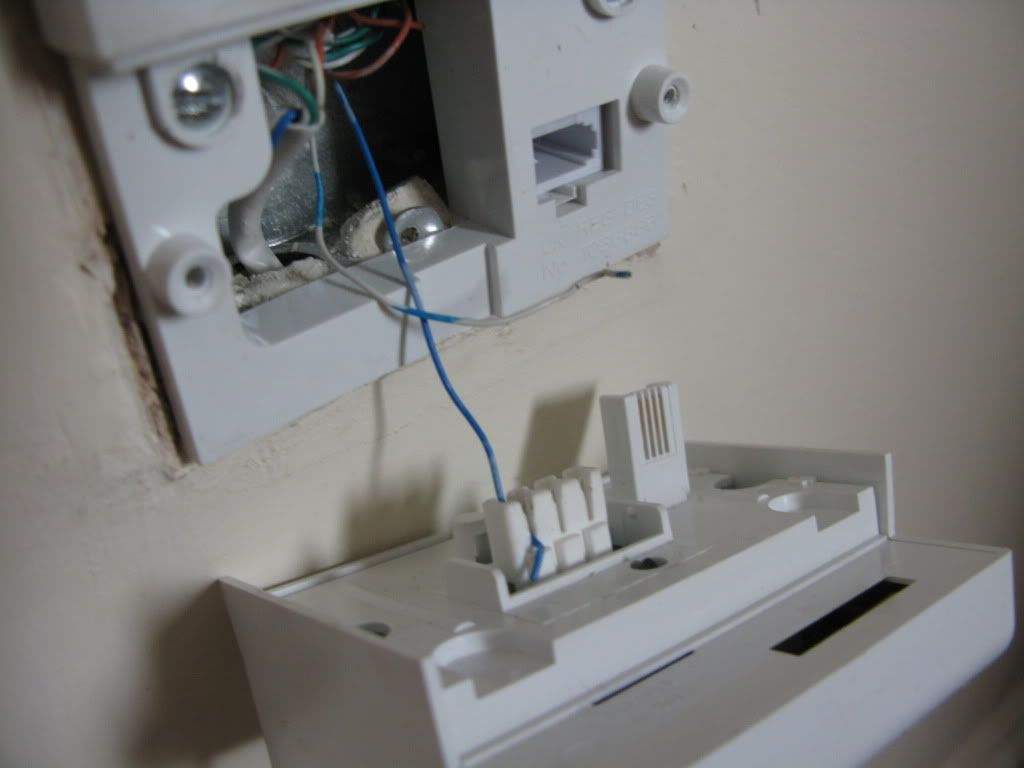
If you have the more recent filter plate, which sits between the back plate and the removeable lower section, there is a pair of unfiltered terminals on the filter, on the left hand side.


In both cases, you should really terminate the extension with an RJ11 socket. Readily available.

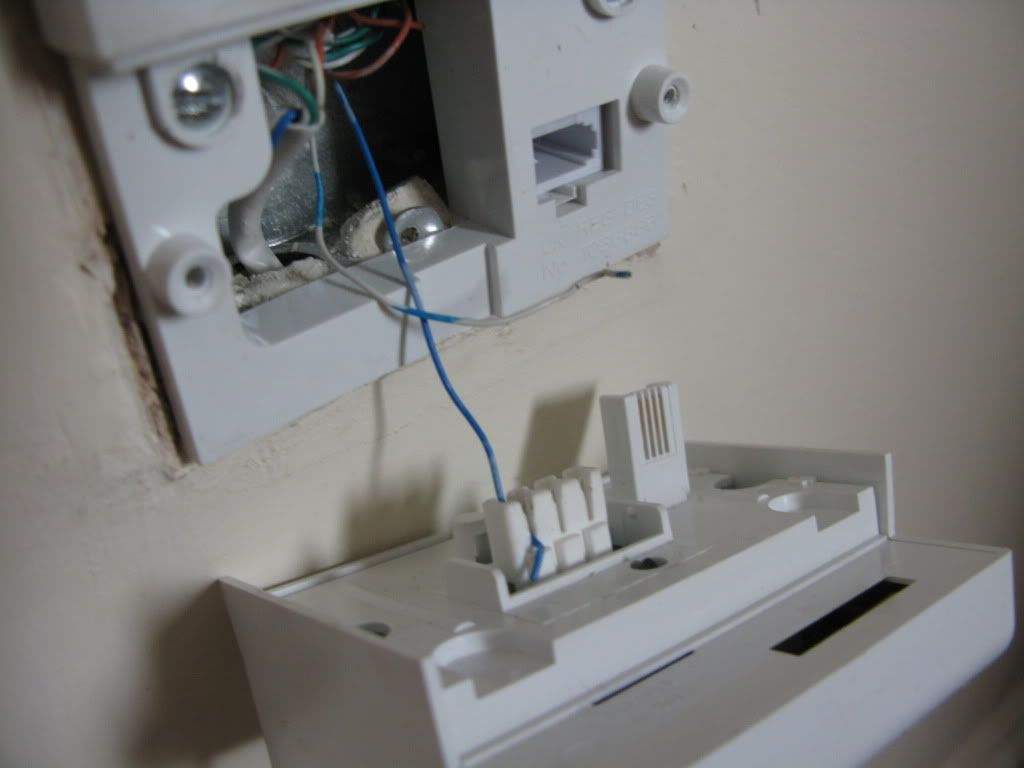
If you have the more recent filter plate, which sits between the back plate and the removeable lower section, there is a pair of unfiltered terminals on the filter, on the left hand side.
In both cases, you should really terminate the extension with an RJ11 socket. Readily available.
Last edited:
DIYnot Local
Staff member
If you need to find a tradesperson to get your job done, please try our local search below, or if you are doing it yourself you can find suppliers local to you.
Select the supplier or trade you require, enter your location to begin your search.
Please select a service and enter a location to continue...
Are you a trade or supplier? You can create your listing free at DIYnot Local
Sponsored Links
Similar threads
- Replies
- 5
- Views
- 1K

