Hello, Ive got to a point where my gmail account is full. So im thinking of trying someone else. Mainly out of stubbornness. Anyone happy with their company? Cheers
-
 Looking for a smarter way to manage your heating this winter? We’ve been testing the new Aqara Radiator Thermostat W600 to see how quiet, accurate and easy it is to use around the home. Click here read our review.
Looking for a smarter way to manage your heating this winter? We’ve been testing the new Aqara Radiator Thermostat W600 to see how quiet, accurate and easy it is to use around the home. Click here read our review.
You are using an out of date browser. It may not display this or other websites correctly.
You should upgrade or use an alternative browser.
You should upgrade or use an alternative browser.
Can anyone recommend the best email
- Thread starter Markbon
- Start date
Create another gmail account?
MS outlook account?
GMail shares 15GB of storage with Google Drive, Gmail and Google Photos. Delete unwanted stuff / store wanted stuff elsewhere?
NB that especially includes deleting items in your Spam and Deleted folders on GMail that will count otherwise.
Basic Outlook is also 15GB I believe.
NB that especially includes deleting items in your Spam and Deleted folders on GMail that will count otherwise.
Basic Outlook is also 15GB I believe.
- Joined
- 25 Apr 2016
- Messages
- 2,818
- Reaction score
- 681
- Country

If your Gmail account is 'Full' then you are not doing much housekeeping on it (deleting old eMails, making sure the trash/junk/spam folders are empty). Gmail is an 'On-Line' mail client and so the storage is a Google Server somewhere. From what I see nowadays most eMail is server based with most providers granting you 15Gb of eMail space.
So as others have indicated possibly you have to move to another provider or you have consider how to move much of your mail to your computer and keep a backup.
For 'Off-Line' use I've found 'Thunderbird' perfectly acceptable. What I have is annual 'Folders' - 1 per year with all my received and sent eMail in. I keep the last 3/4 years in the Online (under the 'Inbox') and 'mirrored' on Off-line accounts with the remainder stored on a separate Off-Line 'tree' (Local account). You can set Thunderbird up to use your Gmail account.
I try not to use eMail clients from MS/Apple etc but use open source clients.
So as others have indicated possibly you have to move to another provider or you have consider how to move much of your mail to your computer and keep a backup.
For 'Off-Line' use I've found 'Thunderbird' perfectly acceptable. What I have is annual 'Folders' - 1 per year with all my received and sent eMail in. I keep the last 3/4 years in the Online (under the 'Inbox') and 'mirrored' on Off-line accounts with the remainder stored on a separate Off-Line 'tree' (Local account). You can set Thunderbird up to use your Gmail account.
I try not to use eMail clients from MS/Apple etc but use open source clients.
Last edited:
As @Diver Fred suggests, if you really want unlimited email storage, you have the option of pulling your messages down to a mail client like Thunderbird (which I've been using for many years too), setting Thunderbird to delete the server copy, and archiving them locally. But that has some downsides:
1. The default account settings will tend to be IMAP and retaining the server copy (because it facilitates syncronisation across multiple devices such as your smartphone etc.). So you need to decide how you're going to use your devices and whether you can live with any compromises, and you'll also need to learn exactly how mail clients and the associated protocols work.
2. If you change your PC, it's your problem to manage the transfer of the local message stores/archives to your new device. IMAP and having the gmail server copy stored, usually removes the need to do this as IMAP will re-sync to your new machine.
3. You're using up space on your local disk instead (unless you archive to an external device)
It takes a hell of a lot of doing to fill a gmail mailbox, and you need to ask yourself why anyone else would give you a free mailbox with any more storage. This suggests you can upgrade your Google storage for a small charge anyway https://one.google.com/about/plans
As for recommendations, even the likes of Microsoft have their problems - such as the partial outage that made the UK national press just the other morning.

 www.theguardian.com
www.theguardian.com
If you want a tip for pruning your existing inbox and other folders, try sorting by sender - and you'll likely find thousands of spam messages, automatic notifications etc. that you can delete en-masse in just a few minutes. It's the fastest way I've ever found of doing it and costs you nothing.
1. The default account settings will tend to be IMAP and retaining the server copy (because it facilitates syncronisation across multiple devices such as your smartphone etc.). So you need to decide how you're going to use your devices and whether you can live with any compromises, and you'll also need to learn exactly how mail clients and the associated protocols work.
2. If you change your PC, it's your problem to manage the transfer of the local message stores/archives to your new device. IMAP and having the gmail server copy stored, usually removes the need to do this as IMAP will re-sync to your new machine.
3. You're using up space on your local disk instead (unless you archive to an external device)
It takes a hell of a lot of doing to fill a gmail mailbox, and you need to ask yourself why anyone else would give you a free mailbox with any more storage. This suggests you can upgrade your Google storage for a small charge anyway https://one.google.com/about/plans
As for recommendations, even the likes of Microsoft have their problems - such as the partial outage that made the UK national press just the other morning.

Microsoft investigates outage affecting Teams and Outlook users worldwide
Service status monitoring website Downdetector records thousands of people reporting problems
If you want a tip for pruning your existing inbox and other folders, try sorting by sender - and you'll likely find thousands of spam messages, automatic notifications etc. that you can delete en-masse in just a few minutes. It's the fastest way I've ever found of doing it and costs you nothing.
I'd recommend gmail!
Sortnig by sender and deleting lods at once is a good call...
You can also sort your emails by size - if you then get rid of some old large emails you don't need, and you'll find you've got plenty of room.
My gmail inbox tells me that it's got 70 000 emails in it, but there's still room...
Sortnig by sender and deleting lods at once is a good call...
You can also sort your emails by size - if you then get rid of some old large emails you don't need, and you'll find you've got plenty of room.
My gmail inbox tells me that it's got 70 000 emails in it, but there's still room...
Sorry everyone I didnt get an a notification this chat was ongoing.
How do you delete by sender. I didnt know you could sweep gmail?I'd recommend gmail!
Sortnig by sender and deleting lods at once is a good call...
You can also sort your emails by size - if you then get rid of some old large emails you don't need, and you'll find you've got plenty of room.
My gmail inbox tells me that it's got 70 000 emails in it, but there's still room...
- Joined
- 24 Oct 2020
- Messages
- 5,539
- Reaction score
- 2,021
- Country

Take a look


How to delete thousands of Gmail messages in 2 clicks
In this video, i will show you how I deleted 62,000 gmail emails with just couple of clicks and made my inbox clean, and how you can do it too in 2 clicks
www.goldyarora.com
If you go to Gmail online, you have various 'sort by' options. The most useful one to start with is sort by size - you might have a few monsters in there that you don't need. Then I go for sort by sender...Sorry everyone I didnt get an a notification this chat was ongoing.
How do you delete by sender. I didnt know you could sweep gmail?
Yahoo mail must have a large capacity , I know my disorganised daughter has over 10,000 unopened emails on her account.
- Joined
- 1 Mar 2023
- Messages
- 6
- Reaction score
- 1
- Country

Hopefully this is still useful to someone! 
If you scroll to the bottom of your Gmail account you'll see your total capacity/storage available to you.

Click that and it'll give you a breakdown of where the storage is being used, like below.
NOTE: Your total storage may differ to the screenshot, as this is determined by what subscription you're on.
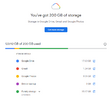
You may find, if you use Google Drive, or have an Android mobile phone, photos/documents are also backed up here, which may not be the best place for it.
However, if it's all emails, you may want to do an advanced find, filtering by items that are greater than 1mb, increasing this if yields an incredible amount of results!
To do this, and apologies if i'm telling you how to suck eggs here, click the filter icon at the end of the search bar
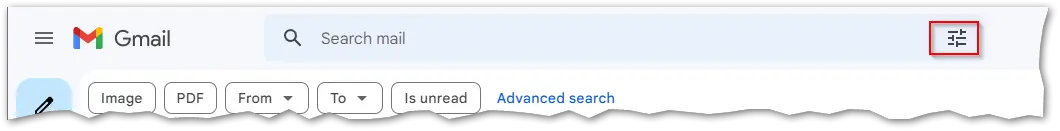
Then, on the dropdown set to below, hit search and start sifting through the results to see what you can safely dispose of.

As others have mentioned, delete junk and empty trash/deleted items.
If you're using the email account for business, and you're using a business logo, or other image, in every email. You may want to look at ways to reduce this size (happy to help with this if needed) as these can drastically increase file sizes, particularly if you have a lot of email traffic!
Anyway, hope this helps you, or anyone else with the same/similar issue!
If you scroll to the bottom of your Gmail account you'll see your total capacity/storage available to you.

Click that and it'll give you a breakdown of where the storage is being used, like below.
NOTE: Your total storage may differ to the screenshot, as this is determined by what subscription you're on.
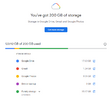
You may find, if you use Google Drive, or have an Android mobile phone, photos/documents are also backed up here, which may not be the best place for it.
However, if it's all emails, you may want to do an advanced find, filtering by items that are greater than 1mb, increasing this if yields an incredible amount of results!
To do this, and apologies if i'm telling you how to suck eggs here, click the filter icon at the end of the search bar
Then, on the dropdown set to below, hit search and start sifting through the results to see what you can safely dispose of.

As others have mentioned, delete junk and empty trash/deleted items.
If you're using the email account for business, and you're using a business logo, or other image, in every email. You may want to look at ways to reduce this size (happy to help with this if needed) as these can drastically increase file sizes, particularly if you have a lot of email traffic!
Anyway, hope this helps you, or anyone else with the same/similar issue!
It does, but only when sending messages to another Proton Mail user.supposedly uses encryption
Email is inherently insecure by design.
If people want secure encrypted messages, email is not the solution.
- Joined
- 27 Apr 2008
- Messages
- 10,136
- Reaction score
- 1,152
- Country

My main gmail account is almost full, so I have been tidying it up.
I have been using it since the launch of gmail/googlemail and getting hundreds of emails a day at times so have a lot to trawl through.
In the mean time I have gone for the google one at £1+ a month, paid for by my google play account that had funds in through doing the google surveys. Once that's all spent I'll just revert to normal and send pics to one of the other 20+ gmail accounts I have.
They say gmail is insecure, but as Flameport says - all of them are.
Even with 2fa it's still insecure, so I just be careful what I'm doing with it.
I have been using it since the launch of gmail/googlemail and getting hundreds of emails a day at times so have a lot to trawl through.
In the mean time I have gone for the google one at £1+ a month, paid for by my google play account that had funds in through doing the google surveys. Once that's all spent I'll just revert to normal and send pics to one of the other 20+ gmail accounts I have.
They say gmail is insecure, but as Flameport says - all of them are.
Even with 2fa it's still insecure, so I just be careful what I'm doing with it.
