- Joined
- 5 May 2017
- Messages
- 8
- Reaction score
- 0
- Country

Hi There,
I have had to relocate to Europe for work reasons. My apartment buzzer is driving me crazy it is like any courier or postal worker who delivers to my building always presses my door when they can't get any answer. I have also drunks pressing my buzzer in error a few times too. Is there a way I can disable this buzzer by removing one wire? Unfortunately it is quite an old one the model is a Tegui one. Any help or assistance would be greatly appreciated. I have included a pic of the wiring for your reference.
Cheers
Mark
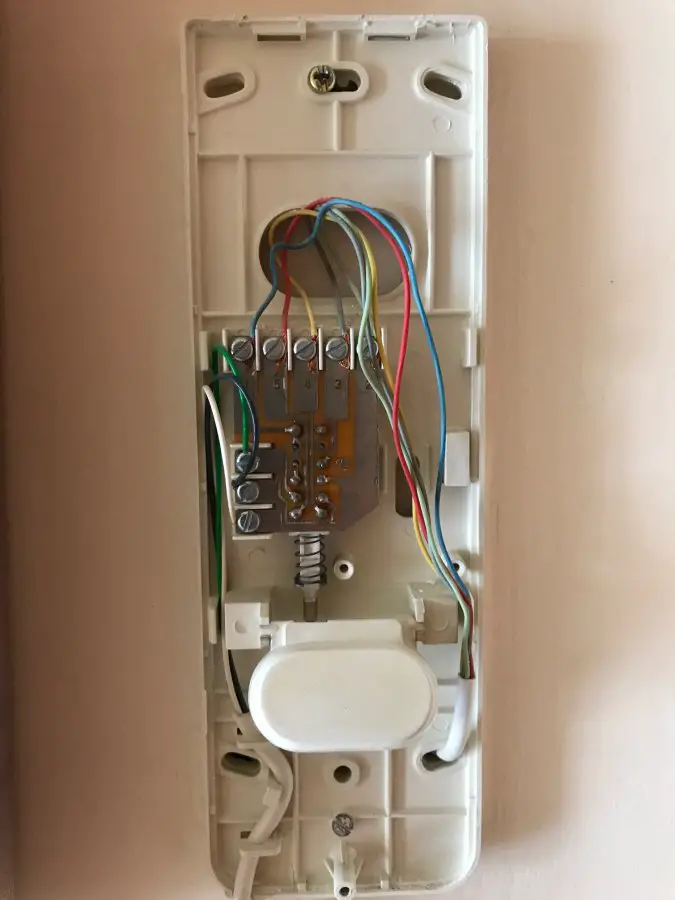 fo
fo r
r
I have had to relocate to Europe for work reasons. My apartment buzzer is driving me crazy it is like any courier or postal worker who delivers to my building always presses my door when they can't get any answer. I have also drunks pressing my buzzer in error a few times too. Is there a way I can disable this buzzer by removing one wire? Unfortunately it is quite an old one the model is a Tegui one. Any help or assistance would be greatly appreciated. I have included a pic of the wiring for your reference.
Cheers
Mark
 r
r