Two Nest 3rd generation units (PDF) need to be installed for dual zone central heating (but not hot water) with one in the living room (zone 1) and one in the hallway for rest of property (zone 2).

The combi boiler is an Ideal Logic 35 which is wired as follows:

I have situated both Nest base units on the walls and connected them to the previous thermostat wiring as follows:
The previous owner appeared to have two Honeywell thermostats, possibly later replaced by a single Salus unit, with the junction box wiring currently as follows:

Two of those three lower grey 3-core cables were connected to the previous two thermostats and are now connected to the Nest bases, I have no idea what the third cable was for.
I have 2-core and 3-core cable ready to connect to the Nest heatlinks. I would like to situate both heatlinks in the same cupboard next to this junction box for convenience.
How should I wire up these two heatlinks to the junction box and the combi boiler for dual zone central heating operation please?

The combi boiler is an Ideal Logic 35 which is wired as follows:

I have situated both Nest base units on the walls and connected them to the previous thermostat wiring as follows:
The previous owner appeared to have two Honeywell thermostats, possibly later replaced by a single Salus unit, with the junction box wiring currently as follows:

Two of those three lower grey 3-core cables were connected to the previous two thermostats and are now connected to the Nest bases, I have no idea what the third cable was for.
I have 2-core and 3-core cable ready to connect to the Nest heatlinks. I would like to situate both heatlinks in the same cupboard next to this junction box for convenience.
How should I wire up these two heatlinks to the junction box and the combi boiler for dual zone central heating operation please?