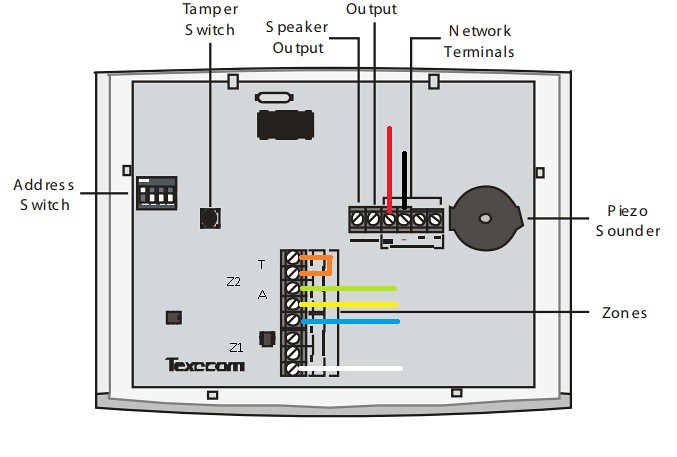hi
continuing on with my texcom permier elite 24 install i'm considering using a wired texecom imapq plus with door contact on my front door.
the rkp is quite close so i'd be using the zone/zones on that, is it best/least hassle to wire both the reed and shock sensor into 1 zone, or wire them to seperate zones on the rkp (i have spare available still)?
also when powering contacts/pir's etc from an rkp i just take the 12v/0v from the network terminals right?
many thanks
continuing on with my texcom permier elite 24 install i'm considering using a wired texecom imapq plus with door contact on my front door.
the rkp is quite close so i'd be using the zone/zones on that, is it best/least hassle to wire both the reed and shock sensor into 1 zone, or wire them to seperate zones on the rkp (i have spare available still)?
also when powering contacts/pir's etc from an rkp i just take the 12v/0v from the network terminals right?
many thanks