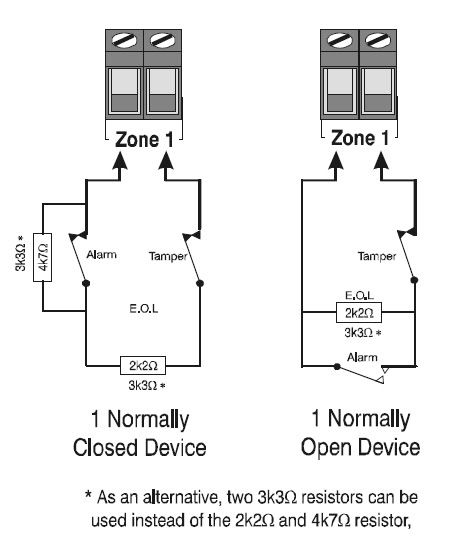B
breezer
yes, yes you can
you will keep the fob with your keys, open the door bagde fob, alarm off simple.
loose your keys or worse some one takes them open the door bagde fob, alarm off simple.
sounds far fetched, but i have known it happen to 4 people.
 claim on insurance
claim on insurance
no you cant since the alarm was turned off
some alarms also require a code for certain things, i .e "reset it" if you constantly use a fob whats that number again?
you will keep the fob with your keys, open the door bagde fob, alarm off simple.
loose your keys or worse some one takes them open the door bagde fob, alarm off simple.
sounds far fetched, but i have known it happen to 4 people.
no you cant since the alarm was turned off
some alarms also require a code for certain things, i .e "reset it" if you constantly use a fob whats that number again?