Hi all,
I've inherited a nice little laptop (Acer Spin1 SP111-31 series) and have reloaded Win10 but it now keeps coming up with the message 'low disk space'. Settings tells me that 12.5GB is used up with system files. Is this normal or have I got the old software (from the previous user) clogging up the works?
If not, Is ther anyway I can increase the size of the memory in order to get the damn thing to function correctly?
Thanks, Chris.
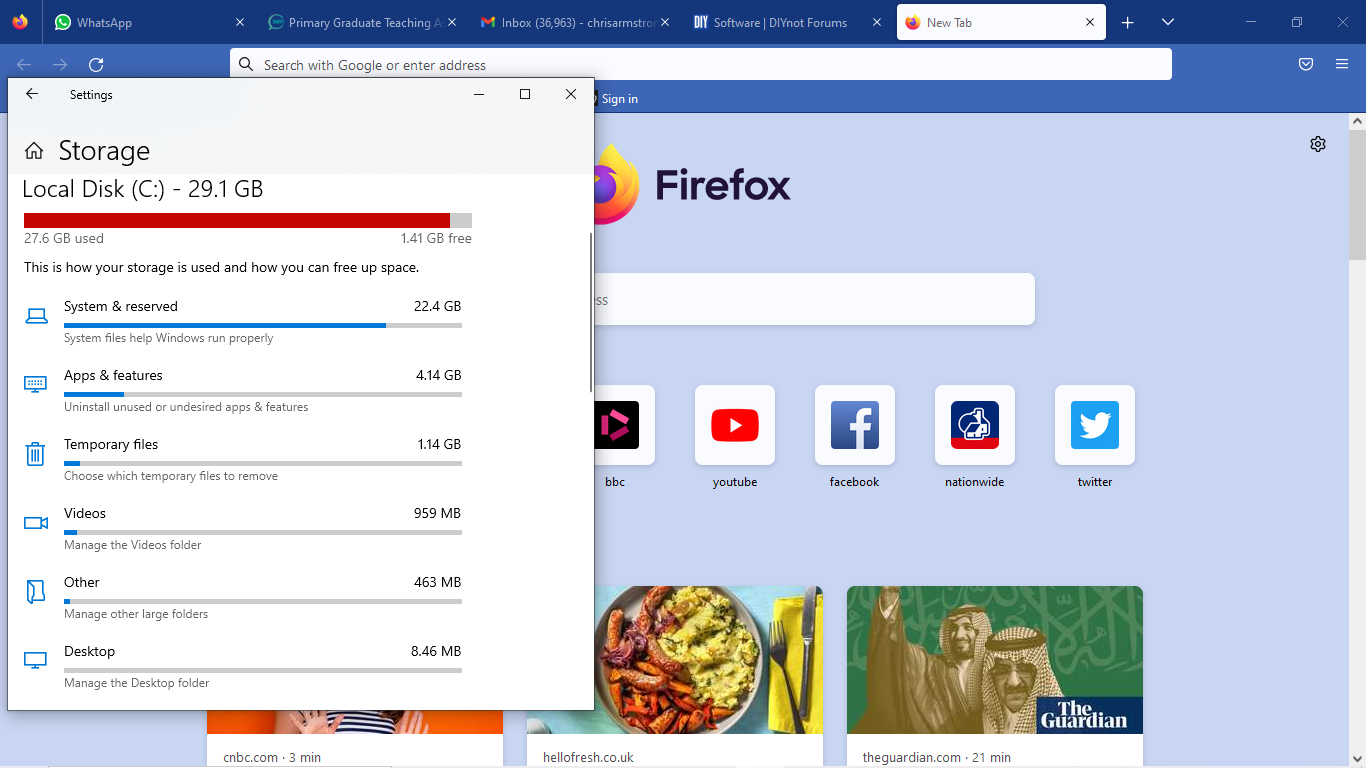
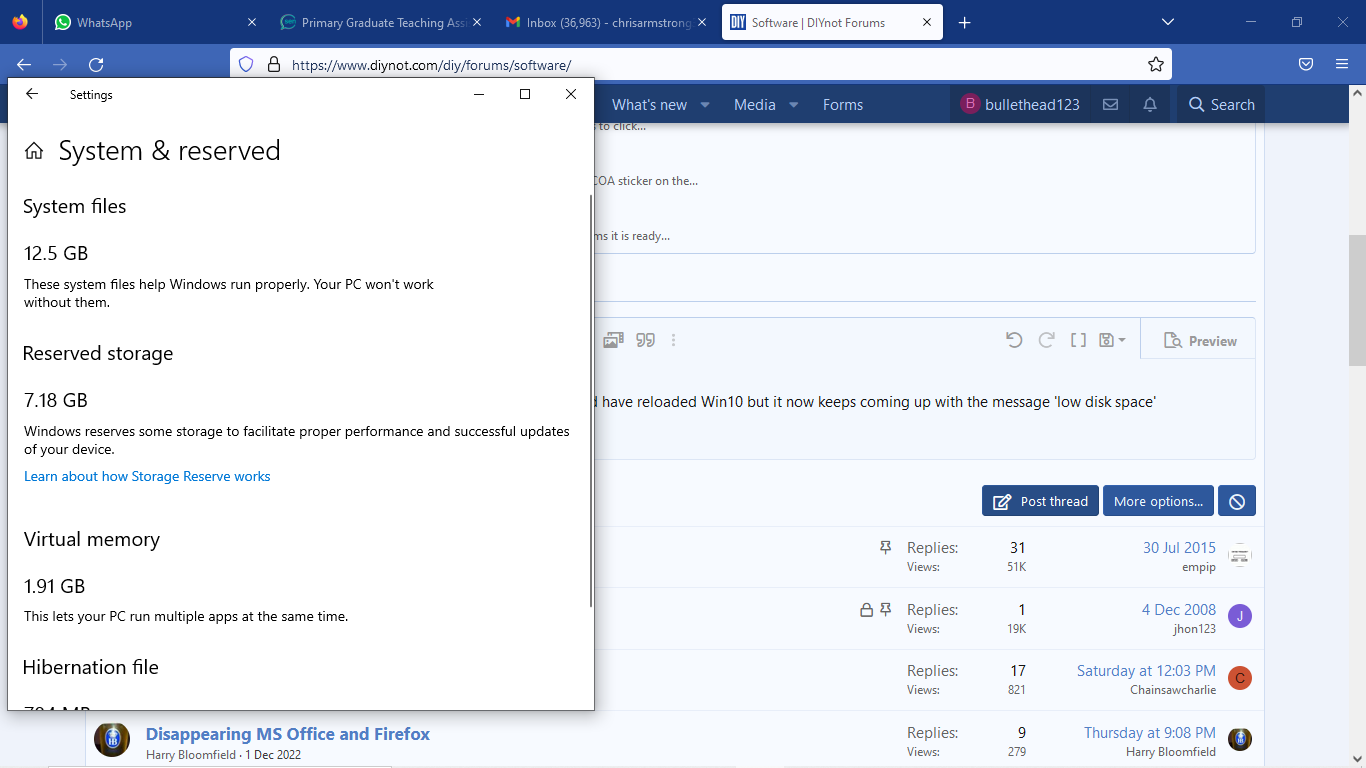
I've inherited a nice little laptop (Acer Spin1 SP111-31 series) and have reloaded Win10 but it now keeps coming up with the message 'low disk space'. Settings tells me that 12.5GB is used up with system files. Is this normal or have I got the old software (from the previous user) clogging up the works?
If not, Is ther anyway I can increase the size of the memory in order to get the damn thing to function correctly?
Thanks, Chris.


