I would like some "intelligence" when playing back footage and have stumbled across this motion detection feature. I was hoping that I would see "Alarm" blocks on my footage and I could then prioritise these. I thought I had configured it appropriately on the applicable camera but it's not behaving as I expected:
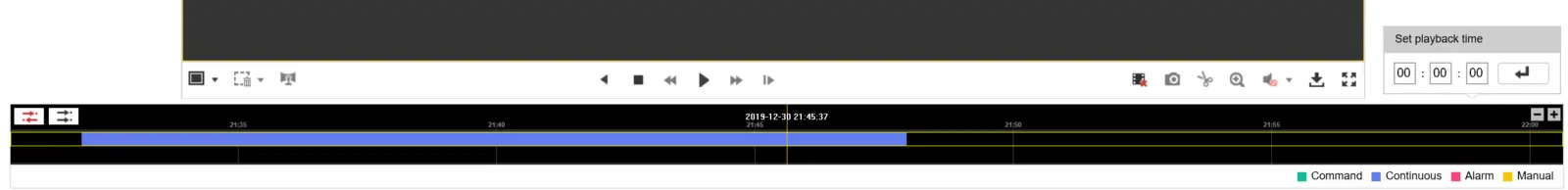
In terms of config, the desired camera has the following:
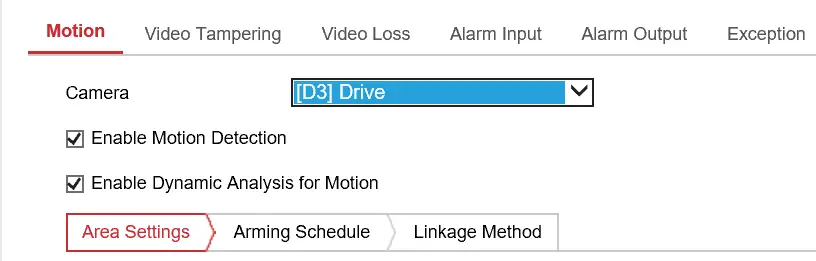
I have also drawn on an area of the screen and raised the sensitivity up to 80.
I've also set the arming schedule as follows:
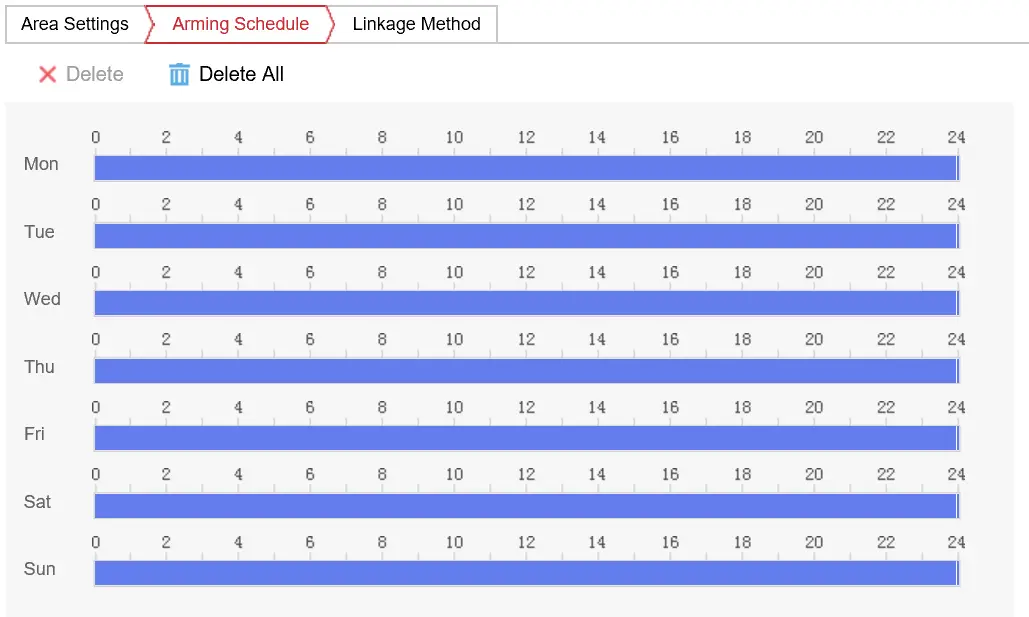
I was unsure on the Linkage Method tab but has set as follows (D3 is the affected camera)
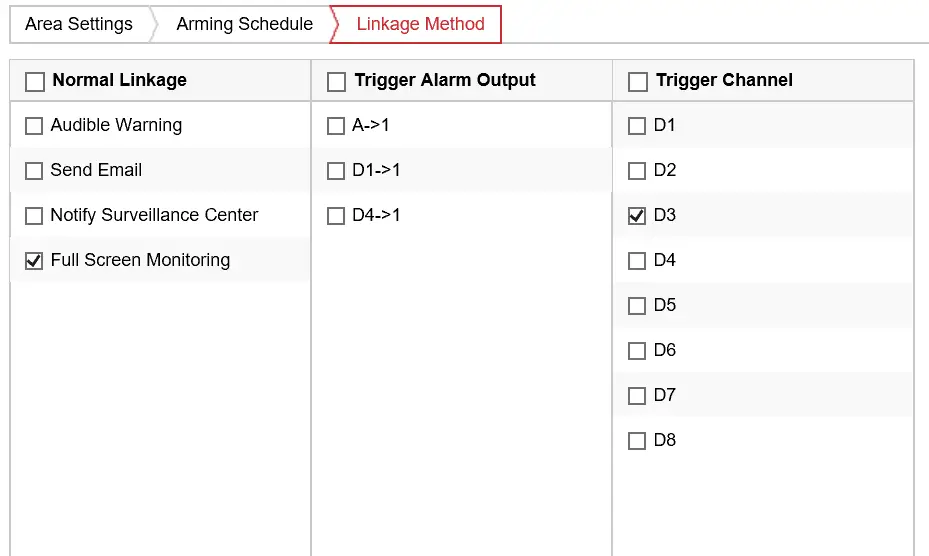
I'd appreciate your advice on this please.
In terms of config, the desired camera has the following:
I have also drawn on an area of the screen and raised the sensitivity up to 80.
I've also set the arming schedule as follows:
I was unsure on the Linkage Method tab but has set as follows (D3 is the affected camera)
I'd appreciate your advice on this please.

