- Joined
- 23 Sep 2016
- Messages
- 8
- Reaction score
- 0
- Country

Wired up a v2 nest before, no probs. Version 3 has hot water also.
I have a Nest V3
Programmer was: - Potterton EP2002 (2 channel - Hot water and Heating)
1 x 3 port valve
1 x Hot water tank - Not plugged in, as gas heats all water. (never been plugged in)
I have the following connections from Nest to Programmer
NEST: 1 2 3 4 5 6
PROG: - L 4 - L 3
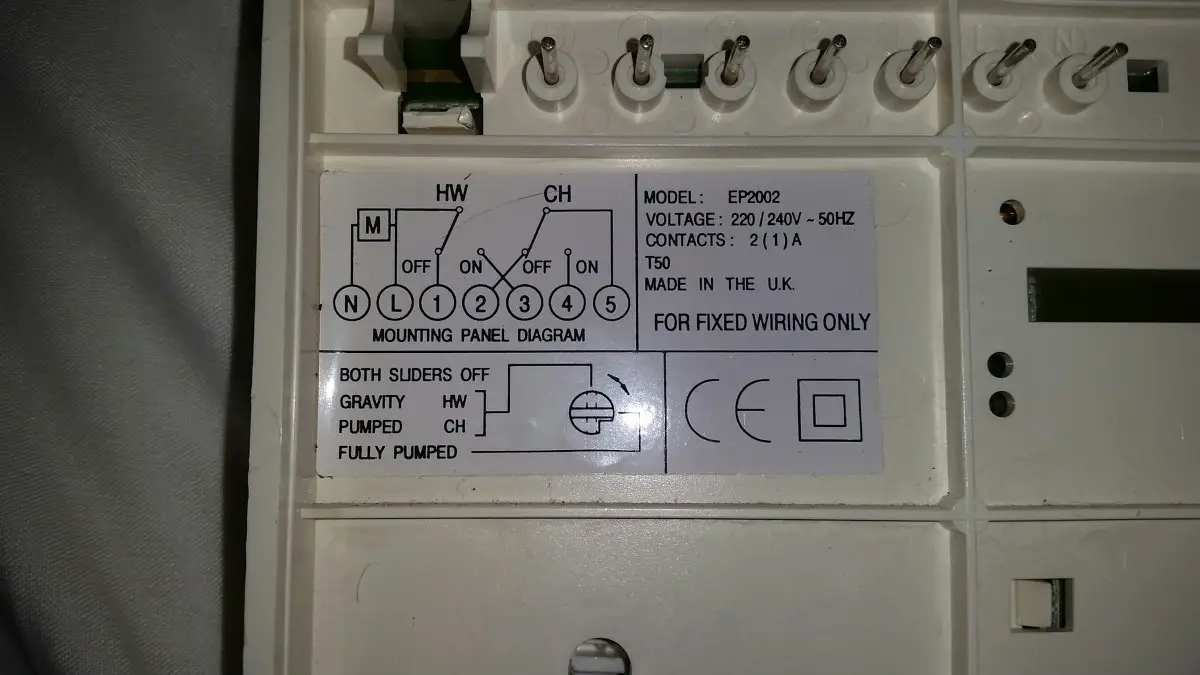
The call for HOT water works when hot water is asked for via app/thermostat etc.
The call for Heating does not, No sounds etc (Yes there is voltage on terminal 4 Programmer, the relay does click on when asked.) System all working before.
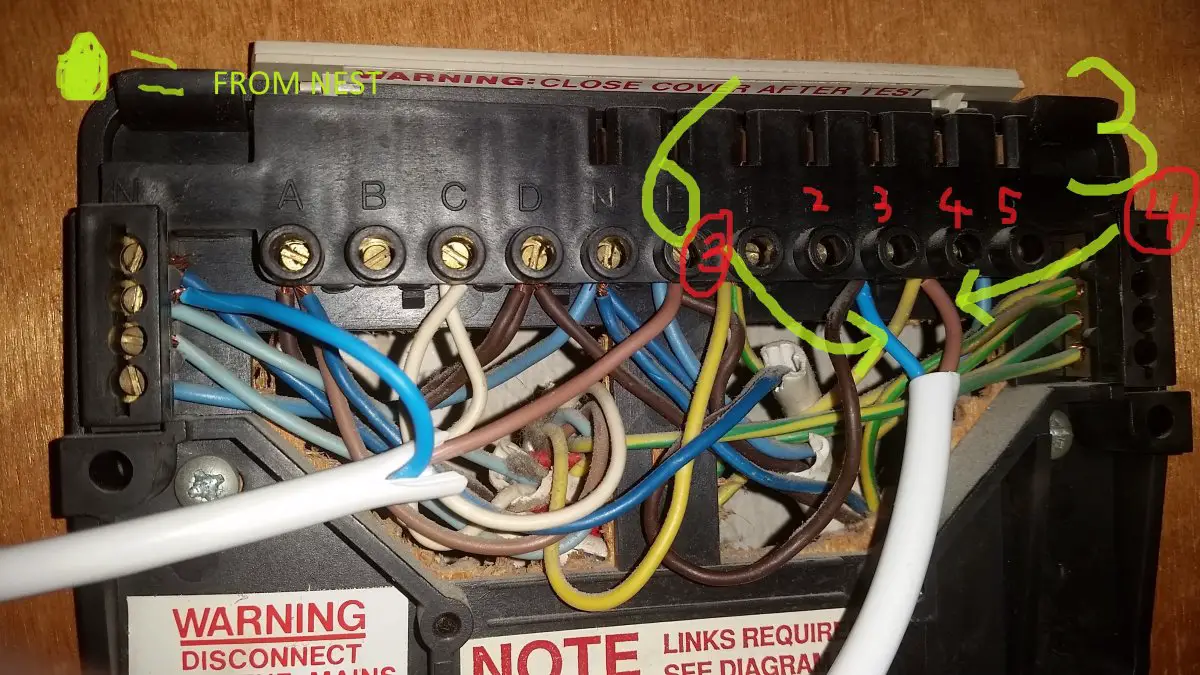
QUESTION 1 : Do I need to add the other connections that nest said...like below....
"As stated during the call, terminals 1 and 4 on the Nest, which are the satisfied for each switch, are not usually necessary. "
NEST: 1 2 3 4 5 6
PROG: 2 5 4 1 L 3
QUESTION 2 : It seems when call for heat the pump does not start as usually it would start and gushing sounds are heard, but this is not the case. I feel that there is a live missing, and the pump does not know to start. How do I rectify?
Any help appreciated.
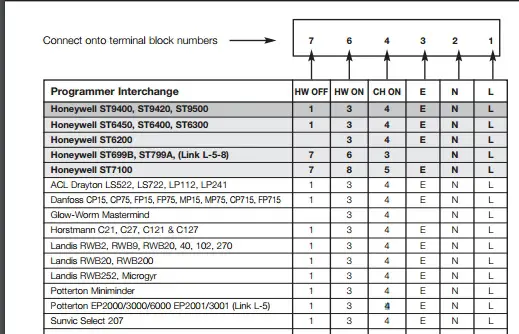
I have a Nest V3
Programmer was: - Potterton EP2002 (2 channel - Hot water and Heating)
1 x 3 port valve
1 x Hot water tank - Not plugged in, as gas heats all water. (never been plugged in)
I have the following connections from Nest to Programmer
NEST: 1 2 3 4 5 6
PROG: - L 4 - L 3
The call for HOT water works when hot water is asked for via app/thermostat etc.
The call for Heating does not, No sounds etc (Yes there is voltage on terminal 4 Programmer, the relay does click on when asked.) System all working before.
QUESTION 1 : Do I need to add the other connections that nest said...like below....
"As stated during the call, terminals 1 and 4 on the Nest, which are the satisfied for each switch, are not usually necessary. "
NEST: 1 2 3 4 5 6
PROG: 2 5 4 1 L 3
QUESTION 2 : It seems when call for heat the pump does not start as usually it would start and gushing sounds are heard, but this is not the case. I feel that there is a live missing, and the pump does not know to start. How do I rectify?
Any help appreciated.
