hi all,
Id like to do a self install of a 3rd gen Nest thermostat.
Currently have a programmer for independent HW and Heating. The temperature in the main house is set by a Salus wireless thermostat which is too dumb for my liking. We also have an extension which has UF heating (mixer/pump and wiring in the garage) which works off the same boiler but controlled independently of the main programmer/salus thermostat as has its own programmable thermostat. So basically the CH, HW and UF heating can all operate independently if necessary in terms of what is on and what is off at any one time. In the attic is a honeywell wiring centre and 2 valves (CH and HW). The wiring inside looks pretty complex so Id rather not meddle with that. However, attached to this spaghetti is the 'receiver' unit for the Salus wireless stat. Im hoping to be able to simply swap the Salus receiver unit for the Nest Heatlink and leave the rest in place and with the existing programmer handling the HW as now, put the CH ON permanently and let the Nest take care of regulating the temp for different times of day.
Attached a pic of the Salus receiver with 4 wires. Looks like the following are wired in (4 core cable to wiring centre):
brown = 240v L
black = 240v N
green = SL (off) (switched live when off??)
grey = SL (on) (switched live when on??)
dark brown = link wire between 240v L and COM
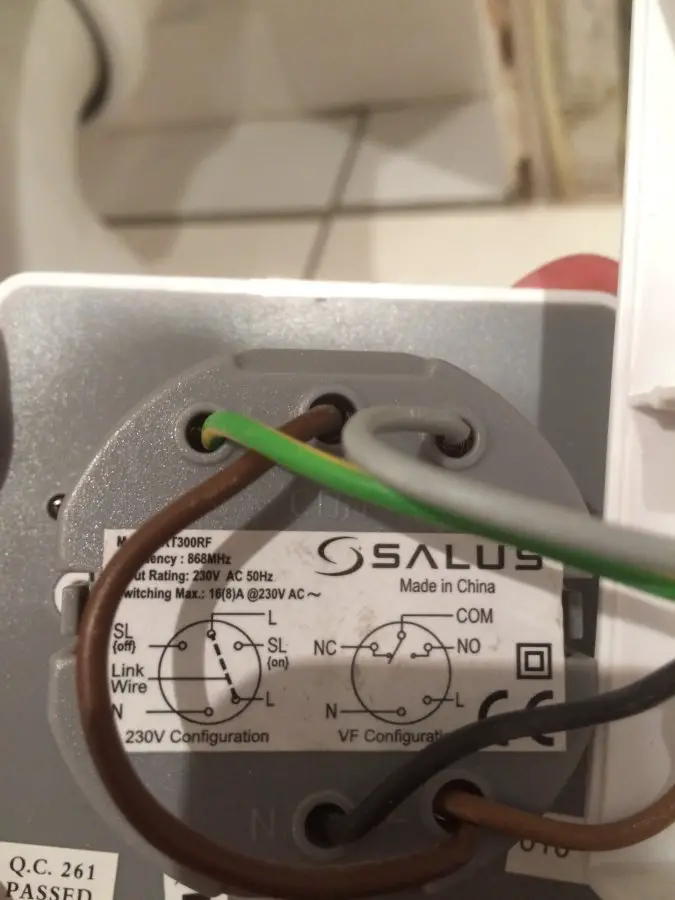
these all connect at the other end into various terminals in the wiring centre but I get really lost at that point so hoping its possible just to make a straight swap of the above with the Heatlink and not have to worry about the wiring centre at all ?
can anyone advise ?
thanks in advance !
Id like to do a self install of a 3rd gen Nest thermostat.
Currently have a programmer for independent HW and Heating. The temperature in the main house is set by a Salus wireless thermostat which is too dumb for my liking. We also have an extension which has UF heating (mixer/pump and wiring in the garage) which works off the same boiler but controlled independently of the main programmer/salus thermostat as has its own programmable thermostat. So basically the CH, HW and UF heating can all operate independently if necessary in terms of what is on and what is off at any one time. In the attic is a honeywell wiring centre and 2 valves (CH and HW). The wiring inside looks pretty complex so Id rather not meddle with that. However, attached to this spaghetti is the 'receiver' unit for the Salus wireless stat. Im hoping to be able to simply swap the Salus receiver unit for the Nest Heatlink and leave the rest in place and with the existing programmer handling the HW as now, put the CH ON permanently and let the Nest take care of regulating the temp for different times of day.
Attached a pic of the Salus receiver with 4 wires. Looks like the following are wired in (4 core cable to wiring centre):
brown = 240v L
black = 240v N
green = SL (off) (switched live when off??)
grey = SL (on) (switched live when on??)
dark brown = link wire between 240v L and COM
these all connect at the other end into various terminals in the wiring centre but I get really lost at that point so hoping its possible just to make a straight swap of the above with the Heatlink and not have to worry about the wiring centre at all ?
can anyone advise ?
thanks in advance !


