Hi Guys,
I'm looking at installing 3rd generation Nest as we renovate our house.
I'm hoping to get some advice on the installation if possible as reading multiple threads has me confused....I'm guessing that not all the posts relate to the latest version.
I have a Vaillant Ecotec Pro 28 Combi Boiler in the bathroom which has a Digital Battery powered Honeywell T40 thermostat on the landing and a generic UT2 programmer downstairs in the kitchen.
I've enclosed a couple of pics of the wiring in both. The first being of the thermostat which has me confused. I was expecting 3 wires here and only have 2....
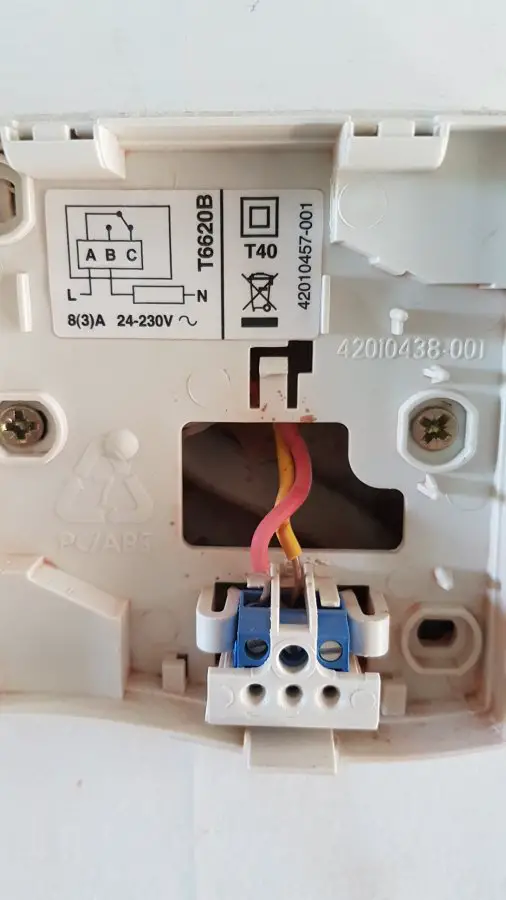
The 2nd is the Programmer. There doesn't appear to be any junction box at the boiler.
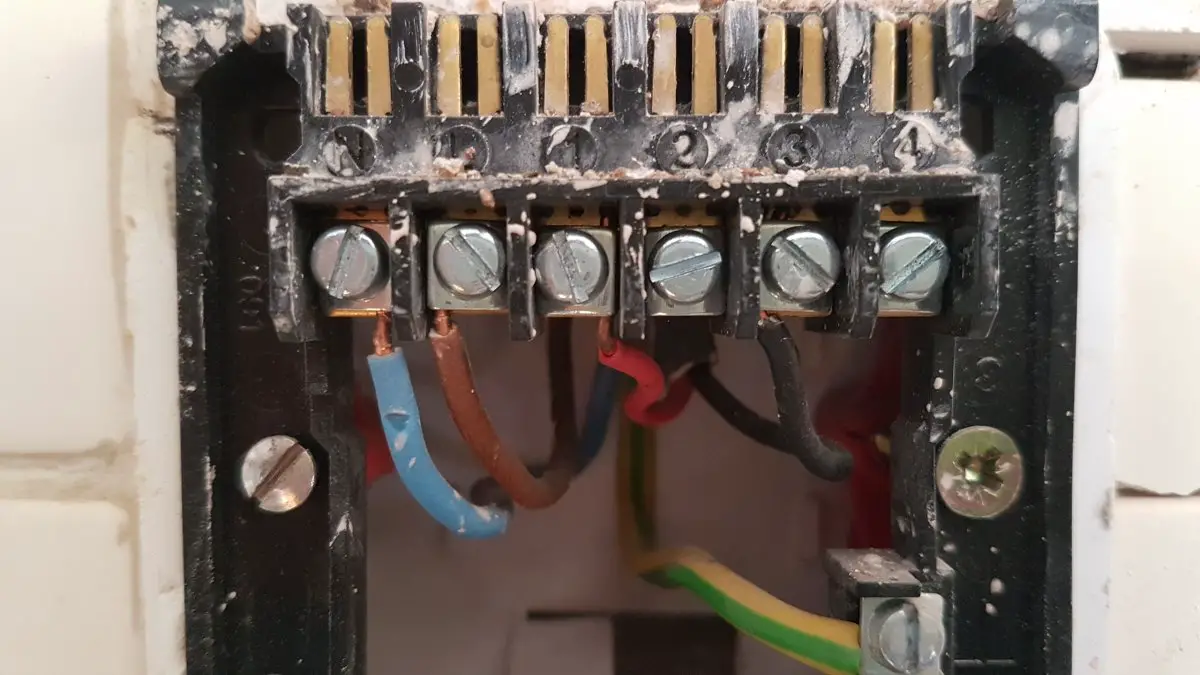
This doesn't appear to match up with what I'd expected to find (including a similar thread regarding a T40 thermostat which reference 3 wires at the thermostat.
I don't mind blanking off the existing thermostat (mating the wires together in a block) and plugging in the Nest thermostat into a socket using a base.
Question is if I do that can I simply remove and replace the existing programmer with the Nest Heatlink in this case or is it not going to be as straightforward as I'd hoped.
I appreciate these things come up a lot so I'm grateful for any responses on this specific thread.
Thanks
I'm looking at installing 3rd generation Nest as we renovate our house.
I'm hoping to get some advice on the installation if possible as reading multiple threads has me confused....I'm guessing that not all the posts relate to the latest version.
I have a Vaillant Ecotec Pro 28 Combi Boiler in the bathroom which has a Digital Battery powered Honeywell T40 thermostat on the landing and a generic UT2 programmer downstairs in the kitchen.
I've enclosed a couple of pics of the wiring in both. The first being of the thermostat which has me confused. I was expecting 3 wires here and only have 2....
The 2nd is the Programmer. There doesn't appear to be any junction box at the boiler.
This doesn't appear to match up with what I'd expected to find (including a similar thread regarding a T40 thermostat which reference 3 wires at the thermostat.
I don't mind blanking off the existing thermostat (mating the wires together in a block) and plugging in the Nest thermostat into a socket using a base.
Question is if I do that can I simply remove and replace the existing programmer with the Nest Heatlink in this case or is it not going to be as straightforward as I'd hoped.
I appreciate these things come up a lot so I'm grateful for any responses on this specific thread.
Thanks

