Hello
I have a combi boiler used for hot water and central heating.
I currently have a very old Honeywell thermostat (attached) which has stopped working and want to replace it with a newer one I've just bought.

The wires from the wall are as follows:
Brown wire
Black wire
a wire that has red tape over it. which I am guessing is the switch live...
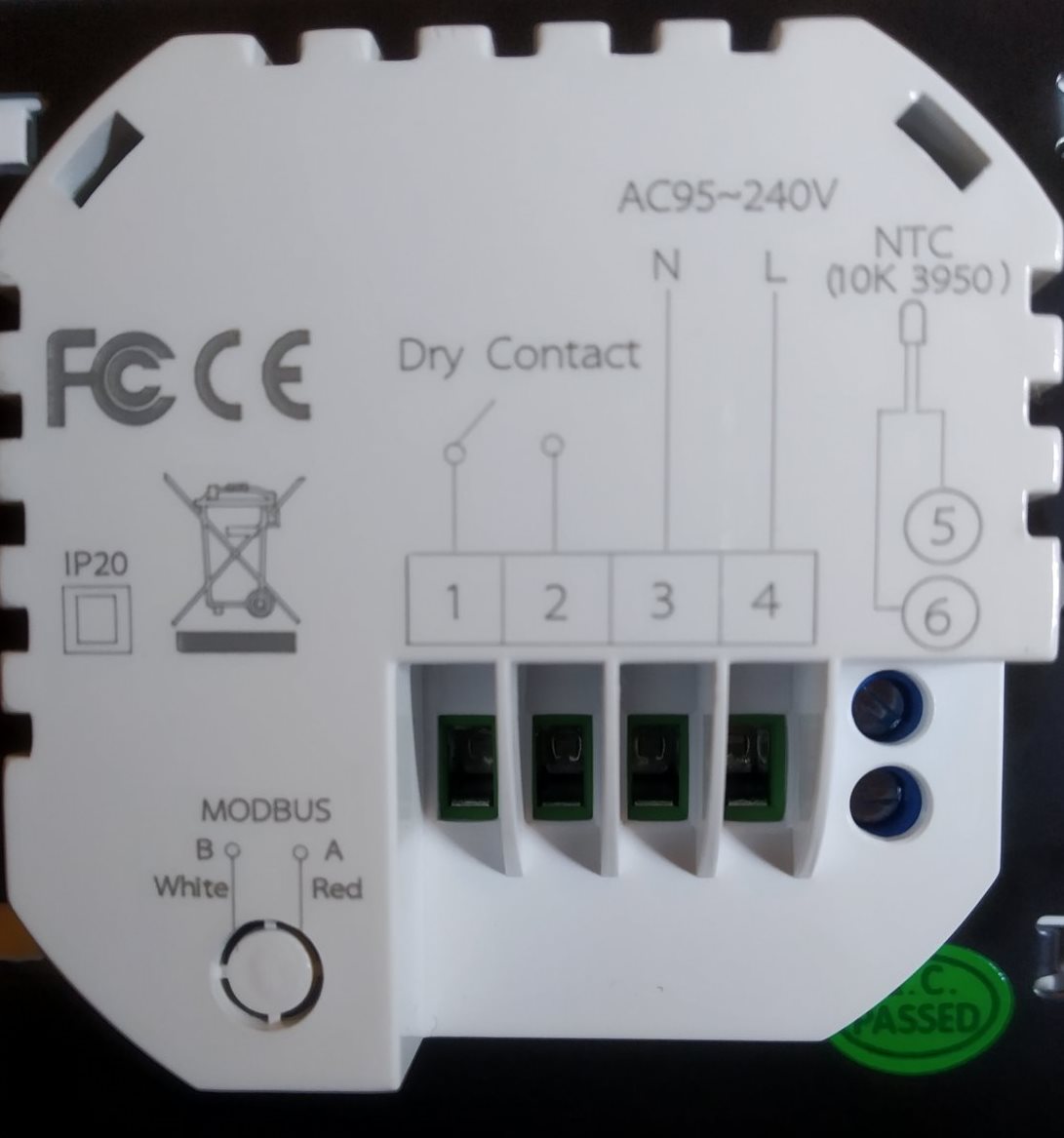
the new thermostat has
4 PORTS. 1 AND 2 are dry contact and 3 and 4 is live and neutral..
For my setup is this correct:
Connect the brown wire to Terminal 4 (Live)
Connect the black wire to Terminal 3 (neutral)
The wire with the red tape (switch live) to Terminal 2
Then used a jumper wire to connect from Terminal 4 to Terminal 1.
Let me know please. Need to turn this heating on...
Thanks
I have a combi boiler used for hot water and central heating.
I currently have a very old Honeywell thermostat (attached) which has stopped working and want to replace it with a newer one I've just bought.

The wires from the wall are as follows:
Brown wire
Black wire
a wire that has red tape over it. which I am guessing is the switch live...
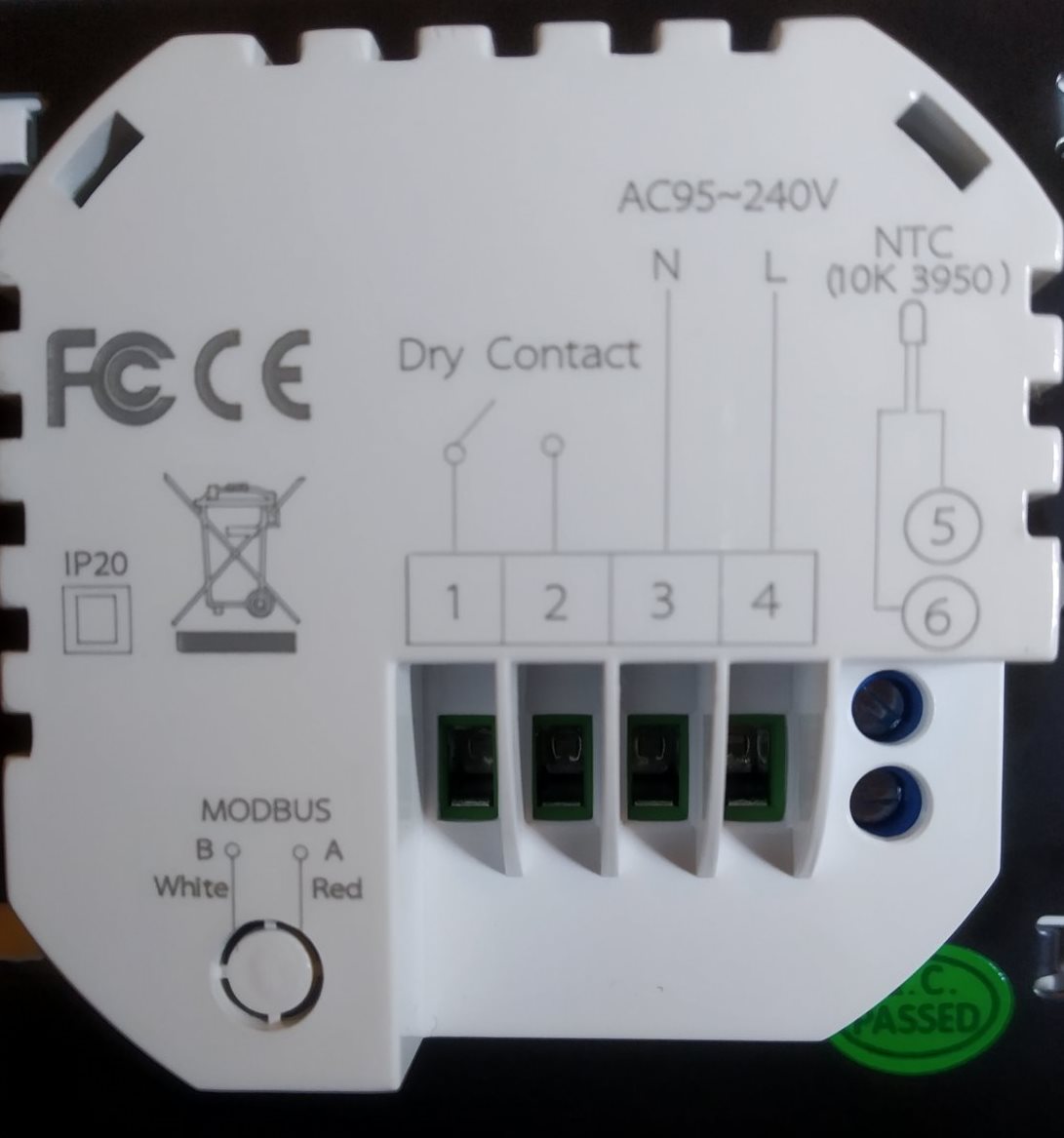
the new thermostat has
4 PORTS. 1 AND 2 are dry contact and 3 and 4 is live and neutral..
For my setup is this correct:
Connect the brown wire to Terminal 4 (Live)
Connect the black wire to Terminal 3 (neutral)
The wire with the red tape (switch live) to Terminal 2
Then used a jumper wire to connect from Terminal 4 to Terminal 1.
Let me know please. Need to turn this heating on...
Thanks




