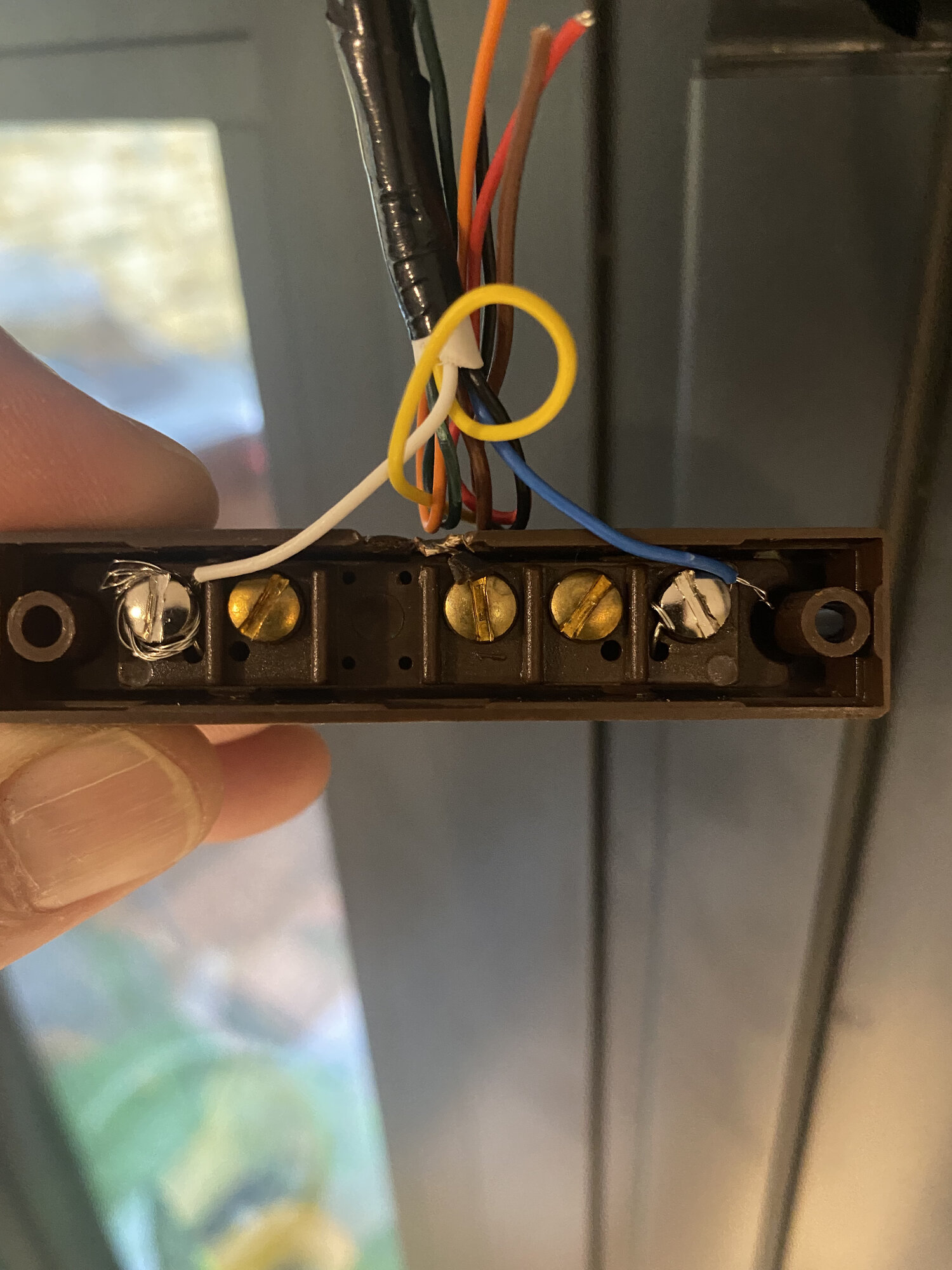Hi, could anyone be so kind to tell me how to fix a SEB Tamper? This alarm will not set as it sees this tamper. I think it might relate to a siren, however, I have checked the micro switch on the siren and it triggers the alarm. I may be on the wrong track. Any help would be welcome.
You are using an out of date browser. It may not display this or other websites correctly.
You should upgrade or use an alternative browser.
You should upgrade or use an alternative browser.
Pyronix SEB Tamper
- Thread starter Tony-911
- Start date
Sponsored Links
- Joined
- 17 Jul 2018
- Messages
- 395
- Reaction score
- 29
- Country

What message are you getting on the panel?
Have you made sure the screw next to the tamper microswitch is protruding enough out the back of the bell box to be pushed against the surface of where the siren is mounted?
Have you made sure the screw next to the tamper microswitch is protruding enough out the back of the bell box to be pushed against the surface of where the siren is mounted?
The keypad displayed ‘Control Panel SAB Tamper’
The wireless siren has not been installed yeah, however, programmed. I have taped the micro switch shut and also tried opening and it provides a different fault code, so I know it’s not that.
Could it be that where the wired bell is attached to the panel, you require to place a jumper on the tamper connections?
The wireless siren has not been installed yeah, however, programmed. I have taped the micro switch shut and also tried opening and it provides a different fault code, so I know it’s not that.
Could it be that where the wired bell is attached to the panel, you require to place a jumper on the tamper connections?
Bell box has a front and rear tamper switch. If not secure properly then SAB fault will show.
Connect to wall and post photo of micro switch and screw next to micro switch.
Connect to wall and post photo of micro switch and screw next to micro switch.
Sponsored Links
- Joined
- 17 Jul 2018
- Messages
- 395
- Reaction score
- 29
- Country

The keypad displayed ‘Control Panel SAB Tamper’
Could it be that where the wired bell is attached to the panel, you require to place a jumper on the tamper connections?
No
Install it and see how you get on
Many thanks Handymanjo! I do understand where your coming from, however, in my system when the wireless bell micro switch is correctly fitted SAB fault still shows.
I have now fixed this fault, here’s how for anyone else facing this problem.
When you install a wireless bell to a Euro46 panel, you required to place a jumper (single piece ow wire no resistor) on section 4 of the wiring diagram between ‘TR and B-‘ the the system does not see a trip on the wired bell that’s not fitted.
5hours of my life I won’t get back!
I have now fixed this fault, here’s how for anyone else facing this problem.
When you install a wireless bell to a Euro46 panel, you required to place a jumper (single piece ow wire no resistor) on section 4 of the wiring diagram between ‘TR and B-‘ the the system does not see a trip on the wired bell that’s not fitted.
5hours of my life I won’t get back!
Glad you sorted it, so it's a wireless bell connected to a pyronix 46 with a Zem32-WE. Then yes wire link between B- and TR in control panel.
Is this an upgrade from an old wired system ?
On the 46 you can either EOL or 4 wire contact.That's alarm pair and tamper pair to zone terminals on control panel.
What type of contact are you using.
Just curious why have you fitted wireless bel and not hard wired ?
On the 46 you can either EOL or 4 wire contact.That's alarm pair and tamper pair to zone terminals on control panel.
What type of contact are you using.
Just curious why have you fitted wireless bel and not hard wired ?
New system, when I built the house I ran all the cables and it wasn’t my intention to have a bell as the house is in the middle of nowhere, I am using the app to get notifications.
So it would be EOL and T-Com and then would a resistor be required at the contact?
So it would be EOL and T-Com and then would a resistor be required at the contact?
Panel correct for EOL,but that contact will need resistors fitting.
Wire as 4 wire not EOL
Put blue & yellow on the two silver screws,twist green white together and contact to brass screw on contact.
Control panel end blue & yellow in terminals A A and green & white in T T.
Wire as 4 wire not EOL
Put blue & yellow on the two silver screws,twist green white together and contact to brass screw on contact.
Control panel end blue & yellow in terminals A A and green & white in T T.
DIYnot Local
Staff member
If you need to find a tradesperson to get your job done, please try our local search below, or if you are doing it yourself you can find suppliers local to you.
Select the supplier or trade you require, enter your location to begin your search.
Please select a service and enter a location to continue...
Are you a trade or supplier? You can create your listing free at DIYnot Local
Sponsored Links
Similar threads
- Replies
- 10
- Views
- 876
- Replies
- 9
- Views
- 4K
- Replies
- 6
- Views
- 4K
- Replies
- 4
- Views
- 9K
- Replies
- 9
- Views
- 15K